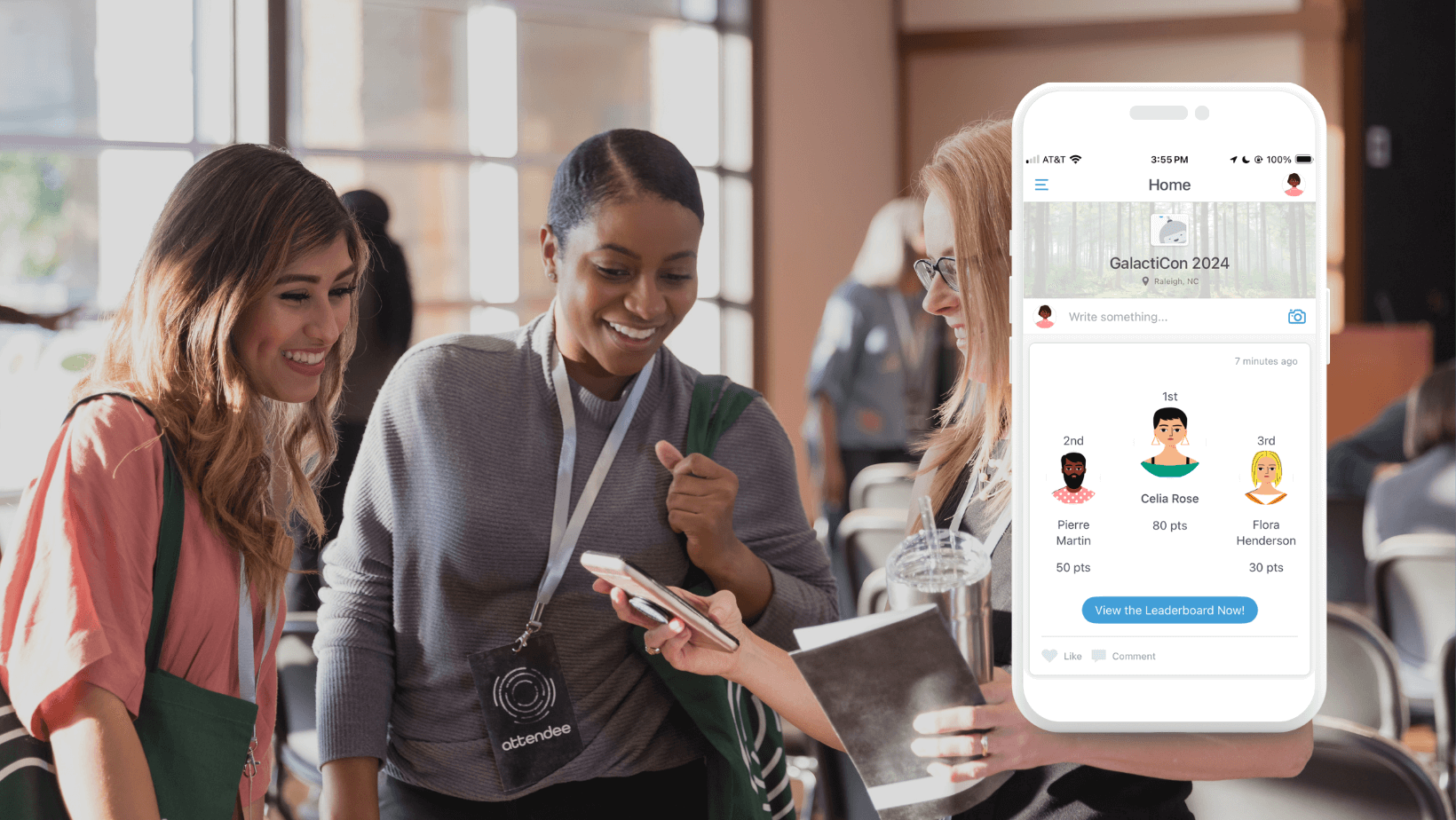5 Ways an App Makes Your Paper Event Program Obsolete
This article was originally written by Jordan McArthur and has been updated for relevancy.
Remember that paper event program you used at your last conference? Ugh! That thing was horrible. Luckily, event apps have made it so that it isn’t really necessary to carry a program and an of-questionable-quality swag notebook and pen around the conference anymore – scribbling notes that you’ll probably never look at again.
Here are 5 ways that event apps have slayed the paper event program and changed the conference attendee’s life for the better.
1. Digital lists
Look at a paper program and what do you see? Endless amounts of lists. Most things in an event program boil down to some type of list – speaker bios, local restaurants, exhibitors and sponsors.
Before digital, the lists could get unwieldy – especially at a large expo – and after a certain amount of listing, it all just kind of becomes meaningless after a while. On a mobile platform the lists not only become more manageable, but also add in the ability for universal search and attaching interactive content to each item. Say goodbye to tiny text and mindlessly thumbing through page after page!
2. Note taking
Taking notes at an event is probably one of the most basic, core activities that an attendee engages in during their time at an event. At the same time, however, it’s also one of the most important ones in terms of their event experience. Note taking means that your attendees are doing exactly what they came to your event to do – engaging with and being shaped by your event’s content.
Before digital, you might catch your attendees scribbling furiously into a cheap notebook that was bundled with their check-in swag. They tossed it in their suitcase, maybe remembered to bring it to work with them, and shoved it in The Filing Cabinet From Which Nothing Returns.
With an event app, notes are stored right along with the individual sessions. So as an attendee reviews their personal schedule back in the comfort of their office, the notes they jotted are right there, perfectly organized.
3. Presentation materials
In a pre-digital event, what would you say to a speaker who wanted to provide their deck to the attendees afterwards? We’re guessing it was either an enormously expensive print job and a back-breaking amount of paper for the attendee. And telling a speaker that there isn’t a way to send attendees home with the materials seems counter-intuitive because, well, isn’t that why they’re there?
Enter the digital age and the dawn of the event app. Now you have the ability to individually attach presentation materials to the sessions within your app. If an attendee wants to go back and scroll through the PDF of a particular presentation, they’ll have the freedom to do so. And, they won’t feel the need to take a picture of every slide with their iPhone!
4. Making a To Do list
Going through an event program and systematically laying out a plan of attack for the vendor floor is a bit of a ritual in its own right. The only problem is that the old ways of doing it are horribly clumsy. Are you supposed to make a spreadsheet and print it out to bring with you? Do you just circle all the tiny booths you want to visit on the crowded show floor map?
Both of those seem like they’ll lead to unceremoniously pulling a crumpled piece of unreadable paper out of your pocket at some point during the conference – an unfashionable look for any attendee on the go.
The alternative, however, is extremely appealing. With an event app you can seamlessly add items to your To Do list, stylishly making your way around the show floor, easily checking off the booths you want to visit and speakers you have to hear.
5. Building a personal schedule
Much like making a To Do list, sitting down and crafting the perfect conference or expo schedule feels like a rite of passage. But have you ever noticed how incredibly long it takes? You have to cross-check the schedule to make sure the speakers you want to hear aren’t overlapping and the explanations of each session are limited to the space provided within the event program. But if creating a personal schedule for your conference experience is so essential to the overall event itself, why should it be so unfriendly?
The answer is: “It shouldn’t be.” The schedule is at the heart of an event app, and crafting your own becomes a truly enjoyable experience in a digital context. It’s as simple as browsing the sessions available to you and tapping the ones you want to add to your own lineup. In our own research, we found that creating a personal schedule is one of the first things that people do after they download an event app.
From event program to event app
It’s no surprise that event apps have become ubiquitous at conferences and events everywhere. The event program has evolved to a degree that it just doesn’t make sense to keep printing stacks and stacks of paper. If you’d like to start building an app for your event, you can start building one for free today with Guidebook!