Beyond PowerPoint: Live Event Polling App for Conference Speakers
PowerPoint is making a comeback. It’s no longer the easy target of Dilbert jokes and the center of corporate drone dramas. This is due largely to the popularity of dynamic speaker presentations like TED and Ignite.
The key to slide-accompanied presentations is keeping the audience engaged and listening. You can read tons of tips about compelling slide design, the death of the bullet point and how to tell a three-act TED-style story in other great articles around the web.
But let’s approach the issue of audience engagement from another angle. Conference speaker presentations are going beyond PowerPoint and creating real user engagement with mobile live polling in event apps. (After all, half the audience is looking at their iPhones anyway.)
With mobile live polling, speakers can drive the thematic direction of a talk on the fly, measure whether an audience is getting the message, and keep everyone on their toes with quizzes and trivia.
The Basics Of Live Polling
Here’s how it works.
Mid-presentation, a speaker can launch a question slide, and the audience can respond right from within their mobile conference app–which they have been using all day to navigate the event.
The responses update in real-time on a projected slide, so the audience and speaker can see the results of the vote. Later, if she wishes, the speaker can download the results and use them in follow-up materials.
It’s a clean, effortless way to get an audience invested in a presentation. There are tons of ways to use this simple, effective little tool.
How You Can Use Mobile Live Polling
Speakers can jazz up the learning experience and get audience members back into the game.
Coach your speakers to focus on simple interactions: yes/no and multiple-choice questions that the audience can respond to easily and viscerally.
Waking up the audience with thought-provoking trivia
Great talks often open with a piece of surprising data. To begin a presentation with a bang, ask the audience a question that you know they’ll probably get wrong, then blow them away with the truth. Engaging a crowd in this way asks them to be accountable for learning why they were wrong–an excellent tactic for maintaining interest throughout the talk.
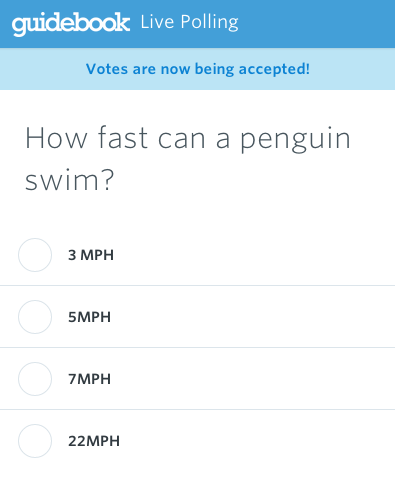
Testing the water
A dynamic speaker may choose to take the audience’s temperature with a live poll, then drive the conversation in a direction that fits. She might gather information about the collective depth of knowledge or crowd demographics.
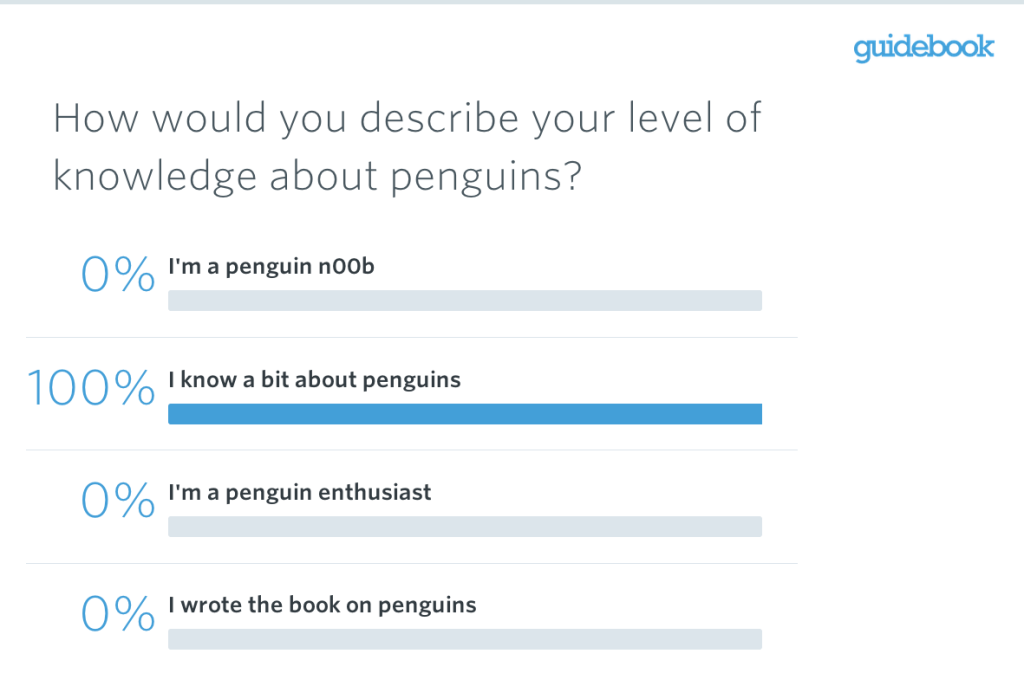
Message synthesis
How many people are understanding your speaker’s message? Add a couple mid-talk quizzes into the presentation to determine if people are listening and understanding. You can take it one step further and ask them a question that indicates whether they are learning enough to extrapolate information from the topic.
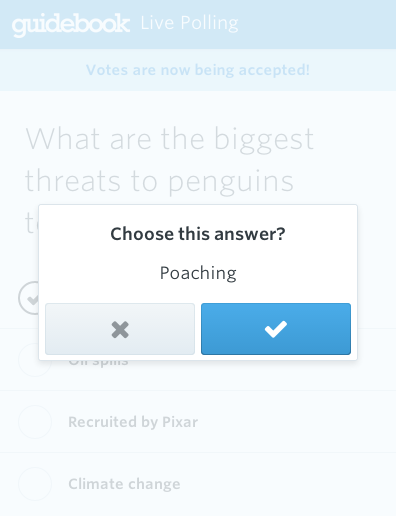
Selecting an award winner or crowd favorite
Another fun way to use mobile live polling at a conference? The audience can weigh in on a best-dressed contest or the winner of a karaoke contest!

Tips for Using an Event Polling App at Your Conference
In addition to sticking with “simple interactions”, here are a few ways to ensure your live polls work smoothly.
1. You’ll need a solid wifi signal. Without strong wifi the polls won’t work. (Learn more about wifi at events!)
2. In multiple choice questions, keep your selections to 4 or fewer so an audience can react, choose and vote in a reasonable time.
3. Don’t overwhelm the audience with questions. We recommend no more than 5 or so throughout an hour-long presentation.
4. Coach the speaker to give the audience time to respond, and avoid “dead air” by talking while the polls are coming in.
Talk To Your Speakers About Real-Time Audience Polling
The work required to set up a live poll is minimal, but you’ll need to communicate with your speakers to help them understand how the tool works and why it’s valuable. Share this article to get them excited about the audience engagement and opportunity to share information based on crowd temperature!
Want to create a live poll at your next event? Demo Guidebook’s live polling feature to see how it easy it is to engage your audience via mobile.


