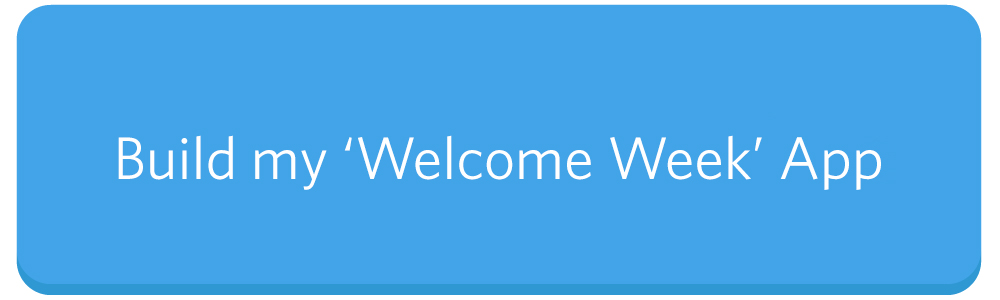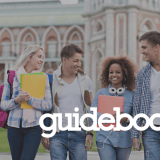Creating an engaging app for Welcome Week
(Part 1 of a 3-part Blog Series)
This article is by Elaine Robbie, Customer Success Associate and Jack Tattersall, Account Manager at Guidebook.
Creating an informative mobile space for your new students can make a huge difference to their experience throughout their time at university. Students are hungry for information and engaging with them via mobile is a great opportunity for your university to learn more about your users and encourage engagement. 96% of 16-24-year-olds in the UK own a smartphone and 94% of 18-29-year-olds in the US own a smartphone. Many of these users use smartphones as their primary means of staying connected to the world of digital information. Guidebook helps you create a place to store all the information they need and allow them to access it on the device they use the most – without the need for an internet connection!
You can prove the value of the technology by starting with a single, focused project, such as a Welcome Week app. This allows you to easily broaden the uses for an app to more departments, more students, and more touch points throughout their lifecycle. Deploying new mobile technology with new students gives you the opportunity to kick start their time at your University with a positive experience and allows you to gain greater insight into what they expect going forward. This is also a great way to set the bar high for communications with students from the very beginning.
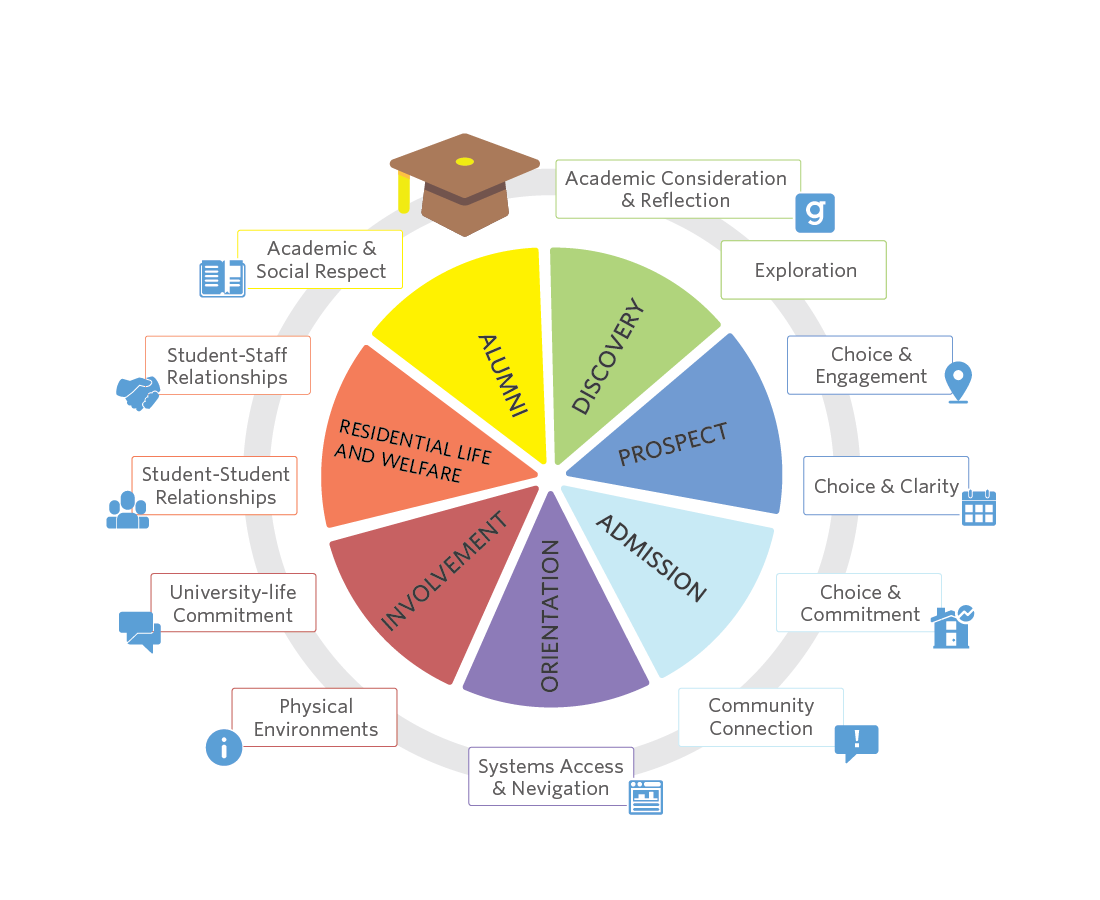
When embarking on a mobile strategy and introducing apps into existing processes, it’s important to start with clear obtainable goals. Once these are defined, think about how do you can put this into action. We recommend creating a timeline for yourself to keep on track and setting up a call with your Account Manager to help set some clear, personalized goals. Below are some suggestions for general goals to help you consider what you want to achieve.
- Achieve a very high adoption rate (number of downloads). As students are ‘power users’, for your first deployment we believe you should be setting a goal of 80% or higher.
- Go paperless. Save time by making updates quickly and eliminating hours normally spent printing.
- Create a community and get their insight. Turn this into a two-way platform for communication and receive more feedback through easy to fill out surveys, or monitoring metrics.

Pro Tip from Guidebot: Edinburgh University found that transitioning to an app reduced their staff hours for Welcome Weeks by over 80%!
Building your Guide:
Once you have set your goals, use these to create the plan of the features you want to include. We recommend focusing on the information your students need to know and how you can encourage them to engage with your content. The features below are a great place to get started, however, you can continue to add more content and features at any time.
- Schedule
- This is bound to change but it’s great to make a start and give your early adopters an idea of what’s going on. No matter how you organize the content, you are looking to share your schedule. You can share registration information, organize content by degree type and include scheduled extracurriculars. Link your sessions to locations and speakers so that your students know when and where they are happening.

Pro Tip from Guidebot: Don’t be concerned that when you publish, that it has to be the final version. With Guidebook, everything can be edited whenever you like!
- Custom Lists
- Your guide should be the go-to place to find out more about the university. We recommend including information about Courses, Student Services, Extracurriculars and more.
- Maps
- Students need to know how to get from one place to the next quickly. You can either upload Interactive Maps to show details of the Campus or even integrate Google Maps if your buildings are throughout the city.
- Add information that only locals know – nice places to visit in and around your campus, including cafes, bars, or popular restaurants. You can see some great examples of how some universities have used tours and location-specific videos to engage their student base here.
- FAQs
- This provides you with a great place to answer common questions that are emailed time and time again before the event begins.
- Emergency Contacts
- We recommend including who to contact in the event of an emergency so this is easily accessible when needed.
- Social Media
- Your students are looking to connect with each other and find out what you and your student services have to offer. Make it easy for them by linking them to the places they can follow you. An app is a great place to collect all of your digital outputs in one place and let your students engage in a way that is meaningful to them.
Ready to start building an app for your university’s Welcome Week? We’ll make it easy for you — start building using our Welcome Week template by clicking the button below:
Stay tuned for the next part of our blog series: Learn How to Promote your Welcome Week app to ensure adoption.