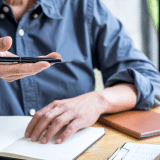GuideTalk: Beyond Web – Your Questions Answered
Thanks for attending our latest GuideTalk – Beyond Web: Why Mobile is a Critical Component of Virtual Events. During the session, we received and answered many important questions. This Q&A expands on many of these questions and provides additional resources to support your transition to virtual.
If you’re looking for a specific topic, try a quick CTRL key + F key search to locate your answer of interest. Let’s get into your questions:
Topic: New Features for Virtual
What distinct new features or functions have been added to better support virtual events?
Our team is constantly working to enhance our solution, and given the current landscape, we’ve pivoted to deliver features that improve our solution for virtual events. Just this week, we introduced Meeting Booking, a new tool that gives attendees the ability to schedule one-on-one and small group meetings with one another directly within the event app.
Additionally, we’re busy at work enhancing our Cover Pages solution to better support virtual events. We recently released updates to increase the number of custom lists you can add to your Cover Page and our team is working on adding video as well as chat specifically within sessions.
Will there be any new features regarding video specifically?
We know video is critical to virtual events and our team is working on incorporating additional opportunities to incorporate video – both prerecorded and live – into our platform. Stay tuned for more on video!
Currently, links to both prerecorded and live video can be utilized within mobile apps and on your event’s Cover Page.
Topic: Guidebook Features for Virtual
Sessions and Schedules
Can certain sessions within the event be limited to specific users while the rest remain open to all?
There are a few ways to segment your content for different audiences. With Preset Schedules, you can assign sessions to your Users. When your Users login on the app, they will see their pre-assigned agenda in their My Schedule menu item.
Additionally, by creating session tracks and audience groups, you can direct certain groups to content within a track. Another way to limit content to certain users is to limit the capacity of a session, and send out targeted notifications to certain groups to sign up for certain sessions. Once the session hits capacity, no other attendees will be able to register.
Can you set a maximum capacity for each session?
You can! You can set limited capacity for any session. Setting capacity for sessions does require your users to log in to a Guide in order to claim their spot.
Is it possible to limit access to registered members?
Our Guides offer varying levels of security, from public Guides through passphrase protected Guides that require users to enter a chosen password to gain access.
How often can you send Push Notifications? I noticed 25 is the limit, is that per day?
We find that for about a week-long event, 25 push notifications is generally plenty. We encourage organizers to use push notifications only for important updates or action items so to not flood your audience with information. Feel free to reach out to us if you think you need more than 25 push notifications! If your use case is such that you need more, our team can get you set up with additional push notifications.
Interact
How is Interact different from Chat?
The Interact Feed pulls all sorts of content onto a ‘consolidated wall’ which includes upcoming sessions, sessions discussions, sponsor posts, photos, and more.
Chat is a 1:1 messaging tool that your users can leverage to engage with other attendees. Your users can use this to network with one another and continue conversations.
Pre-recorded sessions, external links
We’d like to make pre-recorded videos available to our audience, how would this work?
When creating a session, you have the option to include a link to a live or prerecorded session. You would be able to add the pre-recorded video to the session when you’d like to and publish the changes so the video is live on the cover page at a particular time.
We have vendors for our event, can we link a video to a vendor’s info on the app?
Yes, you can offer your vendors a dedicated list item which you can fill with their content. We often see event organizers create a vendor or sponsor folder with dedicated items for each organization. There, you can share vendor descriptions and links to learn more. For more on creating sponsored content, visit this support article.
Polls and Surveys
Before an event starts, are you able to send polls or a survey to attendees to gather information?
You can certainly make use of surveys and polls prior to the event. To get your attendees’ attention, utilize push notifications to ask users to fill out surveys prior to, during, and after your event.
Can we send polls or surveys to specific groups?
There are a few ways to deliver surveys to specific groups.
- By utilizing Preset Schedules, you can target polls or surveys to individuals with those sessions on their schedules.
- Another method is through push notifications. Staff can add a Guidebook url to a push notification so that a survey is linked to the notification, which can be sent to specific people.
Often our users will attach surveys to collect feedback following a session, however, you can opt to collect feedback ahead of a session, during a session, etc.
Please reach out to our support team if you have a use-case you’d like to check on.
Can you have participants answer a real-time survey on the app and show the real-time responses on your screen on Zoom?
Yes, use Live Polls to have session attendees respond to questions in real-time from their mobile devices. Please keep in mind that a Poll Administrator must run the poll via Builder on a computer. This can be the session presenter, a moderator, or another supporting colleague with whom you collaborate. Learn more about Live Polling.
Can you share best practices for approaching hybrid events compared to 100% virtual events?
To achieve a truly immersive experience for both audiences, you should build in engagement for your live audience as well as your virtual attendees.
Engagement features including Polls, Interact, Connect, and Photo Albums enable audiences to engage with those who are together in-person and online. We encourage you to have meetings that include people who are in person as well as people who are virtual to actively engage all participants. For more tips on hybrid events, check out our blog – All About Hybrid.
Using Guidebook with Webinar Platforms
Which live streaming and/or digital conferencing platforms does Guidebook recommend?
Guidebook works well with popular webinar platforms like Zoom, Google Hangouts, GoToMeeting, Microsoft Teams, and WebEx, to name just a few. Keep in mind – everyone’s priorities are different, so make sure you choose a platform that works best for you. For example, some webinar platforms require a paid subscription whereas others are free.
You can easily drop the webinar link from any of these services on the main menu of your guide or as part of any scheduled session. Based on the platform you choose to incorporate into Guidebook, you should be able to host as many sessions as you need — even concurrent sessions. The Guidebook app will be able to contain as many links as you want to include. Just make sure the platform you choose is optimized for mobile! It always helps to do a practice run so you’re confident and familiar with the tools you use.
Topic: Cover Pages
How do Guidebook’s Cover Pages work?
While Guidebook is a mobile-first platform, we provide Cover Pages to all of our users as a web offering. Cover Pages house key information including schedules, speakers, streaming links, as well as links to easily to download the app. You have control over the content that appears in your Cover Page and how it is displayed.
To learn more about using Cover Pages, visit our Guide Cover Pages Support Article.
Are Cover Pages something that’s already in our subscription or will we need to pay for this separately?
Cover Pages are included with all of our Guide plans.
Are Cover Pages customizable?
Yes, our Cover Pages allow you to choose the content that is displayed. Display key information including the event schedule, or a specific schedule track, and various custom lists. Cover Pages use branded space or app theming elements including cover image and Guide icon.
Are all features in an app available on a Cover Page?
Currently, informational content including your event schedule and up to six custom lists can be added to your Cover Page. The critical information of the schedule and custom lists are available on Cover Pages. Our team is currently working on additional features to Cover Pages to enhance virtual experiences.
Our engagement features are housed within apps to enable attendees to participate and network on mobile while watching on the web. We spend a lot of time on mobile, so having engagement on mobile is crucial.
Are Cover Pages public or password-protected?
At the moment, cover pages are public, though your audience will need the specific URL to view your Cover Page. Our product team is actively working on adding the passphrase privacy setting as an option on cover pages.
Can you embed a Cover Page within an existing website?
Your Cover Page lives at a unique URL, so you can easily take that URL and share it across your platforms – website, email, and social media. Including your Cover Page on your website gives your audience quick access to your content.
Thanks again for joining our GuideTalk. Stay tuned for upcoming sessions.