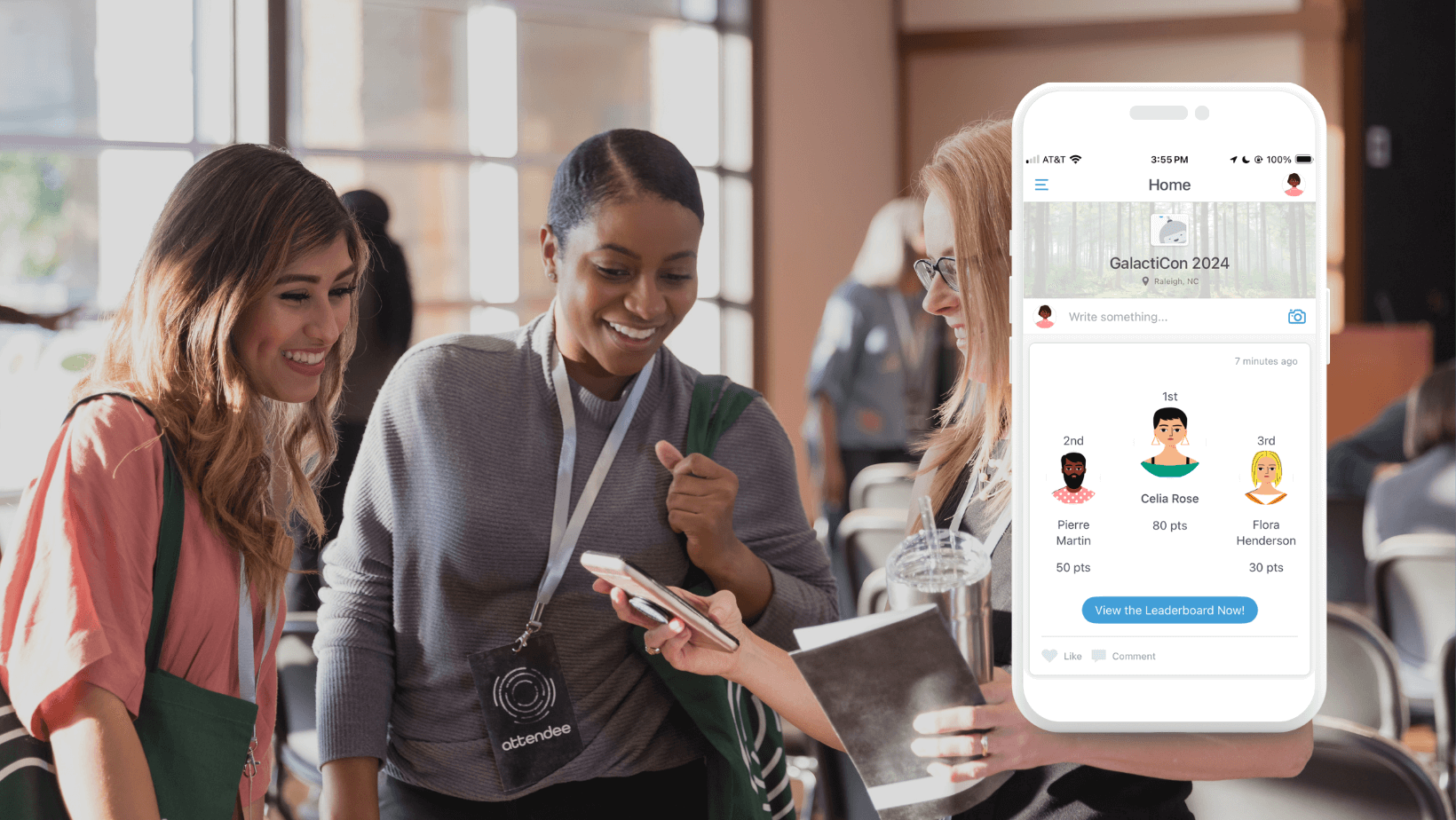How to Create a Stand-Out Branded App Experience
Your branding tells a story and says a lot about your business. And while, in the past, branding was a nice to have, recent studies show just how important cohesive branding is for an organization. For example, 60% of millennials, surveyed in a study by SDL, expect a consistent experience from brands whether online, in-store, or across other platforms.
A cohesive brand experience pays off. Consistent branding across all channels increases revenue by 23%, according to Forbes. Delivering a cohesive brand experience is rewarding for your audience and your business.
We at Guidebook couldn’t agree more – branding is critical to your users’ experience – which is why we make it easy and fun to customize an app! When creating an app with Guidebook, utilize a full range of branding and customization options (no coding necessary!) to ensure your brand shines through and supports your goals.
Let’s take a look at 5 ways Guidebook empowers users to deliver deeply branded experiences to their audiences:
App Icon
This is the icon that represents your app on the home screen of a user’s phone. With Guidebook, you have complete control over the image you choose to represent your app! So set your app off to a good start and choose an app that is meaningful, clear, and eye-catching.
Splash Screen
When opening an app, you may notice an image briefly shows on the screen before you get to the app. This is your splash screen, and it typically appears as the app is loading, usually 1–3 seconds. This is a great opportunity to showcase your app logo larger or other meaningful imagery!
Iconography
The features you choose for your app come with default icons, however, we see many of our users customizing their icons to fit their branding! Sky’s the limit with the icons you choose for your app.
App Colors
Each Guidebook app can be personalized with the colors that represent your brand or event! These colors are up to you and fully customizable, so as users browse and engage they’ll be immersed in the colors that speak to your brand.
Cover Image
Guidebook’s cover images allow for further branding personalization. This header image space is a great place for a banner about the topic of your app, for a logo, or for other imagery that speaks to your app.
Guidebook branding in action
Let’s put this into action. Here’s how the LA Phil created a branded mobile experience for its member appreciation event. Using these branding elements, the LA Phil provides users with cohesive brand experience from the moment they download the app and throughout their time flipping through features and content!
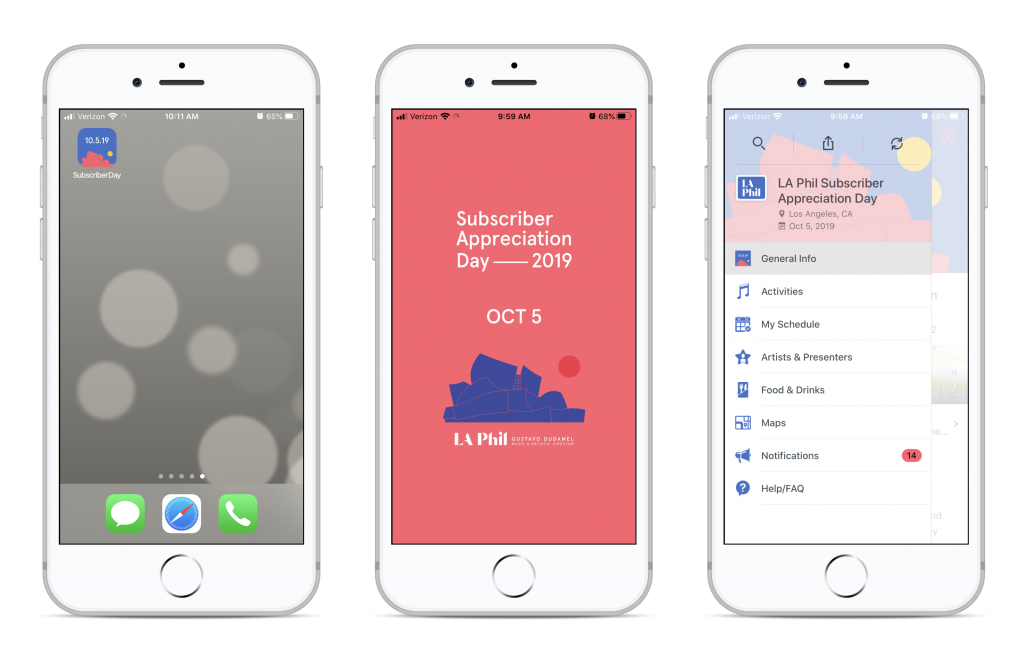
Ready to create your own branded app? Get started today with Guidebook!