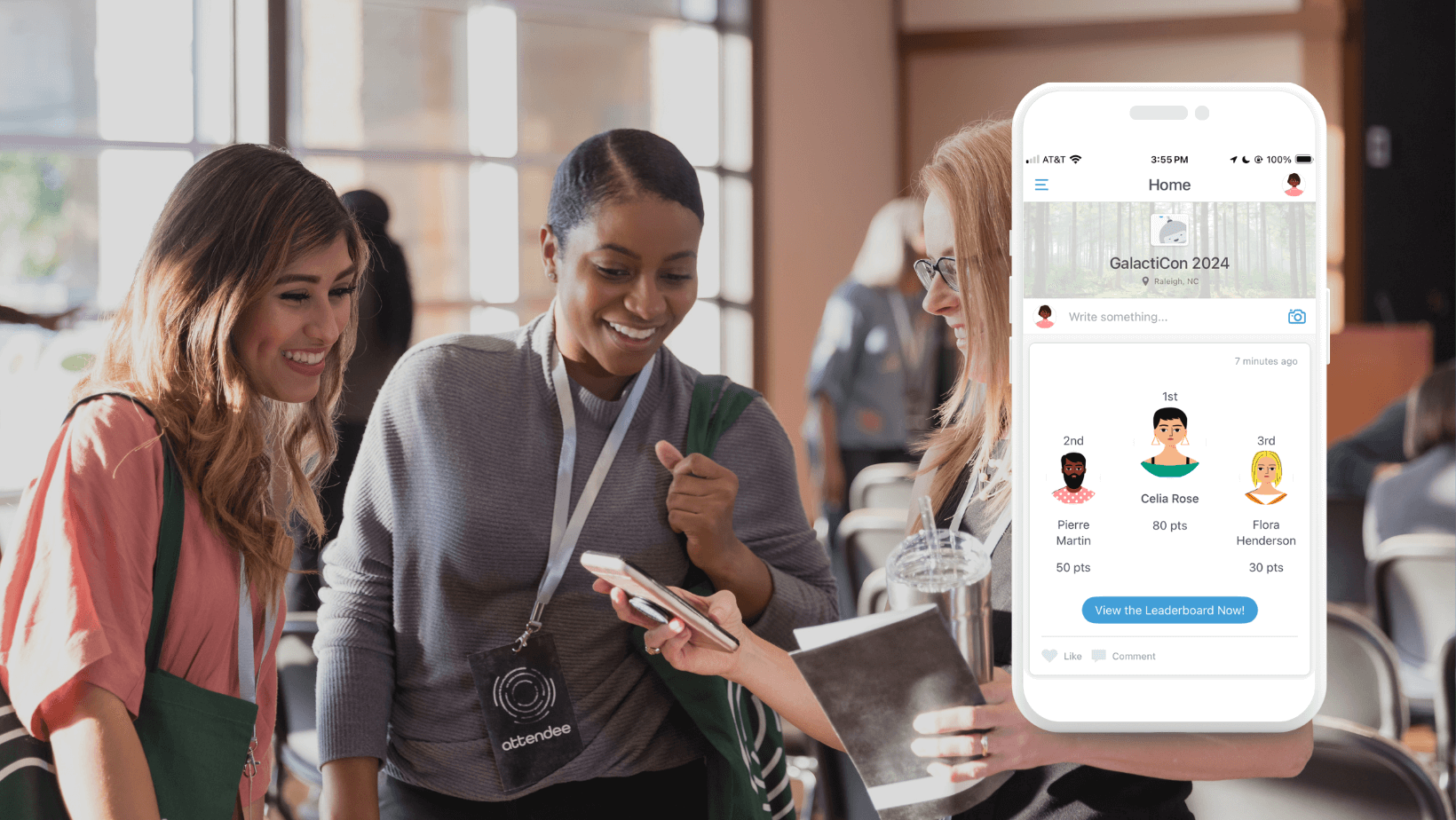How to Use Apps for Internal Meetings & Staff Trainings
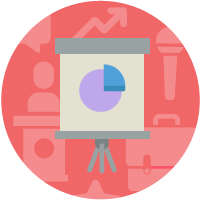 If you’ve ever been responsible for any sort of internal meeting, staff training, or onboarding, you’ve probably also taken a look at the stacks of printed papers you produced, the barrage of emails you sent, and the confusing mound of follow-up afterwards and thought to yourself: “There has to be a better way.”
If you’ve ever been responsible for any sort of internal meeting, staff training, or onboarding, you’ve probably also taken a look at the stacks of printed papers you produced, the barrage of emails you sent, and the confusing mound of follow-up afterwards and thought to yourself: “There has to be a better way.”
There is a better way – and it’s all solved with mobile. Thanks to Guidebook, you don’t have to be a developer to start disseminating all your internal meeting communication via your colleagues’ smartphones. Meeting agendas, slide decks, messaging – it’s all there, plus you get the benefit of some uniquely mobile features that might help take your meetings to a new level of interactivity and engagement.
Let’s take a look at how you can start simplifying meeting communication with an app, and use some enterprise-level app management tools to scale up HR app usage across your organization.
Building an app for a meeting or training
Many of the features that have become standard for apps that service larger events can still apply to apps for small meetings. Guidebook is built around schedules and editable lists called Custom Lists, so you’re covered when it comes to the meeting agenda and any basic information that you may need to include in the app.
Privacy
When you’re first setting up the app, be sure to determine whether or not you want the information inside to be public. Most likely, you’ll want it to keep it private. You can control who is able to download your information with the privacy controls. Just open up your Guide Details, toggle the guide to private, and set a passphrase. (It’s up to you whether you want to keep the random passphrase Guidebook provides or choose something that is more memorable.) Now it’s just a matter of communicating to the meeting’s attendees what the passphrase is.
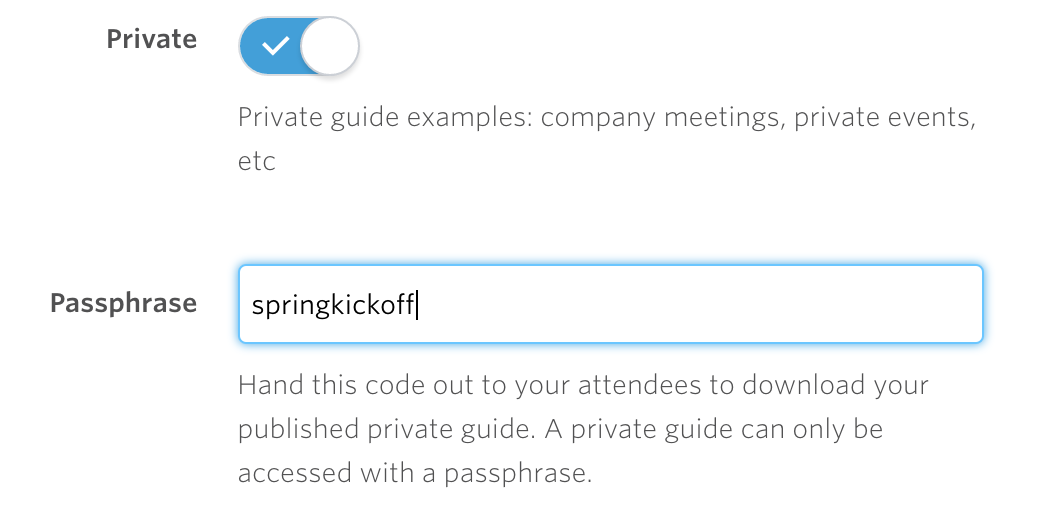
Push messaging
Once your participants have the app on their device, it then becomes a handy instant communication tool. You’ll have the ability to send push messages directly to those using the app. This will prevent you from sending out an email for small schedule changes and meeting updates. In addition, you’ll greatly increase the chances that the people who need to see your message will receive it.
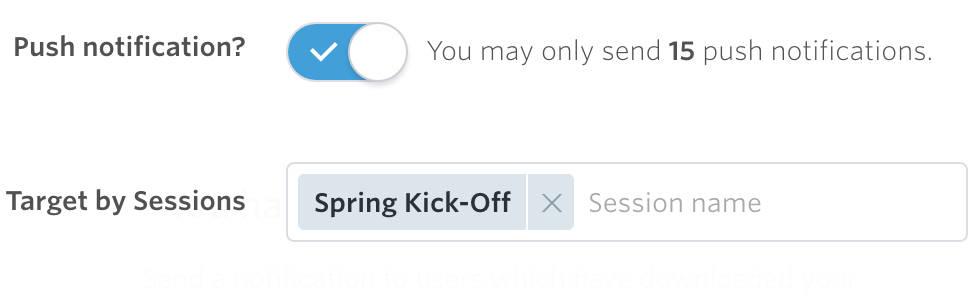
With Guidebook, you can even target your messages in several ways with segmented push notifications. When you’re scheduling a message in Builder, you can choose to send the message to individuals by their email addresses or by which session they’re attending. It’s like having a direct line to the home screen of your users’ phones (so use it wisely).
Gathering feedback
Not only can you send messages with a meeting app, you can listen for answers as well. There are two main ways of soliciting feedback from your app’s users – surveys and polls.
By putting a survey in your app, you can collect a variety of information. You may want feedback on the app itself, an element of the meeting, or maybe even the lunch menu. Regardless, you’re able to dictate which email address you want notified when someone submits a response. Within Builder, you can see the data and even export it for manipulation as a spreadsheet.
Polls are for immediate feedback you might wish to make public. You can choose to run a poll yourself, or have a speaker run a poll. Either way, a poll’s results will be displayed its own web page as the answers are submitted in real time. This could be used for a vote, choosing topics for a speaker, or quickly gauging sentiment.

Attaching documents
It’s likely you’ll want to include access to a variety of documents within your app – speaker decks, training documents, or sales collateral. As long as you’re able to convert the document to a PDF, you can absolutely include it in your app.
PDFs can be attached to Custom List items or schedule items using the Links tab when you’re editing that specific item in Builder. It’s best to host the PDF and associate it as a link rather than uploading the document itself to your app. Too many PDFs can increase the app’s size and make it difficult to download and update.
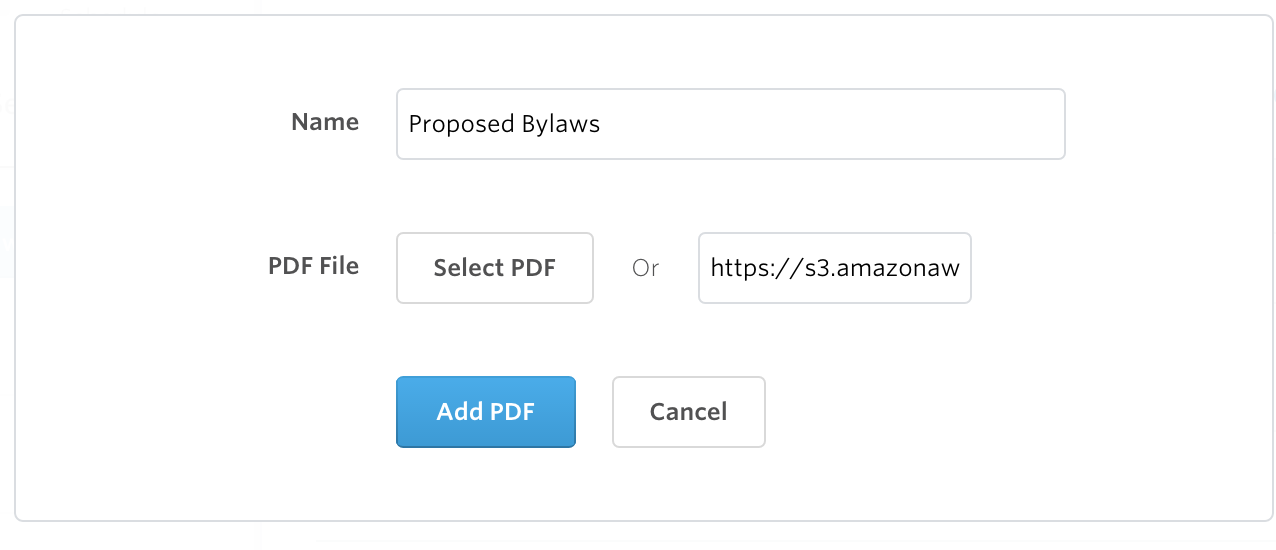
Preset schedules
Oftentimes with internal meetings people just want to be told where to go, especially if there are multiple tracks and concurrent sessions. With preset schedules, you can create a custom schedule track and assign it to individual app users. All you have to do is name the schedule track and paste in a list of email addresses who will be following that track into Builder under the “Preset Schedules” module on your dashboard. They’ll get the email, and you can be sure that there’s no confusion for anyone about where to be when.
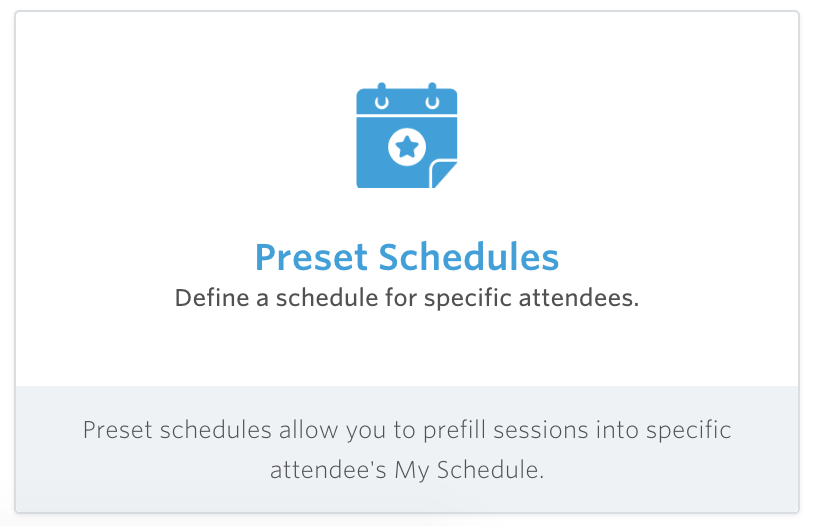
Scaling app usage in an organization
After using apps for one or two of your internal meeting, you might find that you want to conduct all your meetings with apps (or that everyone starts asking, “Where’s the app for the upcoming meeting?”). It’s great news for you because it means you can take advantage of mobile communication no matter what the meeting or event, but you might start having some questions about how to make it a sustainable, scalable way of doing things.
If you’ve been publishing guides within Guidebook, the first step would be to get your own branded app up and running. It will house all of the guides you publish, and it will be a resource that employees know to come back to time and time again whenever they need information about a meeting or event. It lives in the app stores, it has your company’s look and feel, but it still has all the great functionality of Guidebook.
If having a branded app brings up questions of security and consistency across your organization, know that we offer single sign on. If your company has one name and password that employees use to log in to all your services, you can use the same exact system to sign in to your app!
Cloning and templating
Chances are the meetings you’ve been supporting with an app at this point aren’t one-offs. Don’t worry – you don’t need to start from scratch building your app each time. In Builder, you have the ability to clone a Guide. Cloning it makes an exact copy of your previous guide which you can alter without affecting the original. This comes in handy if a meeting has been over for a while (two weeks, to be exact) and the guide has been archived, which prevents you from making further edits.
If you know you’re going to be making a lot of the same type of app, you can actually turn one of your apps into a template. Making a template out of an app allows you start from that place each time you create a new one, eliminating the need to ever start from scratch again!
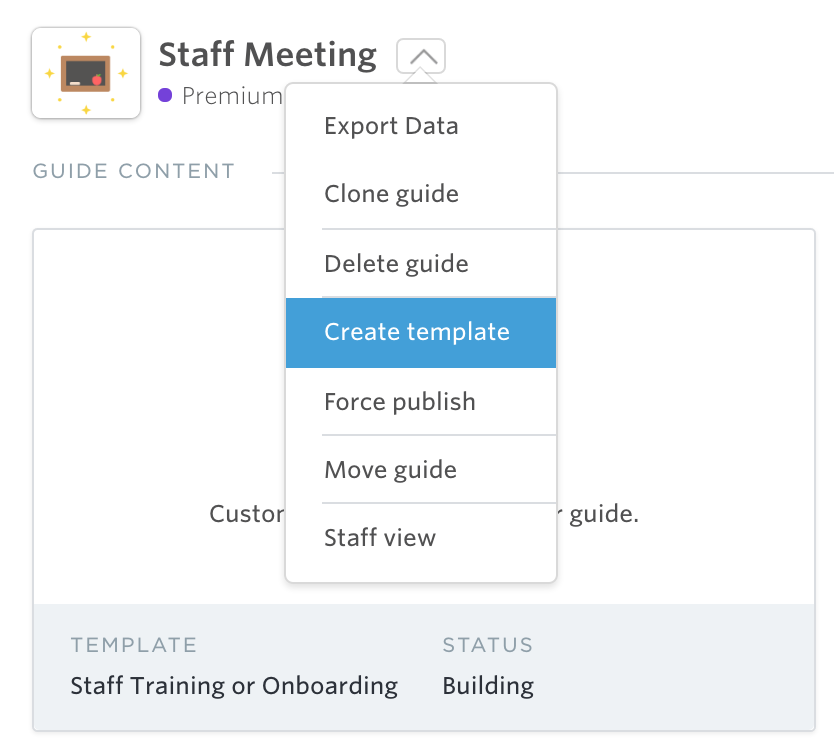
Working as a team
You’ll probably also want to share the app-building responsibilities across your organization so that a breadth of departments and business units can take their meetings and trainings mobile. With a Guidebook subscription, we’ll set up an organization for your company within Builder. This will allow you to see all your apps in one place and collaborate with other editors on their content. You can even identify levels of permissions so that only administrators can publish app changes.
Delivering the content for your meetings and staff trainings on mobile phones via an app is an easier task than you may have anticipated. The best part is that, by doing so, you open up your company to all of the features and options that mobile apps provide on top of your current communication channels. Try out building an app for your next meeting now. It’s free to jump into Builder and get to work – we even have app templates waiting for this very thing!