Low-Effort Event Social Media, Served Two Ways
Friends, I’m firmly in the ‘work smarter, not harder’ camp. Get things done effectively, so you can leave time for the important stuff!

But with event social media, that’s a tough proposition.
I’ve even been known to suggest that social media for events is a full-time job. And it can be–if you have a full-time social media expert.
That’s not always the reality, so I’ve culled all my personal best event-friendly social media time-savers from my seven years in the business.
Make everything a tweet
One of the reasons event social media can take up a lot of time: You need to replicate work across platforms. It’s repetitive and it can be pretty boring.

To tackle the first problem, think of every message and content piece as a tweetable asset.
Write your article headlines like effective tweets.
Communicate a complete understanding of the topic in a short message. This way, you can copy/paste the article headline into Facebook newsfeed posts and ads, tweets and much more.
Have a little fun with images.
The most effective social media posts have a visual component, and if you choose an image that pops you can use it across all social media platforms.
Optimize density on each platform
I’ve been asked about how often one should share content and ideas on each platform. An event social media program is time-bound, so optimizing for the correct density of posts on each network is essential.
Facebook is all about volume.
Since Facebook is constantly changing the rules, many people don’t know that only a portion of your audience sees a newsfeed post when you share it. So you may throw any fears about ‘overwhelming’ them with content out the window. The top social media experts, including Dale Partridge (whom I spoke with on a panel a few months ago) recommend posting to Facebook around 20 times a day.
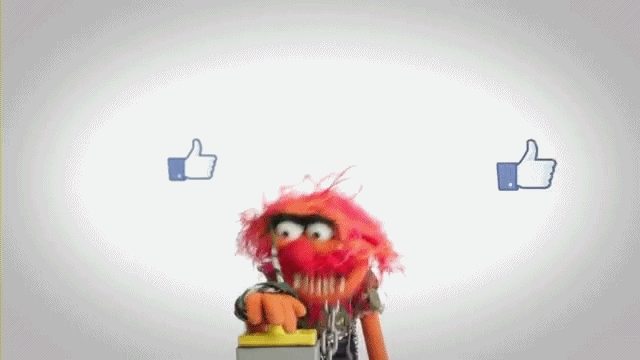
This may not seem to gel with our plan to minimize effort on your event social media, but if you break any content you have (session titles, for example) into individual missives, schedule them all at the same time through the scheduler, and re-use headlines for tweets, you should be able to get through this in only a few minutes a day.
Twitter is all about being selectively informative.
If you are legitimately providing value, three outgoing tweets per day, sent at peak times. Use a free tool like Hootsuite to auto-schedule when your audience is most active/receptive.
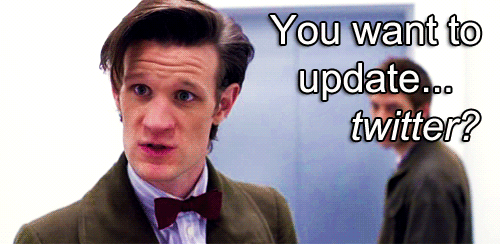
You can, of course, increase this number when you’re using Twitter to respond and react to other users.
LinkedIn is a wild card.
If you’re posting to your organization’s group page, only those who follow you can see your messages. My preference is to use LinkedIn for paid advertising–sponsored content and display ads. If that’s not part of your strategy, I might skip LinkedIn for now.
Instagram is about restraint.
Every Instagram follower you have will see every one of your posts in their feed, which takes up 100% of their scrolling screen real estate… so don’t post too often or too densely. If you’re truly sharing interesting things (a shot of the pretty table settings is fine, but limit it to one), I would suggest sticking to three posts per day.
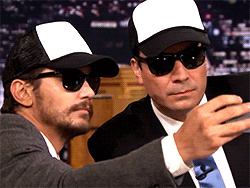
If you have really, really engaging images to post–like selfies of well-known attendees or luminaries–you can push the limits a little!
When it comes to event social media, just remember that you are looking to engage with your audience–and that means sharing and responding in a meaningful way. So while I can advise on density and give you a time-saving tip, your real challenge is to make sure that what you’re saying is meaningful.
We’ve written quite a bit on event social media. Here are some additional resources to help you out!
- How to Create a War Room to Monitor Social Media During Your Event
- Jazzing up the LinkedIn presence for your event career
- Engagement, post-event (from the pros)
- Mastering PR for events by pitching tastemakers and influencers.
- How not to screw up the event hashtag
Want to know the easiest way to get people to use your hashtag? Pre-load it into your Guidebook mobile app. Build one now! It’s free.


