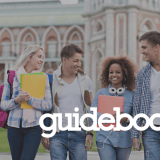Promoting your app for Welcome Week
(Part 2 of a 3-part Blog Series)
This article is by Elaine Robbie, Customer Success Associate and Jack Tattersall, Account Manager at Guidebook.
Now that you’ve built and published your Welcome Week app, you want to make sure that students are actively engaged with and actually using your app. Read on to learn more about our multi-week promotion strategy, what the best practices are to stay on the ball during your event, and how you can continue to engage with your students post-Welcome week by diving into your app metrics.
Promoting your Guide:
We’ve put together a timeline to help you with your strategy and keep track in the weeks running up to your Welcome Week.
6-8 Weeks Before
At this stage you should have made progress adding features and content to your Guide, it’s now time to blast your students with promotion to get it onto their devices as soon as possible. Without active promotion, you will only see a limited amount of downloads from organic searches, so make sure to promote the app in order to reach the largest population possible.
We recommend connecting with them via multiple channels e.g. social media and email – let your students know about the app and its benefits. Your Account Manager can provide tips and tricks on how to structure your promotion, and we also have a document purely based on promotion here.
During this time, make sure your colleagues are on board. Word of mouth is powerful, so it’s great when staff members have the app downloaded and are equipped to promote it around campus.

Pro Tip from Guidebot: Your Guide doesn’t need to be finished to promote it, and we think it’s better if it isn’t. This gives you a chance to promote earlier, and then drip feed content (and let people know when you do) all the way up until Welcome Week begins.
4 Weeks Before
Now that your users are starting to download your app and engage with your content, it’s time to think about what information you are missing that really relates to your end users and back to your aims and goals. Think like a user – what kind of content do they want to engage with and what will add value to their experience?
Once you have added these features, let your early adopters know with push notifications, and send additional emails and social posts to increase your adoption. We’ve included some excellent real-life examples from Welcome Week guides across the world to give you some inspiration.
- Welcome Letter:
- Starting university can be a difficult and busy time for students. You want to help them make the most of it. A welcome letter eases them in and creates a level of excitement to find out more and engage with your school and this new experience.
- Resources:
- During Welcome Week, students are provided with a lot of information. Put yourself in the student’s shoes, think about the content that will interest them. Your guide is a great place for your students to refer back to so they know they don’t have to remember everything.
- To Do Lists:
- We love To Do lists, particularly when you organize them into Before, During, and After. Help your students stay organized so they won’t forget to do something important!
- Student Benefits:
- Share some of the perks of being a student! List locations that offer student discounts, where to find accommodation and popular places to apply for jobs.
- International Student Support:
- Moving to a new country can be tough – providing information on everything from where to get a SIM card, which banks have the best options for students, and how to get from the airport to the university. It all helps.

- Pro Tip from Guidebot: Make sure the information is relevant to your students – maybe this means adding content in two languages. Check out our Multiple Language guide for more info.
- ID Card Collection:
- Managing thousands of ID card collections can be an arduous task for your onboarding teams and your students. Use the guide’s schedule feature to streamline this process by allowing students to prebook their collection time-slots. You can also put registration caps in place for each time-slot to spread demand throughout the week. This will stop your collection points from being overwhelmed and minimize the time your students spend waiting in line.
- Exclusive Content and Incentives:
- Encourage higher adoption or engagement by introducing an incentive or prize draw. Link this to one of your goals, so if you want to gather more feedback from your users, you could enter them into a prize draw to win an Amazon voucher, or invite them to come and grab a free coffee from your union.
- Promote Events:
- Guidebook has the functionality to add a banner ad in your guide. This is primarily here for sponsors, but it’s great when universities use this to promote events happening during Welcome Week that you want to give more exposure.
- QR Code Game:
- With Guidebook, you can create a scavenger hunt using our QR code scanner. This can be a great way for students to learn their way around the University and win a prize.
2 Weeks Before
Your Guide should now be close to complete, with all your content added. The schedule may still change, but you have the flexibility to edit that and other features up to, and during, Welcome Week. Continue promoting through social media and another email blast. Engage with your current users by sending push notifications. We recommend thinking about creating on-site signage to advertise your app. If you have screens throughout campus where you can show why and how to download your app – even better!
1 Week Before
In the week before, make sure to check your metrics to understand how your app is being adopted. This last week is a critical time to make an impact. Continue to build hype, ensuring that your guide is the go-to point of reference. We recommend scheduling some push notifications to highlight key events in advance and to save you thinking about it throughout the week.
During
Make sure that during the event, you stay on the ball, and keep the Welcome Week app up to date.
- Schedule
- Make sure you edit the times of events if they change last minute, and then notify your users. You can do this on the go with Mobile Admin.
- Add new sessions, and monitor the attendance of events to make sure all attendees can fit in the rooms they are being held in!
- Notifications
- Keep your students up to date with Push Notifications – whether this is to let them know about a schedule change or to highlight a feature, sending out communications will keep them engaged.
- Feedback Form
- One of the benefits of using digital technology is building in a better feedback system. Use surveys to find out what they thought about your events, the Welcome Week, or the app itself!
What’s Next
Use our Builder Platform to access Guidebook’s fantastic metrics and stats. Everything that is clicked in the Guide is tracked, so you can view trends in popular events and the most valuable information. Being aware of your metrics will give you insight into what resonates with your users and what doesn’t. Once you have this knowledge, you can revisit your goals and adjust your strategy for next year based on real results. Make sure to continue engaging with your students after Welcome Week has ended. Here are some of the things we think you should consider:
- Thank your students for attending via a push notification.
- Keep the communication going by including a feedback survey to find out what they liked and also what they didn’t. We recommend limiting these to five questions so they are quick to complete and maximize your response rate.
- Dive into your guide metrics to figure out your final adoption rate and which content was most popular. You can use this information to improve your event and guide for next time.
Have any questions about any of the promotion tactics or features we’ve mentioned here? Email us at sales@guidebook.com, or request a demo.
Stay tuned for the next part of our blog series: How the University of Tennessee welcomed students with mobile.