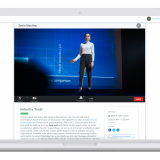Ultimate Guide to Virtual Events
Table of contents
- What are virtual events?
- Why should I go with a virtual event?
- Will a virtual event be engaging for my audience?
- Can I sign on sponsors for my virtual event?
- How to plan a virtual event
For years, live events have been the backbone of the events industry. Meetings, conferences, and tradeshows have leveraged face-to-face interactions to build connections. But as times call for online interaction and technology evolves, virtual events are increasingly valuable in connecting individuals and organizations with their audiences.
Whether you’re a seasoned events pro or just getting started, virtual events bring new sets of considerations and opportunities. In this guide, we’ll explore top questions and share tips on organizing virtual events.
What are virtual events?
A virtual event is one where individuals experience the event and its content online rather than gathering in-person at a physical location. Virtual events can range from small meetings and group sessions to large-scale conferences with thousands of attendees.
Types of virtual events
- Webinars
- Conferences
- Networking/meetups
- Social hours
- Classes / courses
- Concerts/festivals

As you can see, just about any event which takes place at a physical location can be turned into a virtual event. Continue reading for our suggestions on adjusting your content and programming for virtual events.
In addition to events that take place completely online, Hybrid Events combine elements of virtual events with elements of a live event to engage both virtual and live audiences.
Why should I go with a virtual event?
Transitioning from physical to digital can be a difficult choice. This decision may be a little easier during times when travel and events aren’t possible. If it’s critical to reach a large audience with content during current social distancing, a virtual event enables you to reach your audience wherever they are.
There are a few other crucial reasons why going virtual may be the right option for your event.
1. Increase accessibility
Unlike with live events, virtual events allow you to accommodate audiences who, otherwise would not have been able to attend due to budget or travel limitations. “Virtual events attract up to 63% more people to your online event than if you hosted it physically”, according to Workcast.
Transportation costs, time spent traveling, and lodging costs are all constraints that many attendees have when considering whether or not to attend a live event. Going virtual eliminates these barriers, opening up your content to more people.
2. Reduce spend
Venue, food and beverage, decor – elements of a live event can add up. If your organization is looking to cut costs, virtual events eliminate many of the costs associated with traditional live events while still delivering content to your audience.
3. Adjust an existing event
If you were planning on having a live meeting and needed to cancel for one reason or another, you likely already put a lot of time and effort into creating resources for your attendees. You’ve worked to collect content from speakers, built a website and app, and may have put together other tools to help attendees learn and engage.
Don’t let these resources go to waste. Put them to work on a virtual event instead. Transitioning from live to virtual does take adjustments, but enables organizers to still reach their audience.
Will a virtual event be engaging for my audience?
Yes, however, engagement must be thoughtfully planned. While virtual events can replace live events, there are limitations that in-person events don’t face. Face-to-face interaction, for example, is not so straightforward with virtual events.
With that being said, technology and strategic planning enable organizers to achieve high levels of engagement through interactive tools and great content. To ensure engagement, opt for platforms and technology that incorporate interaction like live polls and networking.
Can I sign on sponsors for my virtual event?
Audiences come first, but sponsors are the backbone of events — including virtual events. Sponsors can easily be woven into webinars, videos, or other platforms in nonintrusive ways. Due to the fluidity of online events, package levels can be developed that come with different commitments and price points. A blend of large sponsorship packages and customized items will help you reach a wide selection of potential sponsors.

Planning for Virtual Events
Once you have made the decision to go virtual, it’s time to start planning. The planning process is similar to that of any other event you organize. As you plan, follow best practices, including identifying your goals, objectives, and audience. While virtual events may feel different, the more you treat them like an in-person event, the better.
Event Technology
The technology you choose is critical to the success of your virtual events. Because the event will take place digitally, it’s important to select platforms and tools that will help you achieve your goals.
Webinar/Video Platforms
With no physical location, think of your webinar platform as your virtual venue. There is a wide range of options for hosting your virtual event and the tool you decide on depends on factors including the number of attendees you expect, the number of speakers, and the features you require.
Streaming platforms like Facebook Live and YouTube Live are great options if you’re looking to broadcast your event openly, and are also perfect if you’re on a limited budget.
Zoom, GoToMeeting, and GetResponse are webinar platforms created to handle large audiences and facilitate audience discussion. These platforms do require a subscription to use the service, but can up the virtual event experience.
Mobile App
An event app is just as useful during a virtual event as it is during a live event. Features like polls, surveys, and chat keep attendees involved. Further, you can use event apps to house event materials, send updates via push notifications, and more.
Social Media
Social Media can also be valuable during virtual events. Encourage attendees to tweet out their takeaways or snap selfies of themselves enjoying speaker sessions. As much as it is valuable feedback for you, it keeps your attendees engaged, active participants.
Event Program and Content
Keep in mind, what works for live events may not work for virtual events. You may have to incorporate additional breaks into your program or break up sessions into smaller chunks to account for your audience’s needs.
Additionally, if you’re converting a multi-day event into a virtual event, you may want to think about hosting a series of virtual events. This is an opportunity to extend your activities and saves attendees from content overload.
Engaging speakers and hosts
Maintaining audience attention can be more difficult during a virtual event. With families, busy neighborhoods and more, you’re battling against more elements than you would with a dedicated live audience. This is why it’s so important to choose speakers you can captivate an audience online.
Stellar content
Similarly, in order to keep your attendees engaged, your content needs to be top-notch. Supporting presentations, graphics, and videos will help keep your attendees engaged throughout your virtual event.

Empower your audience to follow along with your content or supplementary content. Make sure your presentations, slides, or videos are viewable by your audience – this means optimizing your content for smaller computer screens, rather than large displays. You may also want to provide materials for attendees to view at their own pace. A mobile app makes this possible; just load your documents ahead of the virtual event, and attendees will be able to flip through materials as they watch the meeting.
A schedule that works for audience members
When creating your event schedule, keep in mind that people working from home have a lot more distractions and responsibilities. Put yourself in your audiences’ shoes. You may have to incorporate additional breaks into your program or break up sessions into smaller chunks to account for your audience’s needs.
Diversify your schedule with a variety of content to keep your audience engaged. Rather than a full day of presentations, work in discussions, 1:1 networking, live polls, and more. Additionally, if you’re converting a multi-day event into a virtual event, you may want to think about hosting a series of virtual events. This is an opportunity to extend your activities and saves attendees from content overload.
Practice, practice, practice
We’re all getting used to engaging online. To ensure the event goes well, be sure to give presenters the opportunity to practice presenting on your platform and test run any presentations or video content.
Virtual Event Promotion
Virtual events require promotion just like any other event. Just as you would email your community about your event, you should do the same for virtual events. Include a calendar link so attendees can RSVP and will see it on their calendar. If your platform requires registration, be sure to include a registration link as well.
Promote your event across your social media platforms early, and continue to do so in the days leading up to your event. Your audience has more flexibility, without travel, so organizers continue to see new registrations much closer to the event.
Use your other event tech to promote your virtual app – with Guidebook, you can send out push notifications periodically to keep your virtual event top of mind and encourage engagement before the event even starts. Many virtual event platforms come with promotion tools, so be sure to utilize those as well.
Want to learn more about event promotion? Check out: How to Create a Successful Event Marketing and Promotion Plan.
Sponsors and Partners
Virtual events offer plenty of opportunities for sponsors to get involved and see a return. From sponsored sessions and networking breaks to sponsored polls and surveys – just about every element of your event has the potential to be included in your sponsorship packages.
If you’re using a mobile app to drive engagement, you have additional opportunities to bring in sponsor revenue. You can weave your sponsors into content and conversations throughout your event app.
Offer your sponsors the opportunity to sponsor a session, survey, poll, or QR code scavenger hunt. Encourage engagement with small prizes like virtual gift cards.
Further, you can send sponsored messages to your audience. Because you already know who is attending and have likely gathered information about your attendees, you could even send targeted sponsored messaging to specific subsets of your audience.
Once you’ve decided on the specific event elements you are making available to sponsors, create a sponsorship prospectus, and begin outreach to your network.
App metrics will help you determine how many times banner ads have been clicked on or where people have navigated to, so you are able to report back to your exhibitors on the success of their virtual brand engagement.
For more on creating sponsor packages, check out our Guide to Creating a Successful Sponsorship Proposal.
Engaging Your Audience
While engagement is a natural component of live events, audience participation must be thoughtfully baked into your virtual event. To do this, think about engagement from the early planning stages to incorporate it throughout your event.

Here are a few ways you can encourage audience engagement:
- Weave in live polls. Keep your audience listening for takeaways by letting them know about your polls throughout the day. You could even offer a small prize for winners.
- Dedicate time for networking. Break, lunch, and post-event happy hours offer attendees the opportunity to network during live events. Mimic these times by breaking your audience into smaller groups for discussion and networking.
- Offer a guided stretch break. Keep your attendees in mind and offer wellness breaks. Staring at a computer for hours on end is taxing; your attendees would appreciate a guided 10-minute stretch break.
- Host a Q&A session. Because your audience is remote, they may feel isolated. Give them the opportunity to let their voices be heard with a Q&A session or a similar forum for discussion.
- Keep your app available after the event. Keep the conversation going even after your virtual event is done. Encourage attendees to share insights from the event and continue the interaction.
Measuring Success Post-Event
Remember those goals and objectives you established while planning? When it comes time to measure the success of your event, the platforms and tools you use to promote, host, and engage during your online event will provide you with valuable insights.
Take time to measure your performance against your objectives and goals:
Did you meet your attendance goals? Analyze data including registration, webinar attendance, and app downloads to measure.
How engaged were your attendees? Measure poll responses, survey results, comments, and questions to understand how your audience engaged.
Did your audience connect with sponsors? Measure attendance at sponsored sessions, clicks on sponsored messages, and downloads of sponsored content for a complete picture.
Continuing the Conversation
One major benefit virtual events have over live events is that they are not constrained by time and location. This means, what was a single live event, has the ability to extend its life online.
Here’s an idea for your upcoming virtual conference. Host a one-day event featuring engaging speakers and group discussions, then extend the conversation by encouraging attendees to share insights from their discussions in the days following the event.
Final Thoughts
Just a few years ago much of this would not have been possible, but thanks to today’s technology – the show continues. Treat your virtual event with the same thought and strategy that you apply to live events. And while the means for achieving your goals may be different virtually, if you lead with strong content, facilitate engagement, and keep your audience in mind, you can’t go wrong.
Interested learning in how you can use Guidebook’s event platform for your next virtual event? Request a demo with our team here.