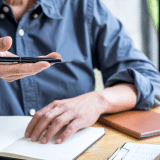App Dashboard Just Changed the Way you Create Mobile Apps
We are extremely excited to announce today the release of App Dashboard. This release comprises of several industry-firsts, including unlimited customization and theming, and unprecedented control over every aspect of your App Store presence. And it all appears in one neat dashboard, so navigating your way to building the next piece of your app couldn’t be easier. See for yourself how you can create mobile apps with amazing speed, from choosing your template to publishing your app, in under 7 days.
Seven days is all you need to create a beautiful app
You heard it right. Seven days is all you need, from the moment you choose your template to publishing your app. Traditionally, navigating the entire publishing process has been difficult, obscure, and could take upwards of two weeks in waiting time alone.
We did our research, and now you can publish apps over 30% faster than even the closest trailing self-service app solution.
Unlimited customization of your app is at your fingertips
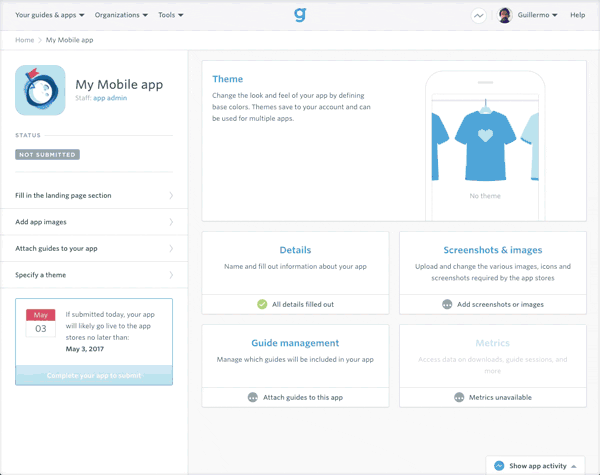
One piece of App Dashboard that we’re most excited for (and we think you will, too) is the ability for you to customize your app’s branding how you want it. Again, this is completely unheard-of in the industry. Guidebook now offers complete branding control, meaning you now have unlimited color scheming variations at your disposal to ensure your app’s branding is on point.
With a simple drag-and-drop user interface, anyone can create mobile apps, no technical skills required. Guidebook’s App Dashboard enables complete application customization. But unlike other app platforms, Guidebook allows you to control every aspect of the app’s design. You’re able to upload custom cover images and homescreen icons, and choose from over a dozen professionally built themes and customize more than 100 discrete elements of your application to make it truly reflect your brand. Every menu icon can also be colored to meet your specific requirements. And if the built-in icon set doesn’t meet your needs, you can upload your own. Don’t worry, it’s easy!
Lower cost platforms limit you to just a few color schemes, and you’re stuck with those. And unless your brand just-so-happens to share the same several colors as these, you’ve got an issue. That’s no longer the case with App Dashboard. Customization should be self-service, and App Dashboard gives you that.
Control how your app appears in the App Store and Google Play store
Here’s another biggie: no other self-service platform offers you control over every aspect of your App Store presence. This means when you go in and try to publish your app, you’re completely blind to how much longer it will take to actually be live in app stores. You’re faced with either contacting the team to get them to check in on the build, or wait. Not anymore. Once you’re ready to launch, the App Dashboard keeps you up-to-date on publishing status.
Choose what people see when they actually download your App in the major app stores. Customize your app icons, promotional images, installation splash screens, homepage logos, screen shots, and descriptions — whatever you need to make your app look clean and professional. No one has to know you built your awesome app on Guidebook’s mobile app platform.
Gain valuable insights with app metrics
With Guidebook’s Builder, you’ve always been able to view individual guide metrics like average time spent in app, number of sessions, and your most used features. It’s an essential piece of improving your guide, and our Customer Success team spends a lot of time poring over these numbers to make sure you’re building the best guides you can.
But now App Dashboard takes this a step further, giving you insights into the metrics of your entire app. Again, this is unheard-of among mobile app platforms. But from a decision-making perspective, it’s a must-have (now that it’s here).
Say, for example, you’re a large university that has a total of 20 different guides embedded within your one university app. Previously, each department could log into Builder and take a look at their specific guide’s metrics to determine how much their guide was being used.
But now, the Associate Vice President of that university can jump in and see metrics for the entire app as a whole. Every guide that’s embedded within the app can now be analyzed together, delivering a far superior means of looking at your overall metrics. As you can imagine, this vastly simplifies decision making and analyses.
You have access to everything you’ll ever need
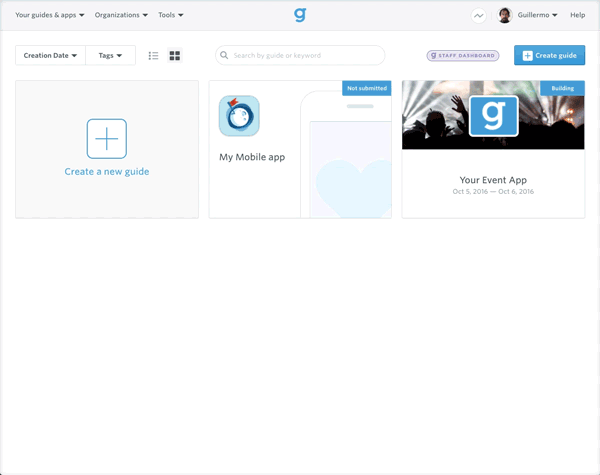
It’s your app! Shouldn’t you have full control over managing what actually goes into it? We think so.
With App Dashboard, you have full control and visibility into:
The contents that go into your app. Photos, video, social media integrations, schedules and the countless other things you include in your app. You choose it all.
Which features are available to your users. If you’ve been involved in the actual build process of your app, you know that it’s incredibly simple to pick and choose which specific features you want in your app. Choose from dozens of different features to make sure your app is the best it can be.
From interactive feeds that get your users engaged, to creating personalized and pre-set schedules for them, you have access to Guidebook’s impressive array of features and capabilities. Not sure which features to include in your app? Check out our suite of pre-made templates to get started.
The ability to submit updates for new features or the latest code. In the past, if you wanted a new Guidebook feature to be included in your app, you had to get in touch with us one-on-one to update your app. Those days are over. You can simply jump into App Dashboard, select your app and schedule an update to make sure your app is up-to-date. This is especially handy if you happen to see us tweet about a cool new release, and you want it ASAP. (Don’t have time? No worries! we will be automatically do so on a quarterly basis.)