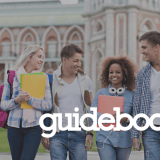How to Create Apps for New Student Orientations
Orientation is a critical campus event – make your message count with a mobile app
Students want to be communicated with in a very specific way, and it’s up to administrators to listen. More than 97% of freshmen are going to be arriving on campus with a smartphone in hand. New Student Orientation leaders across the country have found that a dedicated Orientation app makes it easier to deliver the information needed in those few short days. Not only can you keep students informed with a mobile app, but you can also keep them engaged throughout the week and increase attendance at your non-mandatory sessions. And the plus side of an app? You spend less money on printing while communicating with your students in real time – what’s not to love?
Let’s take a look at some steps that you can take to create the best Orientation app possible. First, what goes inside an Orientation App? And second, how do you get students to use it once it’s been made?
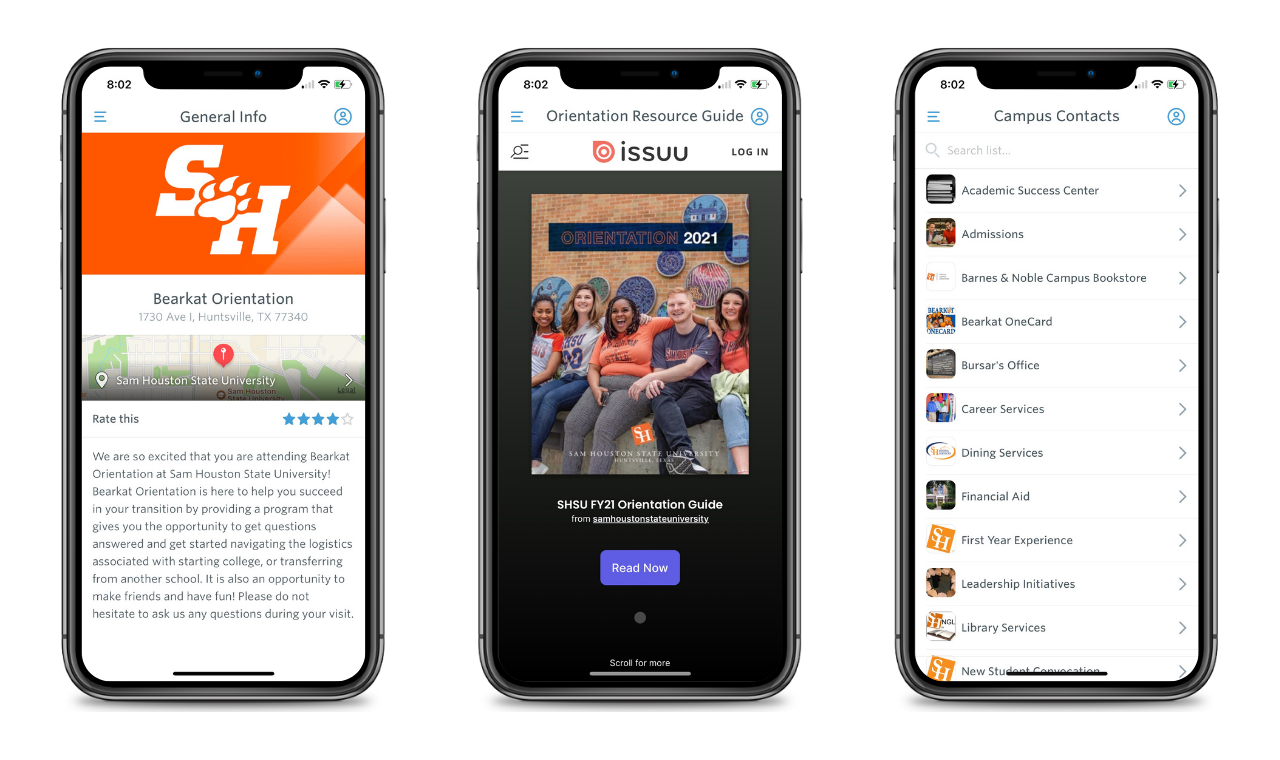
Orientation App Content
An Orientation app is a place to put all the information that you would have otherwise stuffed into a packet or printed book. But we can’t exactly ask students to hang onto that information indefinitely. And most students either throw away these printed materials or they put it somewhere and forget about it. This fact alone is one of the main drivers behind most Student Affairs pros seeking out an app in the first place.
What should you put into your Orientation app?
The Schedule
Everyone wants to know where they’ll need to be (and when) during Orientation. The schedule is the core of your app. Within the master schedule, create a separate track for each of the populations your Orientation serves – i.e. new undergrad students, parents, transfer students, and grad students. By segmenting your audience and creating an easy-to-understand schedule, your incoming students will be able to navigate their way throughout the week successfully.
FAQs
Naturally, your incoming students are going to have a lot of questions and this is your chance to anticipate and answer them immediately. A great FAQ section can reduce your office’s call volume in the weeks leading up to Orientation. Wondering what to include? Ask last year’s student Orientation Leaders – they’ve heard every question and are a valuable resource! Worried you won’t be able to cover everything? Give students the opportunity to submit in questions as well – and what’s great about this is that you can use this information for next year’s app! A win-win situation for everyone.
Student Life
Get a head start on getting new students involved on campus. Your app is a great place to tease out opportunities to join campus groups, volunteer, and socialize. Remember – engagement is key and you want to build interest and hype around your campus activities and culture.
Staff Directory
Making you and your staff available by listing contact information instills a lot of trust and also makes your app valuable beyond the Orientation dates. Some schools go as far as to set up Orientation-specific social media accounts for each one of their Student Leaders where incoming students can ask questions and talk directly to a current student. The possibilities are endless here, but remember – don’t add on too many options if you or your leaders won’t be able to respond fast enough.
Your Website
Most Orientation pages aren’t exactly easy to find on a behemoth college website. Link to it directly within your app, and you’ll see your website’s engagement go up.
Push Notifications
Need to alert your students immediately? Set up your app to send out push notifications about important dates, where to go for certain events, or even to welcome them on campus!
Interactive App Features for Your Orientation App
The information above alone would make your app a worthy resource… and yes, we hear you. Most of it could be included in the paper booklet you used to hand out to each incoming student. But, you’re still going to incur printing expenses and you won’t be able to engage with your students in the same way a mobile app would be able to. To take your app to the next level, take advantage of an app’s inherently interactive features as well.
Interact: If you really want to turn your app into a destination, enable the activity feed. Students and parents will be served the most relevant schedule items instantly, be encouraged to share photos, and can even participate in public discussions right on the home screen of the app. An activity feed instantly turns any app into a living, breathing conversation.
Inbox: Enable your app’s ability to directly message each individual user. A message inbox is a great place to encourage engagement with certain parts of the app, or make last-minute updates.
Surveys: Want feedback on the app? Want to give students the ability to influence your program’s content? Stick a survey inside and start collecting real-time data!
Photo Album: A shared photo album is a great way to get students checking the app often and participating in its content. It’s also the perfect way for you to see your event through the eyes of someone experiencing it for the first time.
Social Media: With social media, the conversation around Orientation might be happening on a lot of disparate channels. Gather them all in one place with a social media section of your app.
Getting the Downloads
The first question everyone asks after building an app is, “Now how do I get people to use it?” Getting people to adopt and use an app isn’t hard, but it definitely takes a little strategizing. We’ve seen enough successful Orientation apps to offer up some pretty fail-proof marketing strategies.
Start early: The most successful Orientation apps have really great adoption before anyone steps foot on campus. Encourage students to download and explore the app several weeks before their Orientation session occurs.
Tell them in multiple ways: Sending an email about downloading your app is a good place to start, but it’s not the whole answer. Promote it on social media and – for big download numbers – make a video about it.
Make it a sole source of information: If all the most important information about Orientation can be found within the app – and it’s the only way to get that information – your students will have every reason they need to download the app. Schools that go halfway and supplement their apps with paper booklets don’t see great download numbers.
Make it easy on site: When students arrive and are checking in, it’s a great time to make sure they’ve been using the app. Make this question a part of your registration process: “Have you downloaded the Orientation App on your phone?” Have Student Leaders standing by to assist students who haven’t yet gotten the app.
Include the parents: More often than not, we’ll see schools with anywhere from 120-200% adoption rates on their Orientation apps. Why’s that? Because Mom and Dad love being in the know too. Marketing to parents doubles your information’s reach. And it recruits another persuasion channel for getting the students to download the app onto their phones.
Multiple sessions? Multiple guides.
With Guidebook, you have the ability to host multiple guides within one app. Most schools are hosting anywhere from 3 to 10 Orientation sessions over the course of a summer. Which could add up to 3 to 10 separate audiences, depending on how you structure your content.
We’re mentioning this because you may want to consider creating a separate guide for each one of your Orientation sessions. Segmenting your audiences like this helps to ensure that the right information is reaching the right group of students.
Make it beautiful
Take pride in your guide and make a great first impression! A little thought about your app’s branding can go a long way. If your app has a cohesive look, is packed with photos, and reflects the larger brand of your university, your users will trust it more from the outset and be more inclined to return to it as a source. Here are the things you need to do to create a good-looking Orientation app.
Photos: Associate every list item with a photo. Whether you’ve created a list of food services, offices, campus highlights, or staff – make sure each one has an accompanying photo.
Icons: Brand your app with custom icons to reflect your school’s spirit.
Layout: Your menu is an important part of the app experience. Organize items in an order that makes sense to students.