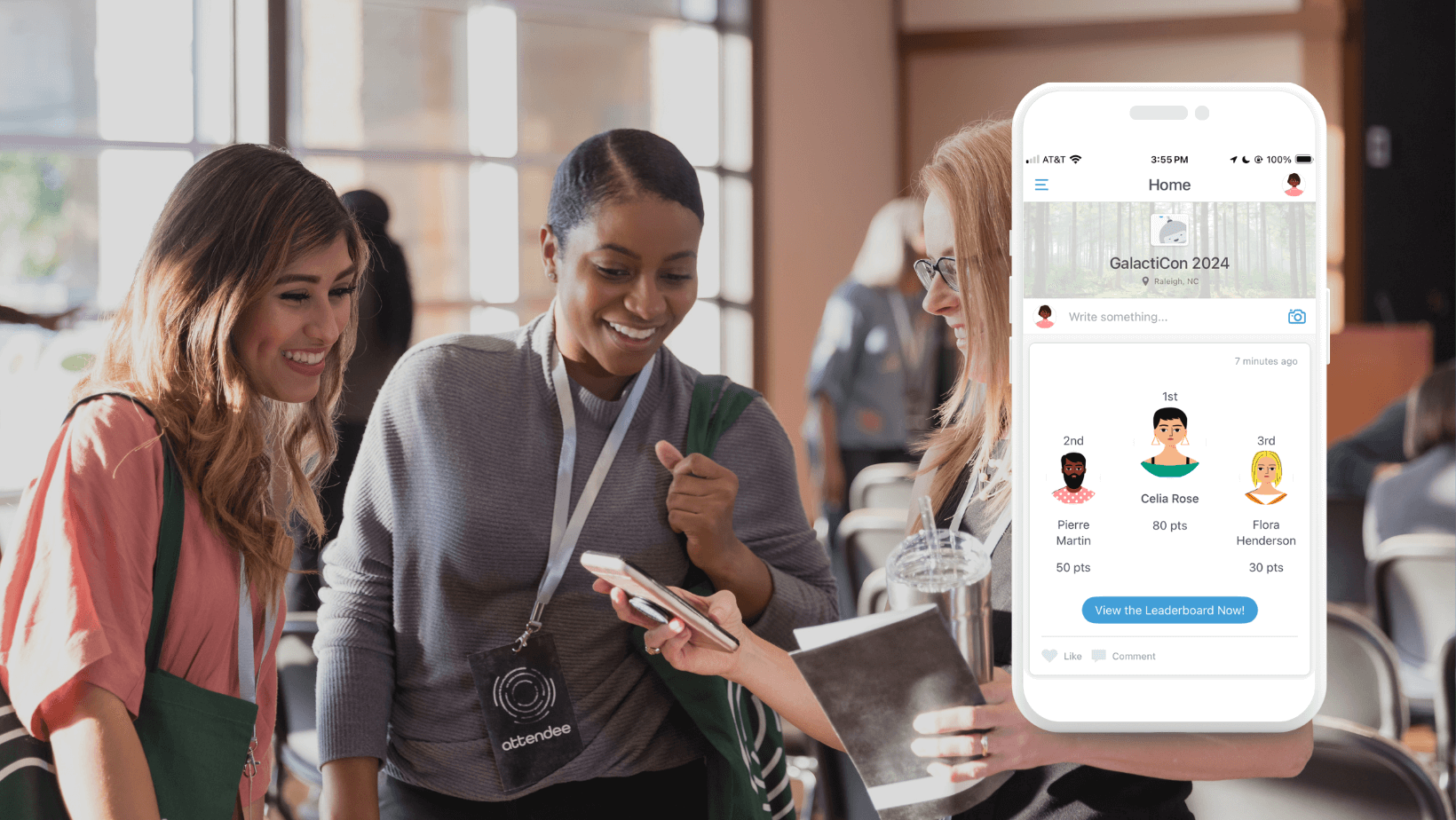University Mobile Apps for Admitted Student's Day
University mobile apps can help attendees and vendors keep track of everything going on during Admitted Student’s Day. With various events and tours happening at different times and a long list of vendors to visit, Admitted Student’s Day can be overwhelming for attendees. And with hundreds of future students and parents to connect with, vendors can become overwhelmed as well. Your university’s branded app for Admitted Student’s Day is a modern solution that serves everyone.
University mobile app solution
Traditional printed papers and posters are effective, but they aren’t flexible. Building a mobile application creates an engaging experience that allows for last-minute updates on the backend and push notifications to alert app users in real time if necessary. Now, we’re not saying that you should ditch all paper and switch to a fully digital experience. Printed materials like brochures, flyers, and posters might still be useful, but having an app reduces your dependence on paper. Less paper means less waste, a lower carbon footprint, and maybe even a reduced printing budget.
But that’s not all. An Admitted Student’s Day app keeps information organized in one place, offers personalization, real-time notifications, virtual and in-person tours, and offers space for connecting and building community.
University mobile app benefits
- Keep information in one place: Guidebook makes it easy to build an app and organize content intuitively. Include a section for keynote speakers that lists their biographies and when they will be presenting. Have sections for an interactive map, a list of vendors, tour sign-ups, a social feed, places to share photos, and more!
- Show information to exclusive groups: Guidebook’s gated lists feature allows app builders to set specific rules that determine who can view what content. If certain groups aren’t allowed to view something, it simply will not show up for them. Effectively serve different groups in one place.
- Personalize the experience: Customizable schedules allow students and parents to select which events they want to attend to create their own personal schedules. They can also turn on notifications for events they want to attend.
- Stay informed: Real-time notifications help with more than just setting reminders to visit a booth for a presentation. Push notifications can also be useful for last-minute announcements, alerts related to messages between new connections, and more.
- Sign up for tours: Students and parents can see when the next in-person tour is and sign up to reserve their spot or just join in if there’s room. And include a virtual option for those who weren’t able to attend or for those who want to remember their campus experience.
- Build community: Making new connections and sharing moments together are essential parts of the university experience. Add a social feed to your app that allows students and parents to post like they would on Facebook. Other app users can react, comment, and even add each other as friends to keep the conversation going in a chat.
Real examples
Michigan State University and Rutgers University each created an app for Admitted Student’s Day. Their university mobile apps included a full schedule, custom schedule, and tours. Michigan State’s Admitted Student’s Day app had a standard resources section and social links. Plus a space to interact and build community with their peers. Rutgers chose to add a to-do list, campus map, virtual tour, and parking information, and even included restaurants and things to do in the area.

With Guidebook, campus mobile apps are created with organizers in mind too. Here are just a few ways organizers can benefit from your Admitted Student’s Day app.
- Scan attendees into a session to track attendance with session verification
- View a log of attendance records in real-time
- Evaluate attendance data post-event
- Print custom QR codes that guide attendees to the right content within your app
- Enrich the app experience with contact forms, appointment scheduling, and more
If you’re ready to dive in, request a demo now.
Still not convinced? These reviews speak for themselves.