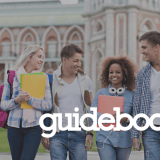How to Create a Health Guide for your Campus App
How can mobile tech aid student communications during times of despair?
As we’re all finding out in real-time, a global pandemic like COVID-19 can carry confusion, fear, and even hysteria alongside it. At times like this, it’s important we maintain level-headed, relax students, faculty, and staff, and minimize the risk of infection on (and off) campus. For schools and universities trying their best to keep up-to-date with recent news and simultaneously maintain strong communication with all parties, it’s important to look beyond just email and student portals.
The purpose of this post is to help you envision how you might leverage Guidebook’s Builder platform to improve communications with your school staff and students during hectic times like this. We’ll walk you through each of the features you see below that we feel are most appropriate for a health guide in a campus app. Feel free to replicate any bits and pieces you like!

First, start by building a new guide. We’ll walk through exactly which features we think are worth adding so you can go ahead and start from a blank template. However, if you’d like to browse through our template library of pre-populated guides, you’re welcome to do so!
Next, enter in the basic guide details, like name and description. In our case, we chose “COVID and Remote Coursework.” Be sure to set your guide as a Year-round guide.**
Once the basic details are built out, let’s start the fun part: editing our guide. In this screenshot, you can see where we add features to our guide. This button will be your best friend while we build out the guide.
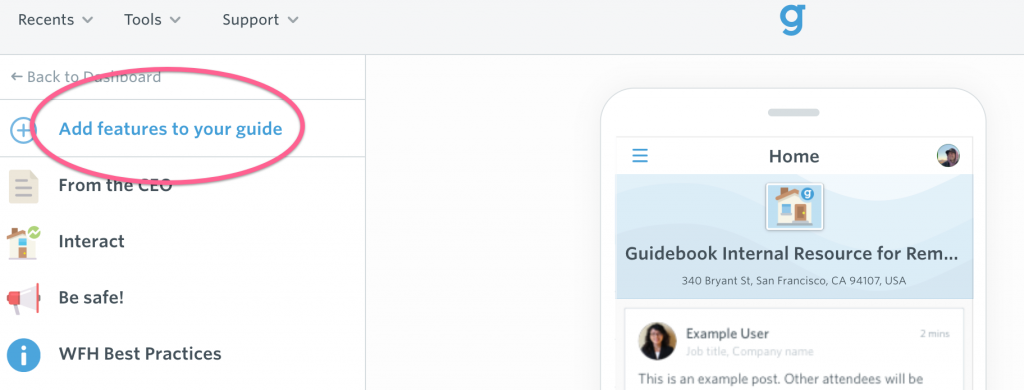
Take a look at our recommended features below. Then, click the “Add features to your guide” button in the top left-hand corner, find the feature you’re interested in, add it, and start filling out the app with your content.
Interact (feature name: Interact)
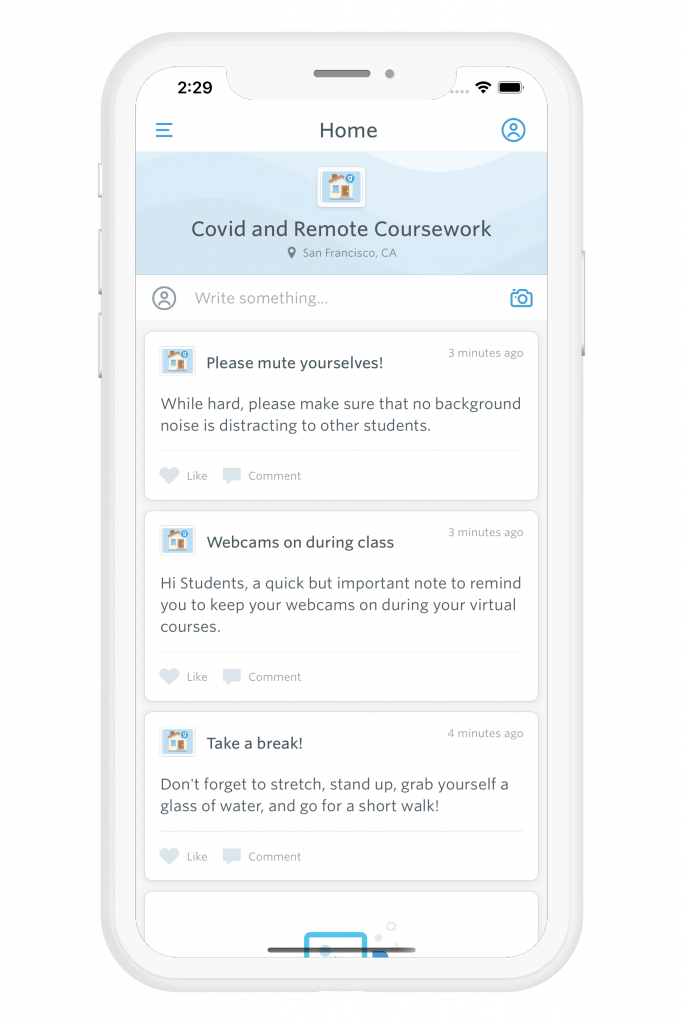
This is a live social feed. We also set it as the home screen of the guide because it’s kind of the life blood of the app. Here you could share updates regarding COVID-19, health and wellness tips, or share software advice for students who are now working remote.
Be Safe! (feature name: Custom List)
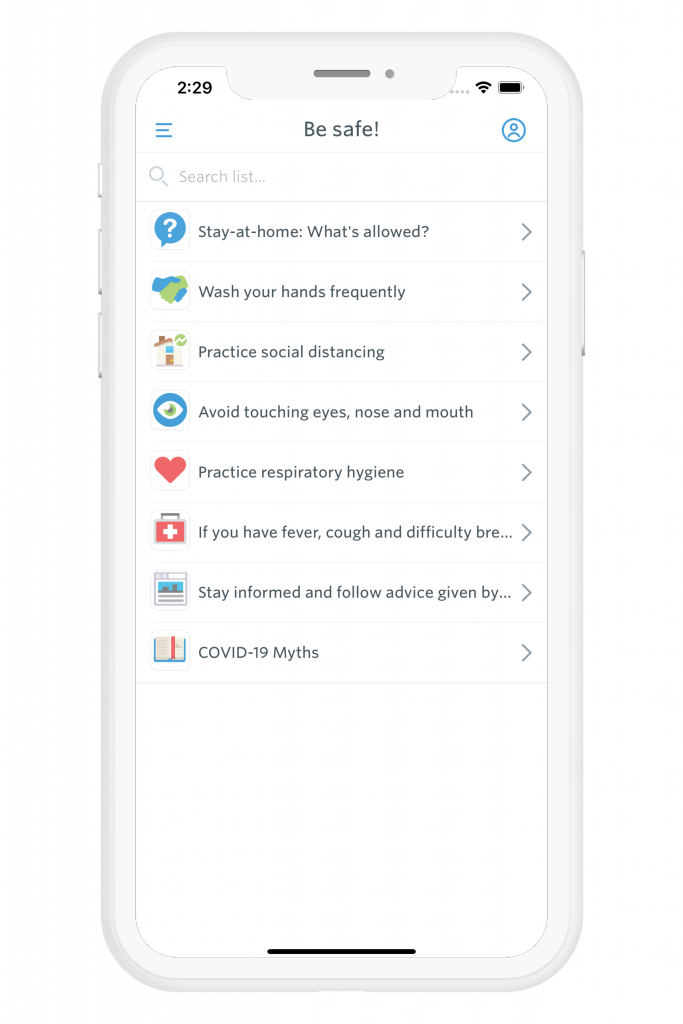
This feature is a simple Custom List used to share health and safety tips with students while COVID-19 runs rampant. Each item in the list also opens up to additional info, if you feel the need to elaborate on any.
Virtual Courses – Best Practices (feature name: Custom List)
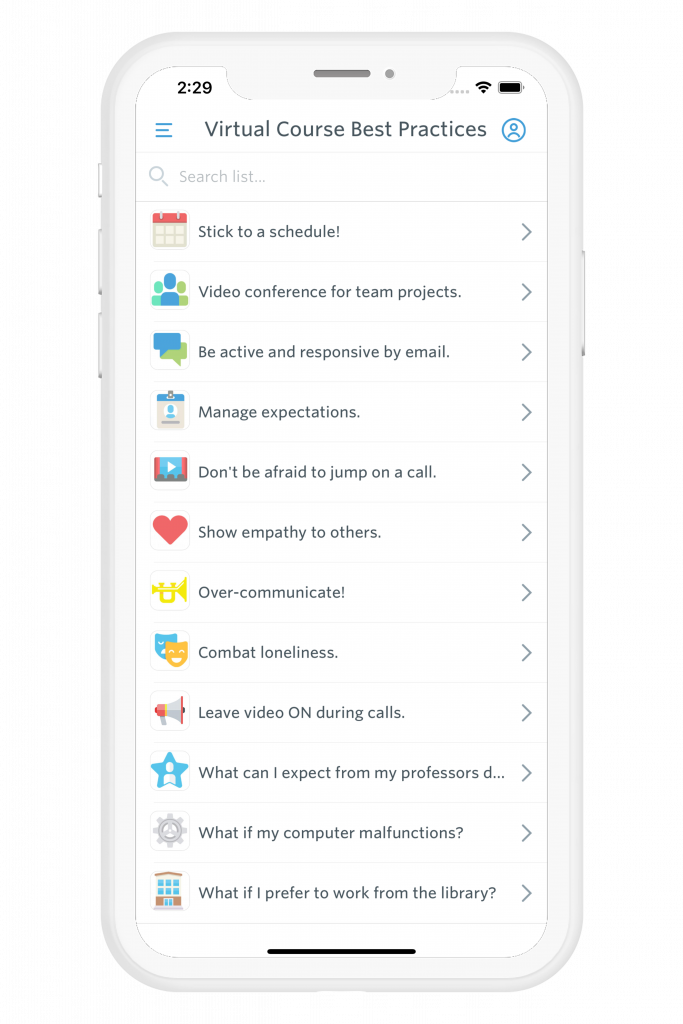
As was just the case with the “Be Safe!” section, custom lists offer the perfect way to serve up quick pieces of advice. If you take a look at the list here, you can see how we offer up easy pieces of advice that are short but sweet. And again — if you feel to need to elaborate on any, you can.
Not only that, but as students resume their courses virtually, you can also set them up for success with time management tips, remote work best practices, and rules around calling into class over video.
About COVID-19 (feature name: FAQs)

What sorts of questions have you heard students and faculty asking, and what do you envision they might be wondering? Put some of them here in the comment section below!
No one expects you to be a subject matter expert on infectious diseases all of a sudden, and you should absolutely leave that to the professionals, but think about questions that you can answer.
Just as is the case with Custom List items, each FAQ opens up to display additional, longer-form descriptions when tapped.
Notifications (feature name: Notifications)
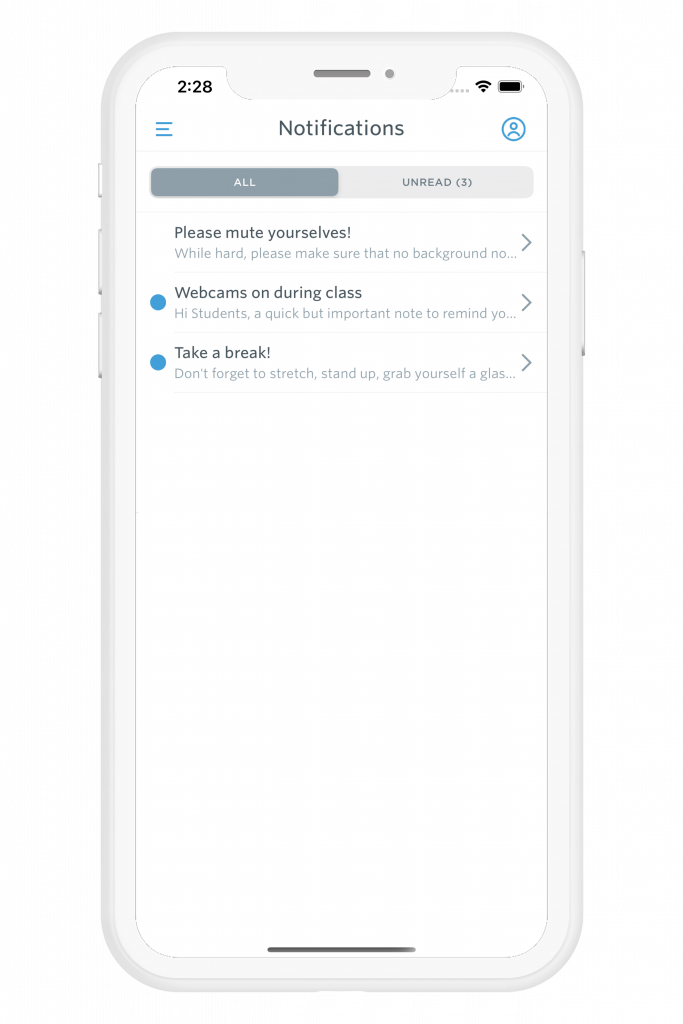
You may choose to use Guidebook’s Notification feature to send (you guessed it) notifications out. Think campus alerts, proactive preventative measures, or anything else that may be time-sensitive and you know folks should see.
But, you don’t set those notifications here. Instead, you’ll need to do this in your Guide Dashboard. Load up and schedule any notifications you’d like to deliver to your staff and students.
Resources
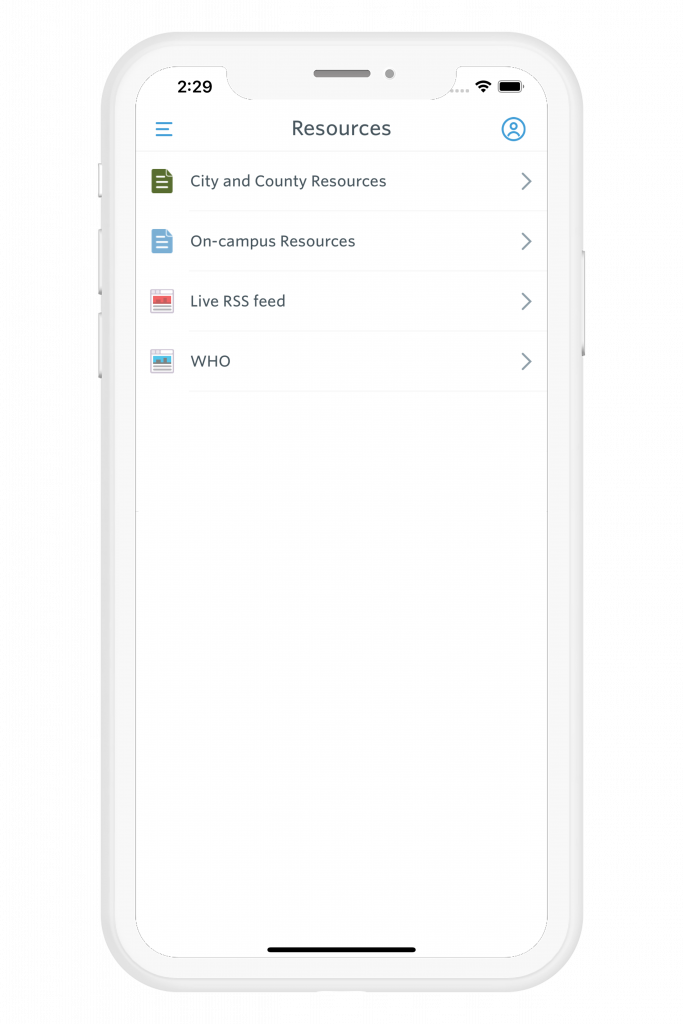
We have a few different things going on here. First off, the Resources tab you see here is actually a folder containing several different items.
‘On-campus resources’ and ‘City and County resources’ are both custom lists. The former might contain items like contact information for Emergency, Public Safety, Counseling Centers. The latter, ‘On-campus resources’, might contain contacts for Police and Fire departments in case of emergency.
Live RSS feed uses the RSS Feed feature to automatically pull in new content from a source(s) of your choice. Say, the CDC’s website.
WHO, NHS, and CIDRAP are all Web Views of their respective organizations. Tapping on one of these simply opens up their site, straight within the Guidebook app.
There’s a lot of misinformation out there around coronavirus particularly, so ensuring your students are consuming information from objective, trustworthy sources like the World Health Organization (WHO) is key at times like these.
Think a guide like this would benefit your university? Schedule time to speak to an EDU app specialist!