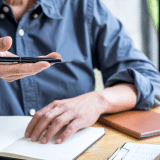Introducing Guidebook Web
Over the last few months, we’ve experienced a momentous shift in the ways we all interact. Events have gone virtual, courses have moved online, and community engagement is taking place digitally – we’re all spending more time at home and in front of our computer screens. We’ve long believed that a web-based companion to mobile Guides enhances the overall user experience and today, we’re thrilled to introduce Guidebook Web.
We know the show must go on. During this time, our team has been dedicated to ensuring you and your virtual and hybrid audiences can continue to engage and communicate. We’ve been hard at work strengthening our web-based product to help you reach your audiences where they are.
Guidebook Web brings the best of our mobile apps to your audience’s computers – enabling you to bring attendees together for safe and meaningful interactions.
We’re saying goodbye to Cover Pages
Since its launch two years ago, Cover Pages has served as an easily-accessible destination for audiences to download guides and view information such as event schedules and speaker biographies.
We’ve taken this functionality further, and with Guidebook Web, we’re excited to offer additional flexibility to build impactful web-based experiences. We look forward to helping you reach your goals with Guidebook Web.
Hello Guidebook Web
We’ve redesigned our web offering to provide new opportunities for user engagement. So, whether your audience is virtual, in-person, or a combination of both in hybrid events; you can be sure they will have a consistent experience. Here’s what’s new to the web:
Video
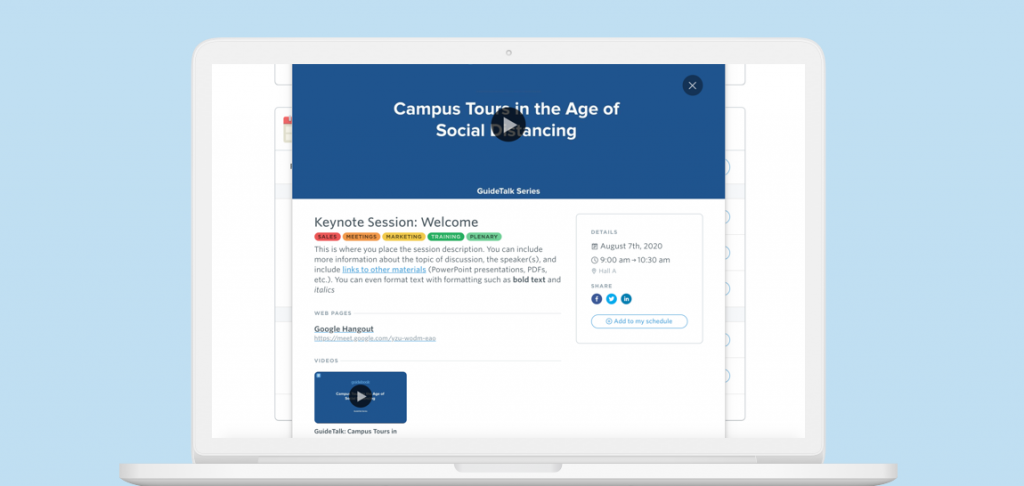
Guidebook now offers video streaming directly from Guidebook Web. Live streaming is currently compatible with YouTube Live, Vimeo, and Twitch, giving you the ability to stream from many of your favorite conferencing platforms. Guidebook Web also enables organizers to link to and display previously recorded videos in a new videos section in the session description.
Discussion
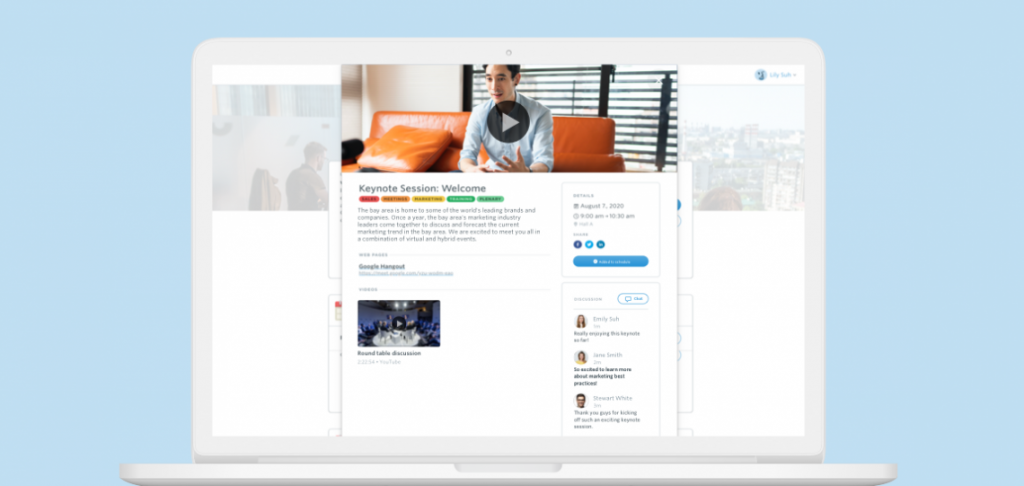
Session Discussions are now available when tuning in on Guidebook Web. Now, to join in the conversation on a computer, your audience will click on a session of choice to participate in the live discussion feed.
Enhanced Security
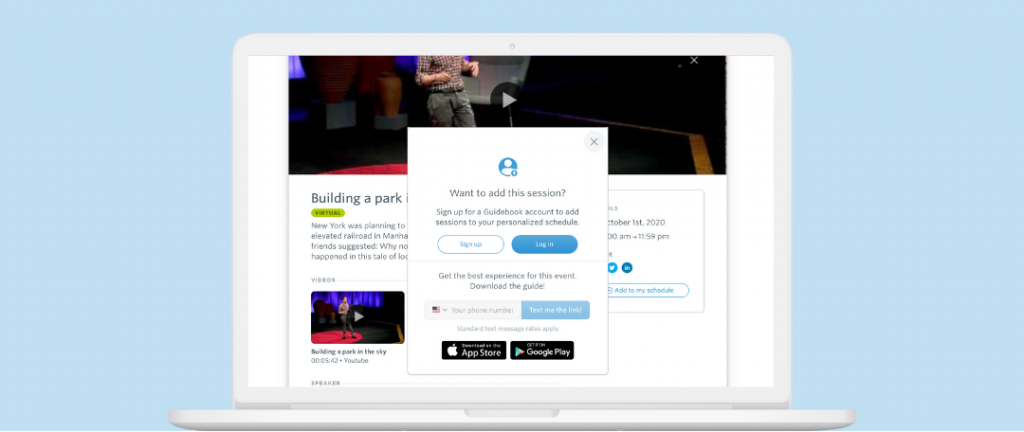
To provide enhanced security, Guidebook Web provides the same privacy as your mobile guide. Private guides will require users to enter the same passphrase to access content on the web.
New Analytics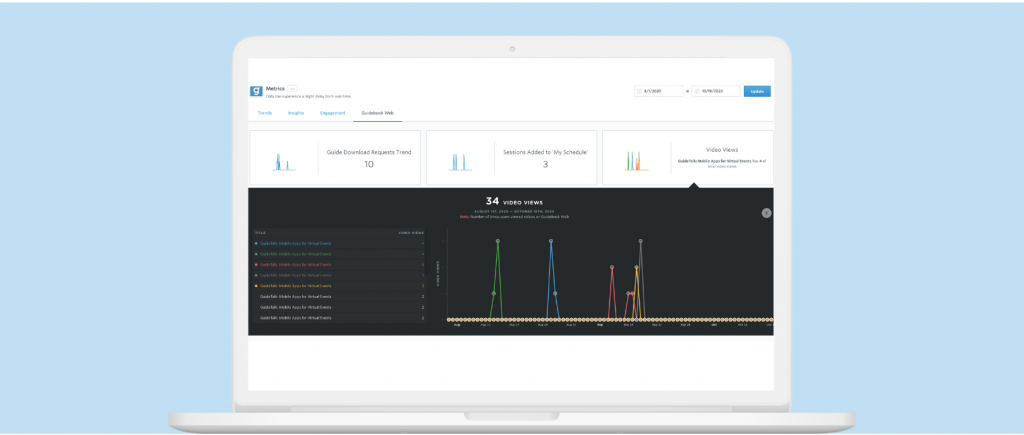
With new functionality comes new metrics and analytics to measure user activity. Your metrics dashboard now offers a dedicated tab for Guidebook Web metrics, which includes Video Views, App Download Requests, and Sessions Added to ‘My Schedule’.
… and more coming soon!
Our team is hard at work to bring additional features to Guidebook Web, keep an eye out for new interactive tools to keep your audience engaged. We know how important live audience engagement is, and we’re excited to introduce ‘Live Connect & Chat’ and ‘Live Polls’ in the coming months. We’re also continuously making updates to our video capabilities, soon, you’ll be able to join Zoom meetings directly from Guidebook Web.

Just as before, Guidebook Web is highly customizable, giving you control over the content you would like included. Now, audience members who opt to tune in from their computers will enjoy a similar experience to those on mobile. We’re thrilled to offer more ways for you and your audience to engage.
As always, your goals are our priority. Our team is continuously iterating and improving our products to help you achieve your goals. Have questions on setting up your Guidebook Web page or just want to learn more? Check out our support article for additional information.