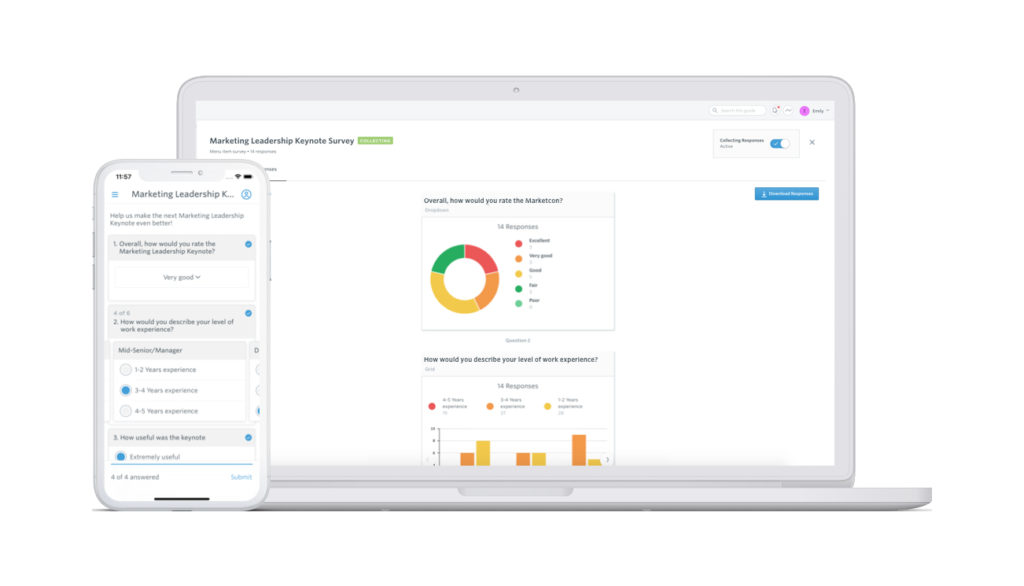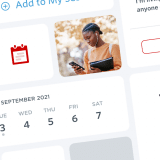Introducing a Major Update to Guidebook Surveys
Surveys are incredibly important to organizers – 90% use them to measure and evaluate their event. With this in mind, we’re excited to announce that we’ve completely rebuilt Guidebook’s surveys on Builder and within Guidebook apps for an enhanced experience for you and your audience. Our new surveys offering will help you collect stronger, higher-quality user feedback and derive more valuable insights from that feedback. See what we’ve enhanced below:
Flexible survey building & management
We’ve redesigned our survey-building and management sections in Builder, giving you more flexibility to create a survey that fits your needs.
Choose from new questions for relevant insights
Whether you’re looking for open-ended answers, responses on a scale of 1 through 10, or answer choices from a list, we’ve got you covered. We now have 8 question types to choose from, including…
Branching questions
Want to create a survey that is tailored as closely to your respondents as possible? Our new branching questions enable you to build a survey that saves your respondents’ time by sending them down different question paths based on their previous answers – keeping your surveys short, sweet, and focused.
Control your survey’s lifecycle
We’re giving you more control over the lifespan of your surveys. Once you’ve decided to stop collecting responses for a given survey, simply turn off response collection. This change will take effect immediately and independently of guide republish. Perfect if you’re collecting survey responses in real time and want to stop collecting responses as soon as your event is over.
Save time with survey purpose assignments
Want to use the same post-session survey across a number of sessions? It’s easier than ever to assign a single survey to one session or many, enabling you better control over where your survey is accessed and how your response data is organized. You can also remove your survey’s purpose to render your survey inaccessible in your guide.
A seamless survey experience for end users
A better survey experience leads to better responses. Because of this, we’ve rebuilt our native survey experience from the ground up to make survey-taking more enjoyable for end users. Some of the benefits of our new native surveys are:
- An upgraded look-and-feel similar to the rest of the Guidebook app.
- Cached responses! In the case a survey-taker loses service or leaves the app, their survey will still be waiting for them to continue and submit once they’re back online.
- A progress bar letting a user know their place in the survey.
Enhanced data for your organization
All-new response views in Builder
Our new visual metrics dashboard simplifies pulling out insights and trends from your surveys. Once your survey has collected responses, you can access a high-level overview of those responses, or dive into individual respondent data for an in-depth look at your feedback.
Export valuable data
For access to your data outside of Builder, we’ve made it simpler to export survey data. With a click of a button, download your data for additional analysis or filing. Our exports themselves have also been refreshed and are much easier to read and evaluate.
We put a lot of time into developing tools that improve event management. We hope this update to our surveys feature will help you generate more value from attendees and attendance data by giving you the tools to better sample your audience, capture more voices, and measure data at scale. Looking for more on our newest feature? Read more on the Survey Update Support Article.
If you’re not yet using Guidebook but want to try out the platform, get started today with Guidebook Builder. It’s easy to build an app in 4 simple steps, start building your own app today for free!