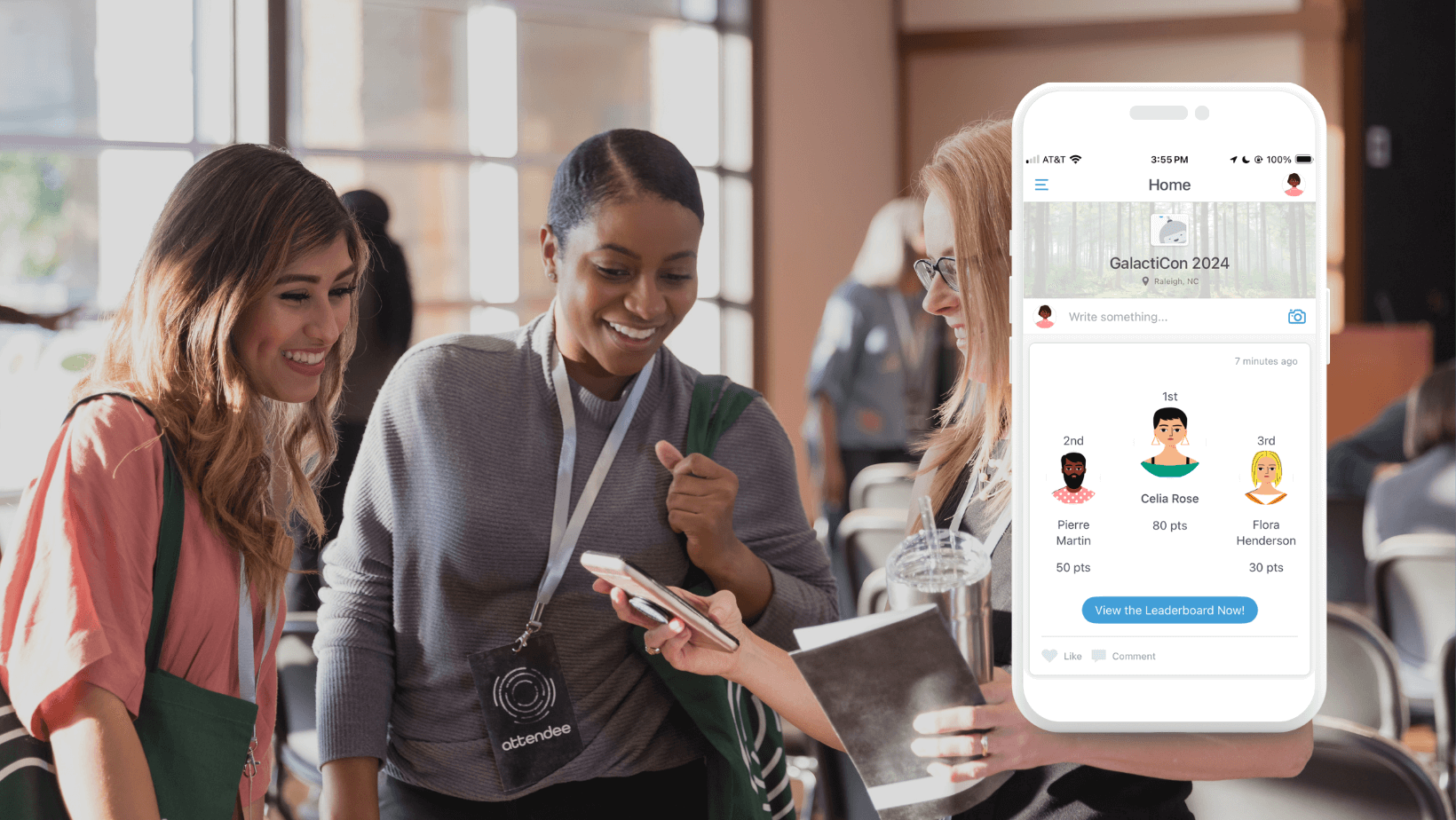Mobile for Remote Work - Your Questions Answered
Thank you to everyone who joined the GuideTalk, Using Mobile to Support Employees/Remote Work.
During the webinar, we received a number of great questions on topics we believe the larger Guidebook community would benefit from learning more about. With that, we’re happy to share questions as well as answers from our team.
If you missed the live session or would like to watch a replay, you can watch the webinar anytime, here.
Let’s dive into the questions.
How can I use my current Guide for virtual engagement?
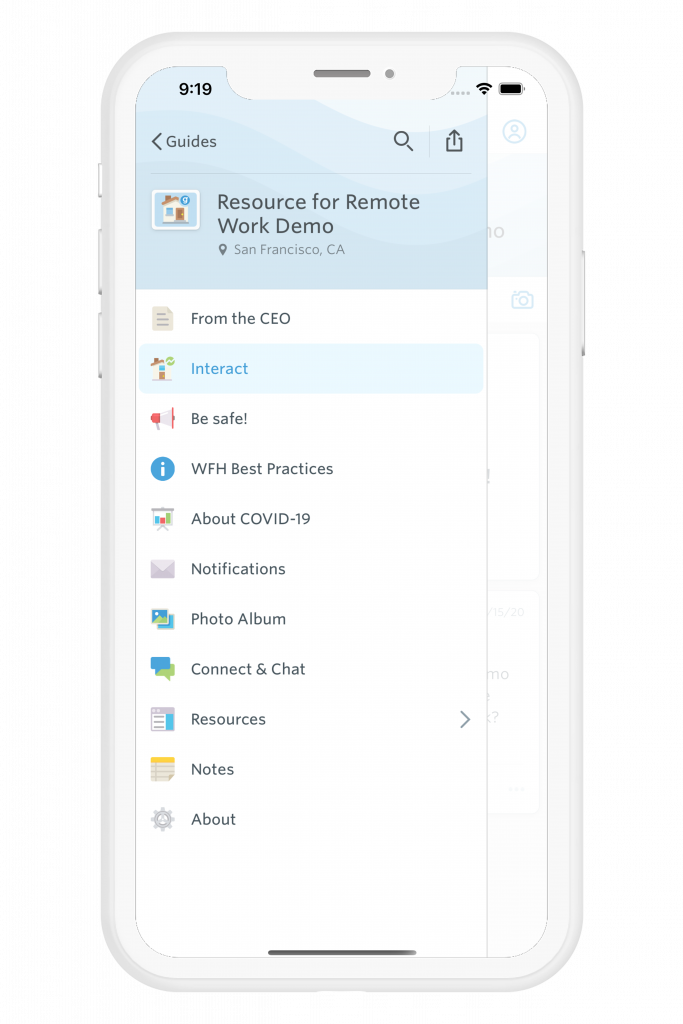
Yes! Any of your current Guides can be transformed into a year-round Guide for connecting employees. The same Guides you may have created for face-to-face meetings, sales kick-offs, or conferences, can be leveraged to connect your remote workforce. We want your Guide to work for you and your team.
Guidebook platform features work well for engaging with and communicating information out to your audiences. Feel free to add new, relevant lists; create folders to organize important content, and utilize engaging tools like surveys or polls to keep employees engaged.
For example, if you have an existing Guide, you may likely only need to make a few tweaks to make it more virtual-friendly. Add links for meeting live streams or other digital resources to adapt your Guide for a remote team.
How does the Schedule display multiple events or meetings that span weeks or months?
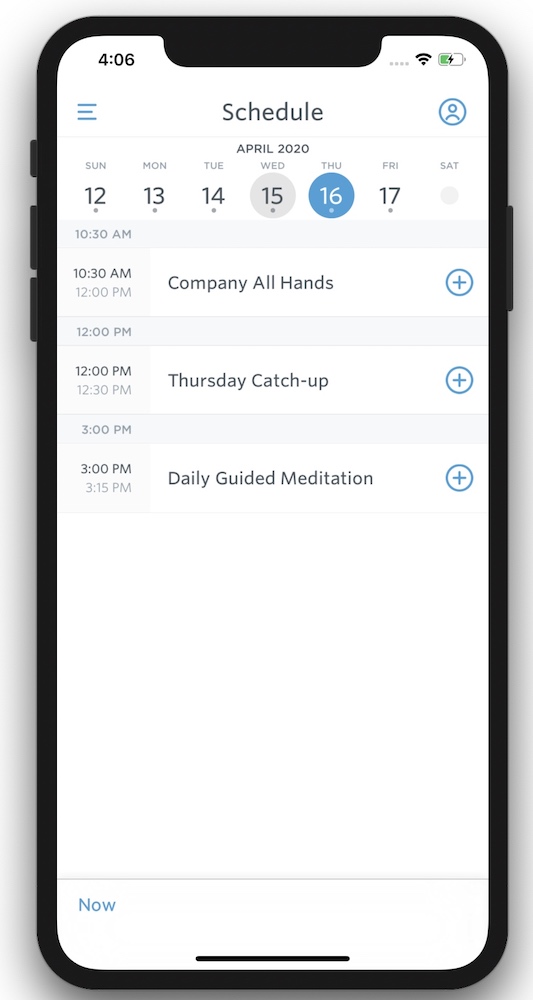 Scrolling through the schedule is as easy as a swipe. Depending on the number of items in your schedule, your users will see different displays. If you’ve got a busy schedule, your audience will see a full week view and will be able to swipe or pull down to more quickly navigate to other dates, whether weeks out or months out.
Scrolling through the schedule is as easy as a swipe. Depending on the number of items in your schedule, your users will see different displays. If you’ve got a busy schedule, your audience will see a full week view and will be able to swipe or pull down to more quickly navigate to other dates, whether weeks out or months out.
We have a platform for internal communication, how does Guidebook for remote work differ from and work with these platforms?
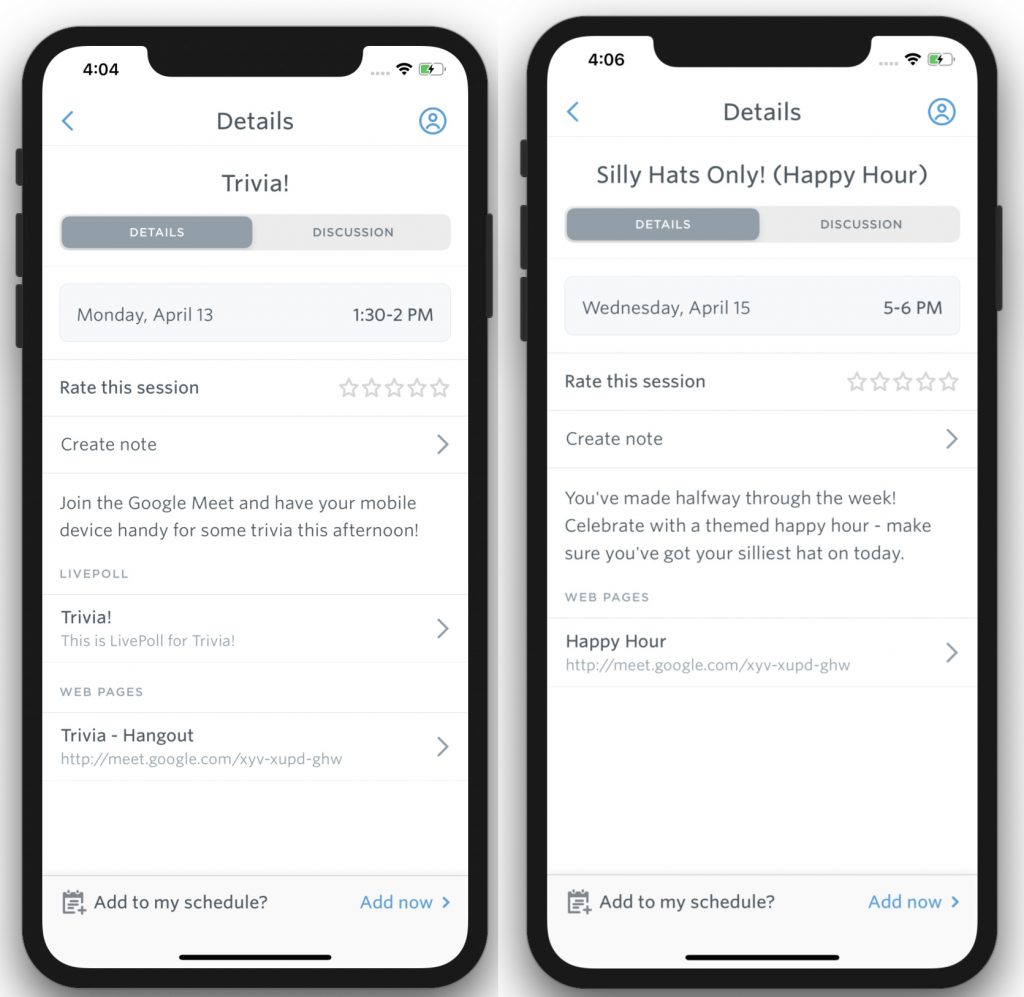
As we move towards a mobile-first society, our phones have become an integral part of our lives. Guidebook works to encourage engagement in a deeper, more meaningful way than with email or chat services. Many of our clients use Guidebook in tandem with other services to fully support their employees.
HR and leadership teams that are looking to understand how their teams are engaging with content, messages, and notifications, and more; benefit from easy access to reliable, detailed analytics within the metrics dashboard.
For users who would like to integrate Guidebook with other services, our Open API makes integration possible. Our Open API is free, however, we recommend speaking with our support team or your account manager for more information on how you can successfully integrate with our platform for your specific use case.
Is the app secure enough to share sensitive information?
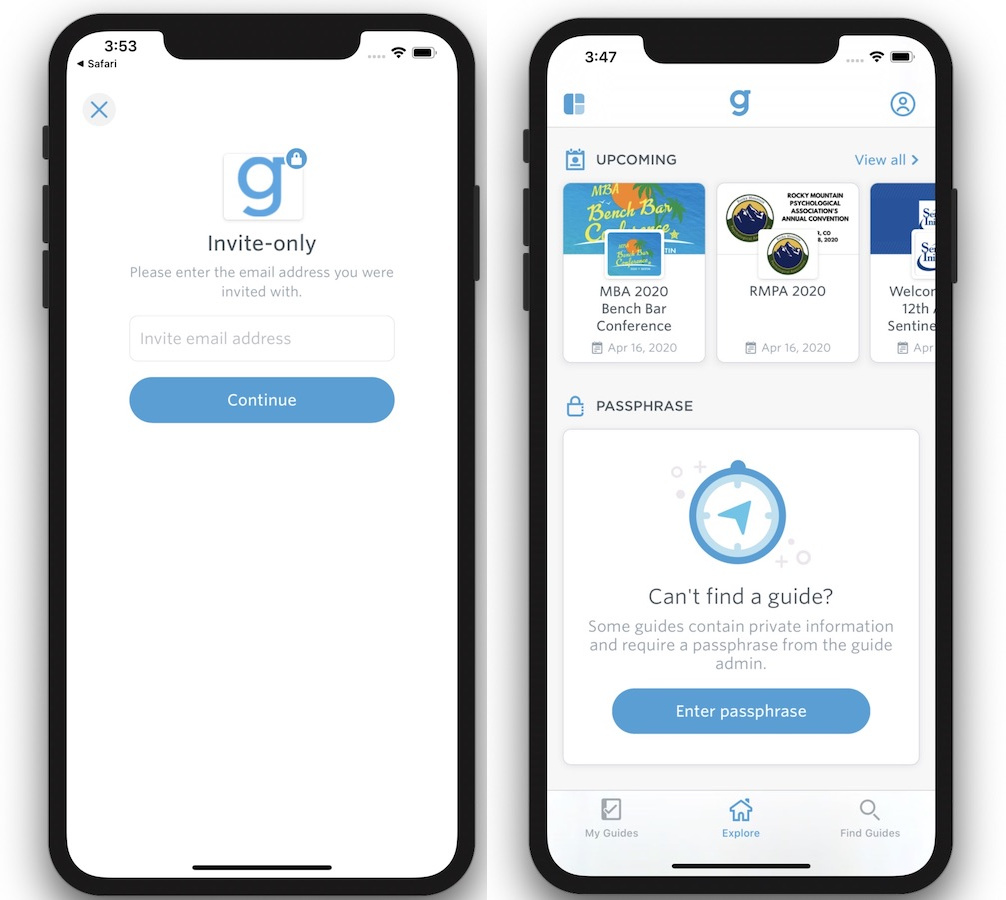
Yes – many of our clients house sensitive information in the app to support their audiences. You have a few options for security or privacy:
For clients with a Branded App or Branded Space, you can secure access by requiring users to log in or enter a passphrase. Similarly, you can restrict access on a Guide-by-Guide basis by requiring a login or passphrase to access individual Guides. The most secure option we offer is Single Sign-On (SSO), which requires your internal company credentials to access the app.
Another option is to gate specific content within a Guide. By linking to a protected website or protected files that require log in, your users can securely access these materials without leaving the Guide.
Last, many of the engagement features, including chat, the photo album, and Interact require users to be logged in, in order to ensure you know who is engaging within your Guide.
Can we create targeted push notifications, and send them to people managers only, for instance?
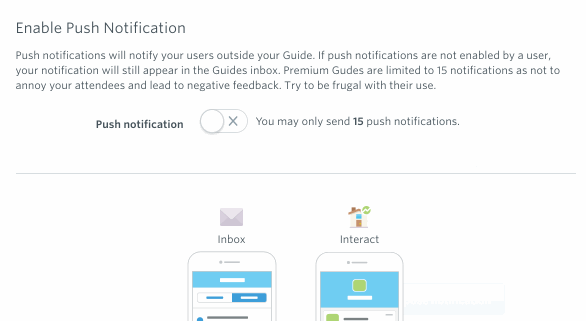
Yes, you can send tailored notifications to users in two ways:
The first is to send notifications to groups. Our audience management dashboard enables administrators to create user groups and add members to those groups.
The second way is to send notifications to attendees of a certain session. This is a handy tool to remind teammates about an upcoming meeting or follow up a webinar with a thank you notification.