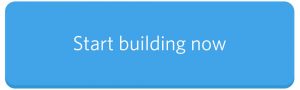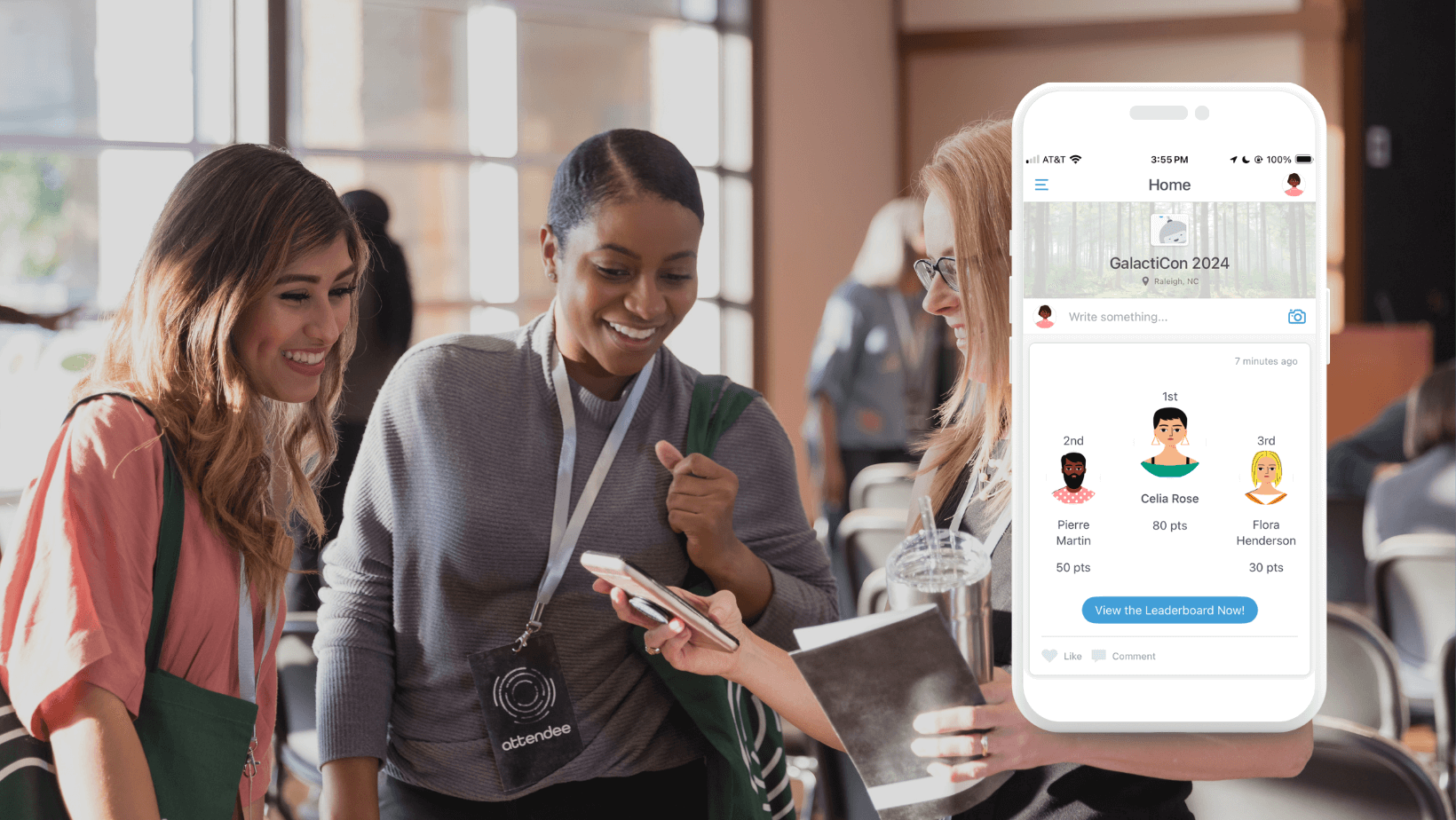How to Create an App for Remote Work
Mobile Apps for Remote Work
With the global pandemic that is COVID-19 getting worse by the day and no foreseeable end in sight, employers around the world are instructing employees to work from home to minimize the risk of infection. In fact, the World Health Organization (WHO) has advised anyone with even a mild cough or fever to stay at home. So what does this mean for work productivity?
While remote work is certainly not a new concept, the sheer volume of non-critical jobs that have gone remote practically overnight will not be an easy transition for the global workforce to make. It’s worth exploring how technology comes into play, and as leaders in the mobile app space, we figured what better way to do so than to build a “Remote Work App” aimed at easing the most common pitfalls associated with remote work.
The purpose of this post is to teach you how to build a similar app for your employees. To learn more about how it’s helping our employees work their best at home, check out this article.

These are the features we chose to include in our app, but feel free to pick and choose which you’d like to load into yours! You’ll also notice that at the time of writing, our app heavily emphasized the COVID-19 pandemic — so we tailored certain features specifically to that. In general, though, we highly recommend building a mobile app designed to support remote work, especially given the rising popularity of a remote work culture.
Building an app for remote work
First, start by building a new guide. We’ll walk through exactly which features we think are worth adding so you can go ahead and start from a blank template. However, if you’d like to browse through our template library of pre-populated guides, you’re welcome to do so!
Next, enter in the basic guide details, like name and description. In our case, we chose “Guidebook Internal Resource for Remote Work.” And, as with any internal app, we password-protected it. Be sure to set your guide as a Year-round guide.**
Once the basic details are added, the fun part starts: editing our guide! In this screenshot, you can see how to add features to your guide. This button will be your best friend while we build out the guide.
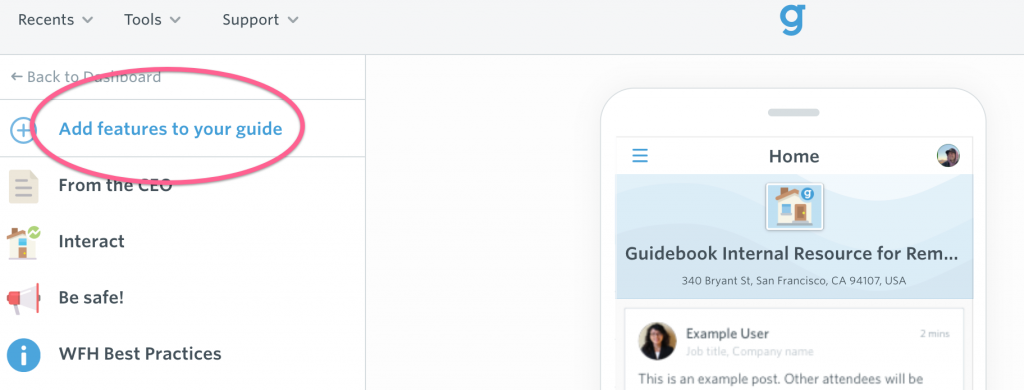
Take a look at our recommended features below. Then, click the “Add features to your guide” button in the top left-hand corner, find the feature you’re interested in, add it, and start filling out the app with your content.
Interact (feature name: Interact)

This is our live social feed. Here we share productivity and time management tips, software tools that help empower a remote work lifestyle, and fun photos. Sharing pictures and good conversation with one another allows us to feel more connected. This helps combat the loneliness that is often cited as one of the primary drawbacks of a remote work lifestyle.
Be Safe! (feature name: Custom List)
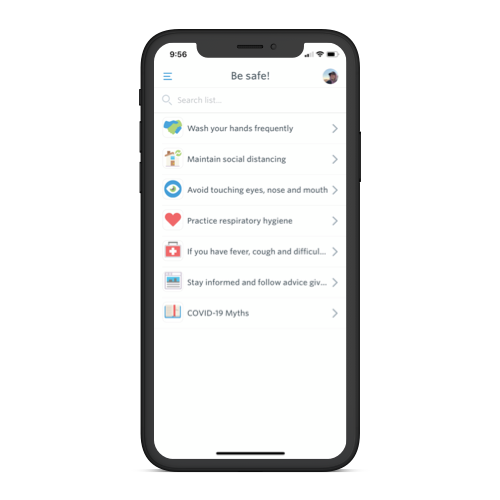
This feature is a simple Custom List used to share health and safety tips with our employees while COVID-19 runs rampant. Each item in the list also opens up to additional info, if you feel the need to elaborate on any.
WFH Best Practices (feature name: Custom List)
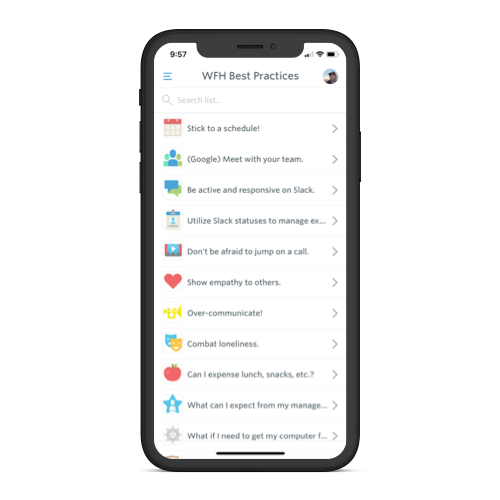
We love Custom Lists, clearly. They offer the perfect way to serve up quick pieces of advice, and that can open up those expanded longer-form descriptions. Feel free to borrow from our best practices here — we gathered them from a combination of online resources and real-world experience from our team. Have any additional ideas? Let us know in the comments below.
About COVID-19 (feature name: FAQs)
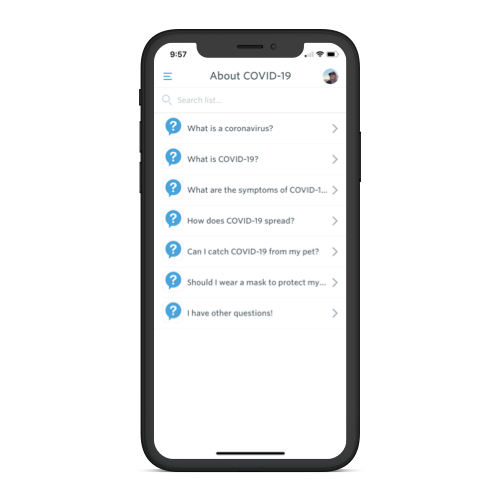
As this app is meant to be a central source of information for (1) COVID-19 safety measures and (2) working from home while on quarantine, we definitely want to include some basic information about the virus. Just as is the case with Custom List items, each FAQ opens up to display additional, longer-form descriptions when tapped.
Think about what sorts of questions your employees may ask regarding remote work and serve them up in a list like this.
Notifications (feature name: Notifications)
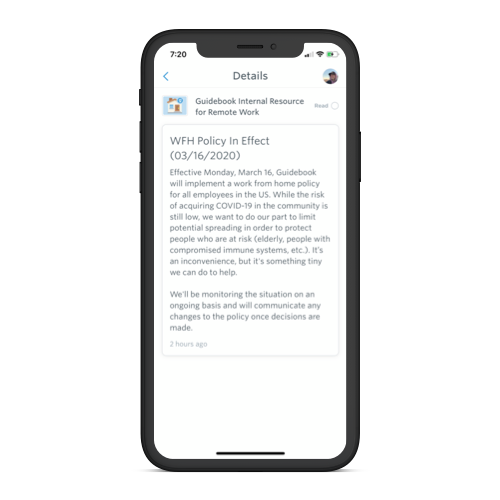
The Notifications center is where notifications are delivered. (Duh.)
But, you don’t set those notifications here. Instead, you’ll need to do this in your Guide Dashboard. Load up and schedule any notifications you’d like to deliver to your employees. Initially, we used this as another channel of communication to remind people to work from home. Since then, we’ve expanded into more fun stuff like stretch breaks and check-ins.
Photo Album (feature name: Photo Album)
Generally, people add photos straight into the Interact feed. In this case, these photos are also visible in one neat format here in the Photo Album. You can also add them directly here, but again, people generally don’t.
Connect & Chat (feature name: Attendees)
The attendees feature lets your employees check in to your guide, as well as view profiles of anyone else who has already done so. You can also message people from here. But in our experience, we stick to other forms of communication like Slack. In the case of our work-from-home app, that just tends to make more sense.
Resources (feature name: Folder) containing (feature name: Web Pages))
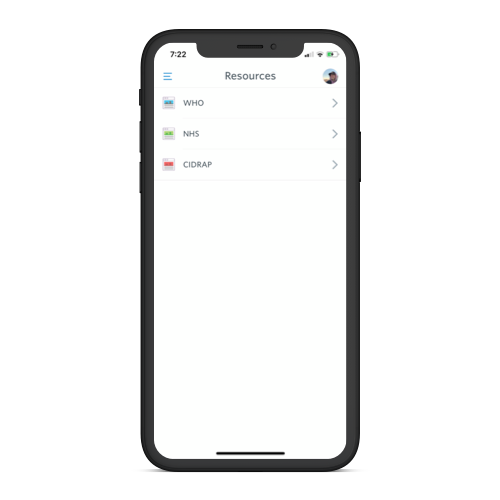
With COVID-19 top-of-mind for everyone, we focused on resources pertaining to that. But as we all settle into the groove of remote work, we’ll also continue to add more resources to this section. Think: home exercises, tips for taking effective stretch breaks or posture checks, time management tips like the Pomodoro Method, etc.
For organizations and employers trying their best to keep up-to-date with recent news and simultaneously maintain strong communication with employees, it’s important to look beyond just email and messaging platforms like Slack. Hopefully this post is of use to some of you!
You all know how fast building a new guide can be, but if you’re feeling strapped for time, comment down below and we’ll build out a Builder template for you… if enough people are interested, we can build that out for you to make your guide creation process even simpler.