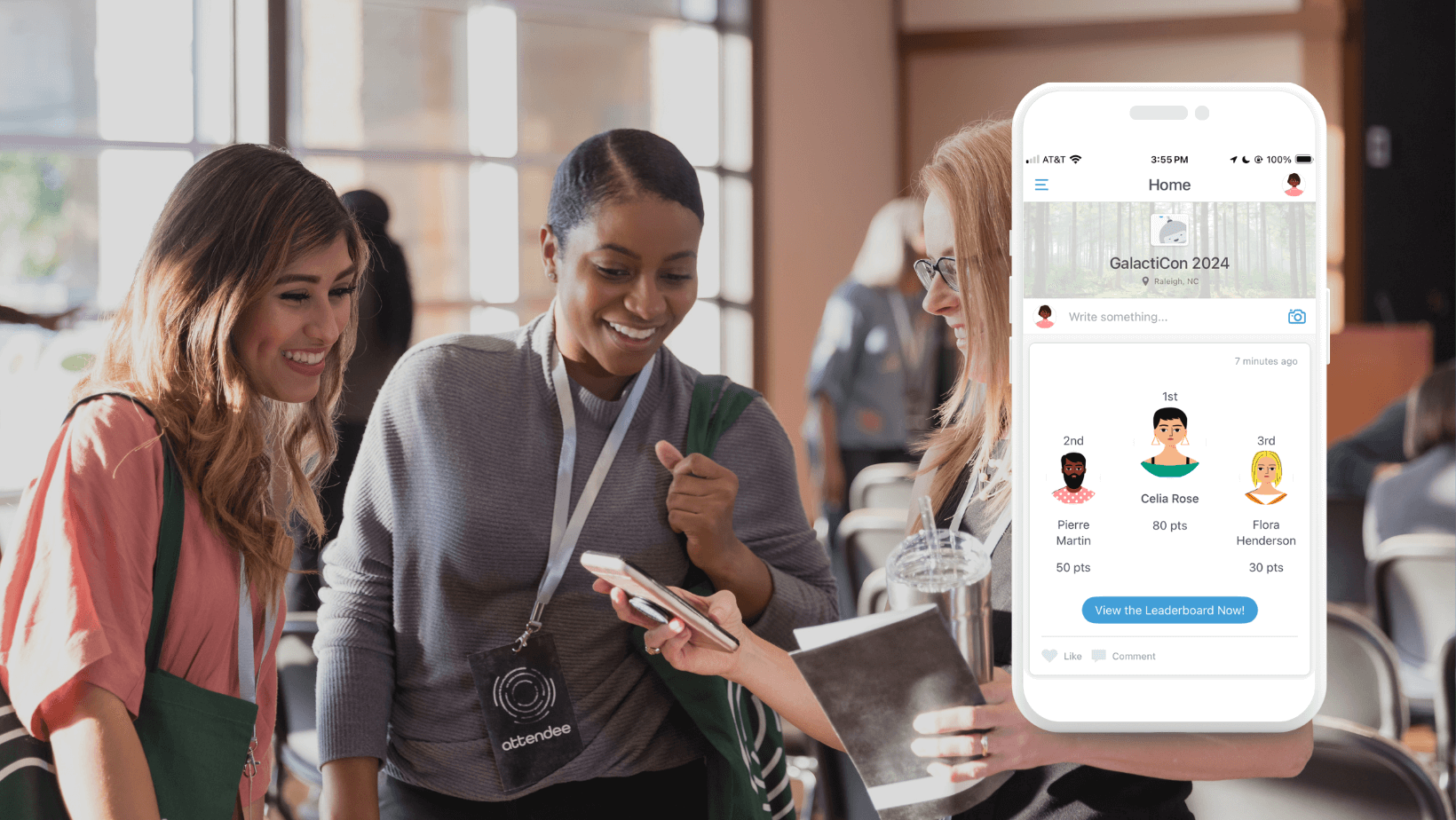Be the Hero of Your Next Event - Apps for Sales & Marketing
This article was originally written by Jordan McArthur and has been updated for relevancy.
Are you tired of event emails going ignored? Are your reps calling because they can’t remember their booth assignment? How can you adequately prep your team for events, and provide them with the latest updates in real time?
All signs point to mobile apps – and you can now easily create one for your next event without hiring a developer or breaking your budget. Thanks to the rise of DIY app-building platforms, Sales and Marketing professionals can easily turn out apps for all sorts of reasons – including sending teams to events, allowing your team to be “mobile first.”
The Magic of an App Platform
Building apps used to be out of reach. They took a lot of money, they took a lot of time, and it was impossible without at least one person who had a deep technical knowledge.
Guidebook has been working hard over the past several years to do away with all those barriers, and people have taken notice. While many people think of apps as outward-facing – some of the most effective deployments to date have been internally focused.
None of this would be possible, however, without some sort of building tool. Much in the same way that Squarespace and Wix democratized website building, Guidebook has knocked down all the tricky stuff standing in the way of you developing a mobile app. You simply log in via a web browser, choose your features, input content, and publish!
Apps for Sales and Marketing
So what exactly can you do with an app for Sales and Marketing? In short, anything! Take, for example, the use of Felicia Kaban, Worldwide Marketing Manager at medical device company, Acclarent.
Felicia sends hundreds of people to events around the globe every year. That means that for a while, she was sending thousands of emails with information on accommodations, booth setups, travel arrangements, etc. It also meant receiving thousands of emails and phone calls from her team members who needed support. She knew there had to be a better way.
Felicia isn’t one to let a problem linger, so she had the vision to create mobile apps for individual events. Each one stores information about the particular event the team is attending. Her field marketers can see booth setup instructions, messaging, collateral, client lists, and even be assigned schedules for their time at the show.
Fast forward to today, and there are now countless numbers of apps deployed throughout her organization. Felicia won awards from her own company for the efficiencies she created, and she took it upon herself to help spread her mobile app knowledge to her counterparts across the world.
As you can see, apps are great for keep people organized. But what else can they do?
- Sales Enablement – Organizations with a distributed workforce or mobile reps are turning to apps to host their collateral – pitch decks, competitive battle cards, and one page explainers – along with other sales resources, that put those documents at their fingertips.
- Sales Training – Build lightweight apps that communicate the latest product details and updates to the sales team. Combine them with embedded videos and short quizzes that ensure the knowledge you’re attempting to transfer is actually received. Here are four ways to boost employee training with apps.
- Sales Kickoffs – Building excitement around a product release or a new quarter can be all the more involving if the event has its own go-to mobile resource that reinforces the learning happening at the kickoff. Even create a mini, internal social network through the use of activity feeds and photo albums.
- Sales Incentive Trips – More and more companies are looking into programs to encourage morale and boost their sales culture. Host everything attendees could possibly need on a mobile app! Click here to read more about one popular way people are using apps for sales incentive trips.
To learn more about how you can use mobile apps to organize and communicate with your sales and marketing teams, click the button below to request a demo.