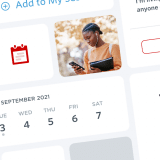Mobile Admin Update: New Tool for Mobile Management
With Guidebook’s Mobile Admin, you’ve had the tools to send announcements, make updates, and edit your schedules, all from the convenience of your mobile phone or tablet. Our latest update to Mobile Admin puts another tool at your fingertips: user invitations.
Today, you can now invite attendees, staff, and sponsors to download your Guide right from your Mobile Admin module, making it easier than ever to manage while on the go.
No need to pull out your laptop to send over an invitation to access your Guide. This addition is the solution for when you need to invite users to your Guide while on the go. You can now send invitations anytime, from anywhere. This addition will be an invaluable on-site management tool to:
- Invite last minute or on-site registrants
- Replace lost invitation emails
- Send invitations to additional staff or sponsors
How to use ‘Invite user’ on mobile
To invite users from your phone, simply navigate to Admin Tools within your Guide and you’ll see a new option – ‘Invite User.’
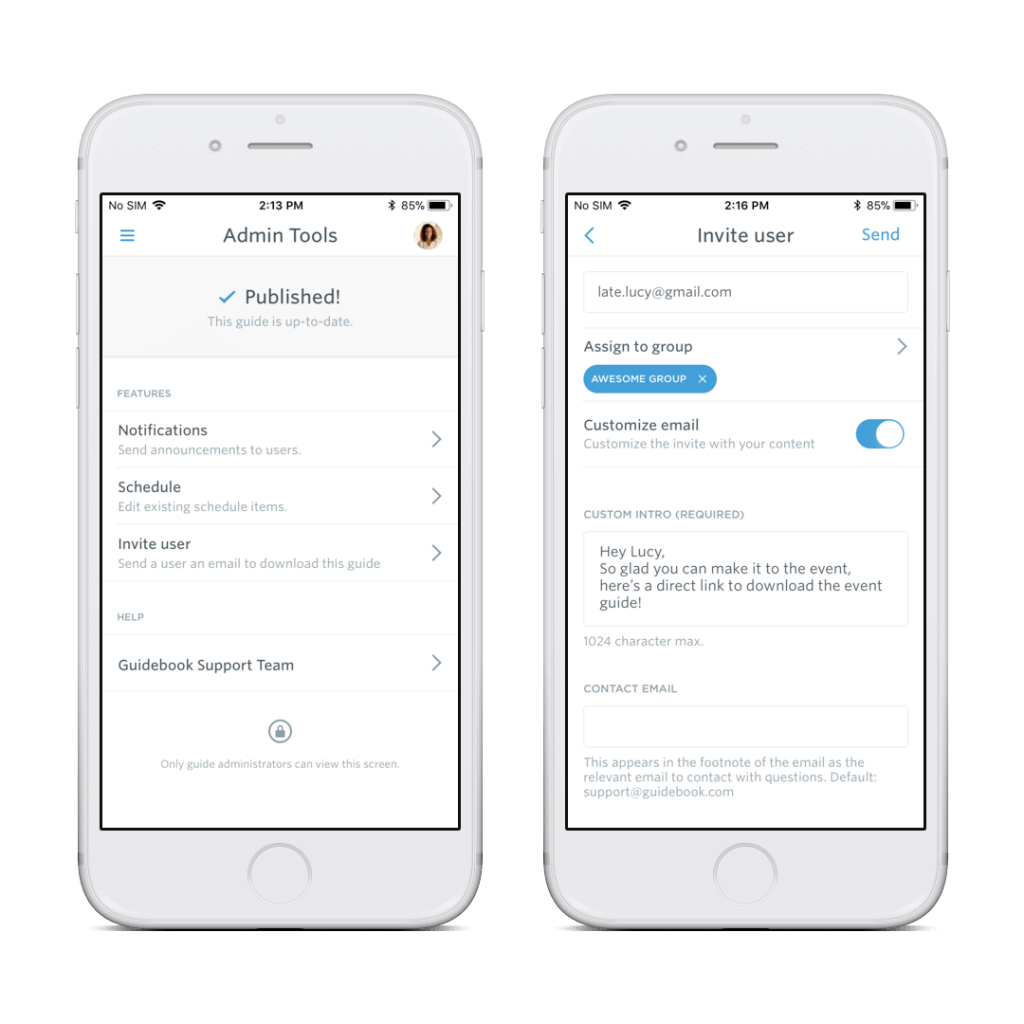
Click ‘Invite User’. Here, fill out your invitation details, just like you would from the Builder ‘Invite User’ module:
- Enter the user’s email address
- Assign the invitee to a group, if you choose
- Choose to customize the invitation email with a personalized message
- Provide a contact email, if you choose
- Hit send and your emailed invitation is off
Within minutes, your user will receive an invitation that contains a direct link and instructions on downloading and accessing your Guide.
What else can your Mobile Admin do?
In addition to inviting users, your Mobile Admin equips you with several other tools to use while on the go. Here’s a look at everything you can do from your phone:
- Modify schedule items and make last-minute changes to your session details.
- Publish Guide updates
- Send or schedule push notifications to keep users informed
- Contact Guidebook support
With Mobile Admin, you can react on the fly, right from your mobile device.
Want additional resources on Mobile Admin? Check out Our Introduction to Mobile Admin post and visit the support article for a more in-depth look at this update.
Ready to get started?
Mobile Admin is available for all Guidebook customers. To access your Mobile Admin tools:
- You must be an Admin on the Guide
- Make sure you’ve downloaded the latest version of the Guidebook app
- Log into the Guidebook app using the same credentials you use on Builder
After checking the boxes on all of these requirements, you’ll see the Admin Tools button at the top of the drawer in your Guide. From here you’ll be able to send push notifications, modify schedule items, contact Guidebook support, and now, invite users to download your Guide.