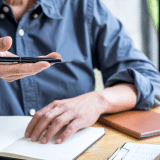Mobile Apps for Virtual Events - Your Questions Answered
Thank you to everyone who joined us for our latest GuideTalk: Mobile Apps for Virtual Events!
During the session, there was such a tremendous amount of interest in the topic – so much that we were unable to get to all of your questions live.
As the events industry adapts to a more virtual lifestyle, we’re happy to explore your questions to ensure you’re maximizing your upcoming events.
Thanks to a packed session with a ton of engagement, this Q&A is pretty lengthy. If you’re looking for a specific topic, try a quick CTRL key + f key search to locate your answer of interest. Let’s get into your questions:
How can I use the Guidebook platform for my virtual event(s)? Why is mobile important?
The foundational elements of events (both in-person or virtual) are Content, Engagement, and Analytics. Virtual events remain similar to in-person events, although we are here to help you boost your use of technology in a meaningful way.
Topic: Virtual event content
Content is critical – not only what is presented, but its delivery as well. Mobile devices are used 58% more than laptop computers. Housing all of your information in one spot (the app) makes it easier for your audience to quickly access content without having to wade through multiple emails or web pages. Further, with a native mobile app, content can be accessed without an Internet connection. Deliver your valuable content to your audience’s fingertips wherever they go!
We do know that people’s phones tend to be a source of distraction during an event, but many of our clients are purposefully countering that by making the mobile device integral to engagement. While your users might sometimes use a laptop to access perhaps a live-streamed session, you can redirect their attention by using tools offered by the mobile app for interaction.
Does Guidebook support events in multiple languages and time zones?
We support multilingual audiences across time zones with well-organized Schedules using Schedule Tracks. For example, if you offer sessions in multiple languages, create a dedicated schedule track for each language so attendees can quickly access sessions according to their preferences.
Also, you can schedule multiple instances of the same session and provide a robust experience to audiences in various time zones around the world.
Beyond the schedule, you can have as many lists of content, links to websites, or links to documents as you need. Keep content organized and easy to navigate using folders, especially when providing content in multiple languages.
Can you share meeting resources to audiences through an app?
Yes! You can link to auxiliary resources in the app to provide your audience with presentations, handouts, or anything else you’d like to share in PDFs. These resources can be housed within sessions, in dedicated content folders, or in lists.
Will our audience be able to access materials after a virtual event?
Yes, your audience can use the app platform before, during, and after the event’s particular time frame. Our annual subscription model enables you to build and maintain your Guide for a year and give your audience access to your content during that time. If you want to keep an app open for longer than that, we do offer multiyear options.
What options are available to secure a Guide or specific content within a Guide?
Just like we did with the Guide used for this GuideTalk, you can opt to passphrase-protect a Guide, ensuring only individuals with your chosen password can access your Guide.
You can also gate specific content within a Guide by linking to a protected website or file that requires log-in. Your users can securely access these materials without leaving the Guide.
Does Guidebook offer the App content on a web version?
Guidebook offers a mobile-first solution, but we do have a web offering called Cover Pages to supplement the mobile experience. Your Cover Page helps you promote your event and houses some of your content. Check out an example of a Cover Page from our GuideTalk here.
How many people does it take to manage an event if we go virtual?
This is a great question! We have some partners running events with very small crews, and other partners have multiple sub-teams. For example, you might have some folks dedicated to Audio/Visual support, while others focus primarily on document/resource management. We’d love to speak with you one-on-one to better understand your goals and needs. Then, we can give more tailored advice.
What improvements has Guidebook made to the app and/or web offering to better support virtual events?
Here at Guidebook, we’re constantly working to improve the platform to better support events – live and virtual. We’ve recently made improvements including: enhanced surveys and further control and customization of Cover Pages.
In response to the pandemic and its impact on the world, we are prioritizing differently. No matter what, we continuously strive to improve our product and services in order to enhance the user experience for audience members and event organizers alike.
Topic: Metrics and Analytics
Guidebook’s metrics are reliable, detailed, and easy to access. Our metrics dashboard provides high-level numbers, including downloads and time spent in the Guide, and also pulls out insights that highlight popular sessions and content. Because organizers can readily capture key information, mobile apps are a valuable tool in measuring the success of your events.
I’m interested to know which features are used most in order to maximize user experience for my event.
Because no two Guides are exactly the same, it really depends on how you set up your Guide! The Interact feed and the Schedule are, broadly speaking, two of the most popular features. Attendees love to engage with one another using Interact, and they use the Schedule to keep track of the sessions they want to attend.
Anecdotally, because attendees are missing the in-person engagement aspect of live events, organizers are seeing even higher levels of engagement with features like Interact and Live Polls. We look forward to learning more as virtual events take place.
Do you have data on how long organizers can expect to hold audience members’ attention during an online conference?
We’ve seen a few data points out there suggesting audiences can max out after a few hours staring at their screens. Variety, however, is important in keeping audiences engaged and can help to extend your virtual event. Split the day up with multiple sessions, just like you would with a live event, and keep lunch and snack breaks in mind. You can get creative and offer guided stretch breaks for attendees to get up and loosen up a bit.
Topic: Virtual engagement
What tools does Guidebook offer to promote audience engagement? How do we continue to promote networking and meaningful dialogue in a virtual space?
The same tools used to promote engagement during live events are just as (if not more) useful during virtual events. As attendees battle distractions at home, engagement through an app keeps your audience locked in.
- Virtual event schedules and session tracks
- Interact, Guidebook’s social feed
- Live surveys and polls
- Attendee networking tools like 1:1 chat
- Presentation materials or supplementary reading
- Sponsored content, and more

Interact and Photo Album
What are the best ways to drive attendee engagement during virtual events?
Interact is one of the most popular ways to drive engagement amongst attendees. Kickstart the conversation and establish expectations by posing a discussion question or encouraging attendees to introduce themselves. Additionally, as an organizer, the Interact moderation tools are a great way to keep the conversation on track. Should you need to, you can delete posts.
Live Polls – If you attended the live session, you got to participate in a Live Poll: another of our most engaging tools. Live Polls are easy to set up and easy to manage in real-time. They are great for keeping virtual audiences engaged, and they help the presenter connect with their audience, too. This Support article walks through the setup process.
Surveys can be used in a number of engaging ways. Create a stand-alone survey to collect post-event feedback or attach surveys to sessions for more granular post-session feedback. Beyond evaluations, we’ve had organizers use Surveys to vote on budget approvals and other business meeting topics. We also have folks use Surveys to help track Continuing Education credits for their attendees.
Topic: Virtual platforms and integration
During the GuideTalk, we received a number of questions about our integrations and about incorporating links to various websites, streaming platforms, and social media tools. The amazing thing about our platform is that you have a ton of flexibility in creating an engaging environment.
Does Guidebook integrate with social media platforms?
Yes, we have built-in features for Twitter, Facebook, and YouTube. If you’d like to include another platform, you can always drop in a link to any other web page you want attendees to engage with.
Which live streaming and/or digital conferencing platforms does Guidebook recommend?
Guidebook works with popular webinar platforms like Zoom, Google Hangouts, GoToMeeting, Microsoft Teams, and WebEx, to name just a few. Just make sure the platform you choose is optimized for mobile! It always helps to do a practice run so you’re confident and familiar with the tools you use.
Whether you pre-record a session and link to the video hosted online (on YouTube or Vimeo, for example), or set up a live stream through a service of your choice, simply include the URL in your Guide. You can include links on the main menu of the app, inside a schedule session, and/or on a page of content.
Does Guidebook integrate with registration platforms like Eventbrite?
Yes, we do have a built-in integration with Eventbrite and a number of other popular platforms. Our integrations page goes into more detail about the platforms that have ready-to-go system connections.
As for integrating live streams services or other tools, our users are finding success by simply including links to the meetings, recordings, surveys, or other resources.
Lastly, our Open API is an excellent option for organizers with the resources to develop on top of our platform. We’re always happy to discuss your goals to help determine best-fit solutions.
Topic: Virtual Sponsorships
The digital packages you create to support your partners will look very similar whether you’re going virtual or holding an in-person event. With virtual events, attendees won’t have to hunt to find your sponsors – they have them in the palms of their hands.
We find that attendees are hesitant to stop and talk with exhibitors during live events. For virtual, is there a way to make sponsorships more interactive or more of a necessary interaction?
Definitely – This is something you can work into your exhibitor packages! You can weave your sponsors into content and conversations throughout your event Guide.
Offer your sponsors the opportunity to sponsor a session, survey, poll, or QR code scavenger hunt. Encourage engagement with small prizes like virtual gift cards.
Further, you can send sponsored messages to your audience. Because you already know who is attending and have likely gathered information about your attendees, you could even send targeted sponsored messaging to specific subsets of your audience.
App metrics will help you determine how many times banner ads have been clicked on or where people have navigated to, so you are able to report back to your exhibitors on the success of their virtual brand engagement.
Do you have examples of brands or organizations that have produced exceptional virtual events?
Protech Associates, one of Guidebook’s partners, was gearing up for its large annual user conference when the COVID-19 pandemic shut down in-person events. They quickly transitioned to a virtual event with Guidebook’s mobile app.
The event, which took place mid-April, was a success! Protech brought its userbase together online with Microsoft Teams and Guidebook. We are always happy to share partner stories. Please do reach out to us! We look forward to speaking with you about your virtual event needs and ways we can support you.

I missed the previous GuideTalks and want to make sure I attend future sessions. Where can I find more information about the GuideTalk series?
We’re thrilled so many of you joined us for our April GuideTalk series. This month, we hosted 5 engaging sessions:
- This session, Mobile Apps for Virtual Events – GuideTalk Replay
- Using Mobile to Support Remote Work – GuideTalk Replay | Q&A
- Mobile Apps in Support of Higher Education – GuideTalk Replay | Q&A
- Transitioning to Virtual Events Guidetalk Replay | Q&A
- Virtual Events Demo – GuideTalk Demo Replay
Keep an eye out for GuideTalks coming in May and future months!