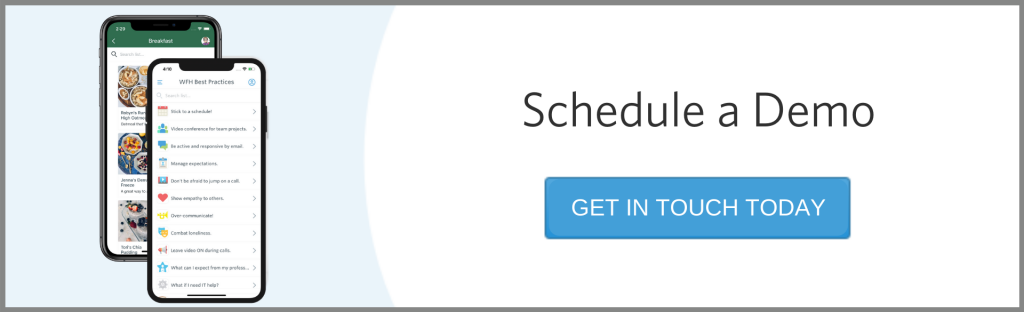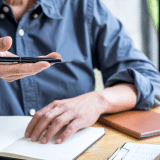Virtual Events: Using Polls to Engage Your Audience
If you’ve ventured into virtual events over this past year, you know that engaging your audience online is not quite as straightforward as bringing your audience together in person. You’re not alone, according to a survey of event marketers, audience engagement is the biggest challenge faced when planning a virtual event (Markletic). While challenging, Engaging your audience is critical.
With more people working from home than ever, event organizers face new challenges in keeping their audiences engaged. Events must go beyond a simple webinar or live stream and offer attendees an engaging event experience. Technology makes it possible. And by using polls during a virtual or hybrid event, you can break down physical barriers to engage your attendees.
Let’s look at how interactive polls work to engage remote audiences.
But first, why is engagement important?
Engaged audience members participate more, learn more, and are happier. Engagement means good things for your event too – engaged attendees tend to rate events higher and walk away with a better experience.
If you want participants to keep coming back to your event, engaging your audience is key.
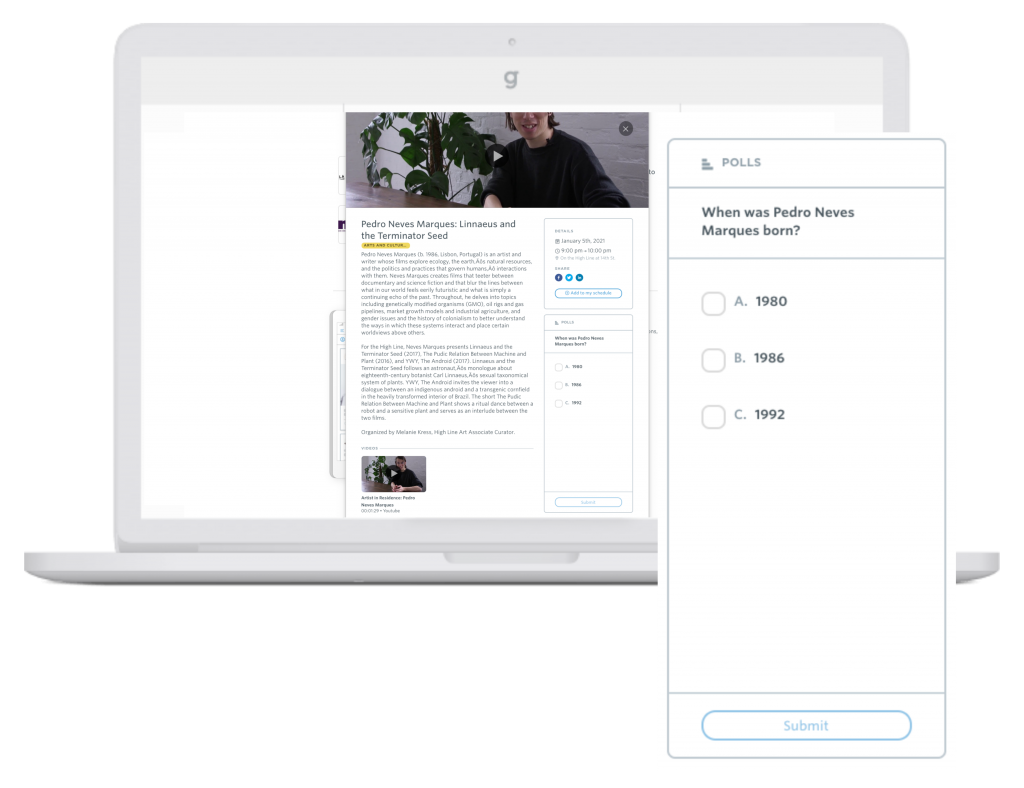
How to use polls to engage audiences
What is the purpose of your event? Is it an annual conference where you need to educate a large number of people? A seminar in which you want to gather feedback from your audience? A town hall in which your attendees will be voting? Whatever your use-case – adding an active and engaging element is a proven tactic to drive engagement.
- By fostering an active and engaging environment, you fight distractions and help them remember what they’ve learned. Polls can be used throughout sessions to act as check-in points to test or remind.
- Additionally, polls are useful in creating a democratic environment where everyone can have an equal say. Voting during an association member meeting, for example, can be done efficiently with integrated polls.
- Polls are also a great way to create fun meetings with active participants. Even when used lightheartedly, polls are a useful tool in keeping your audience’s attention on your event and not elsewhere.
There are endless possibilities on how you use polls to engage your audience.
Real-Time valuable insights
In addition to benefits for attendees, polls also provide organizers with valuable data that can be used in real-time or post-event. Use polls results to shape future events or gather input from stakeholders. With platforms like Guidebook, you have all of your poll data and insights available along with a collection of other attendee insights. Last, polls can help you measure the success of your event and whether you hit your goals.
3 ways to use Guidebook Polls during your events
- Learn from your attendees before an event. We’ve talked about using polls during an event. But why keeping you from engaging your audience before the event starts? With a mobile app, you can begin engaging with your attendees before the event to drum up excitement or learn what attendees are looking forward to hearing about.
- Use polls to maintain focus during sessions. Turn passive listeners into active participants with polls during your sessions. As described above, there are many ways to use polls to meet your objectives.
- Use polls post-event to evaluate. Whether as a mini quiz or to learn what was most interesting, you can use tie your polls into your event content to collect responses.
Polls are one of the engagement tools included in Guidebook’s suite of event features. The Guidebook platform makes it easy to build and publish mobile apps and event sites, custom to meet your needs. With content, engagement, and networking tools, Guidebook helps event organizers maximize the attendee experience, whether in-person or virtual.
Want to learn more about going virtual with Guidebook? Check out our Virtual and Hybrid Events Toolkit – a library of content resources created to guide the transition to online events.