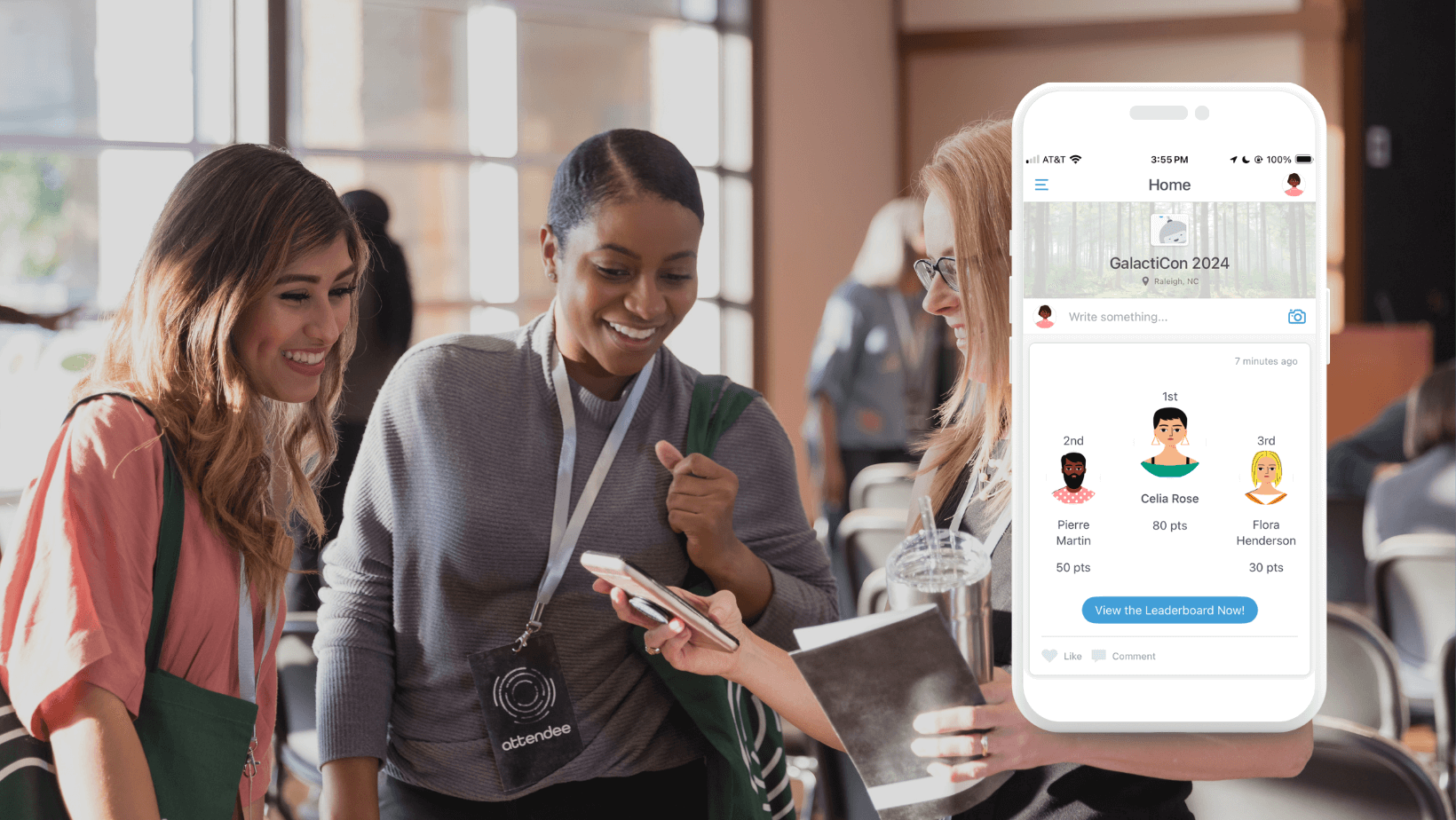What is the Best Conference App of 2024?
Conference apps are smartphone apps that help people attending your event communicate, provide feedback, build schedules, and much more. To create the best conference app for 2024, you’ll need a platform with features that ensure your event attendees have the best possible experience. You’ll need a platform that makes developing your app simple and inexpensive.

What is a Conference App?
Conference apps provide attendees at conferences, events, and seminars with a single source of all the information they need for the event. Your attendees can do everything through the app, from networking with other attendees to following the day’s agenda and much more.
Modern Event Management with Conference Apps
Do you remember attending seminars where the organizers gave bulky handout materials to attendees? The attendees constantly shuffled through these notebooks to keep pace with the day’s schedule. Those humble beginnings have evolved with the help of technology like smartphone apps. To make it easier for the attendees.
Why Are Conference Apps Important?
With the right conference app, you are engaging attendees in ways not possible in the past and providing a central repository for all event-related information. It isn’t only the attendees that benefit from the app. You can gather data on each attendee that you’ll need to achieve the desired results.

The Best Conference Apps Have These 8 Features
You’ll need the right features to have the best possible conference app. Some of the features attendees expect include:
4 Conference app features for you, the App Owner
- Push Notifications: Keep Everyone Updated
- Session Verification and Registration: Track Attendance
- Surveys and Live Polls: Get Real-Time Feedback
- Preset Schedules: Provide a Tailored Experience
4 Conference app features for your Attendees
- Interactive Maps: Navigate with Ease
- Schedule Tracks: Filter Relevant Sessions
- Social Feed: Share Moments, Connect with Others
- Private Messages: Network Effortlessly
Your conference app isn’t just there to provide information. It’s an opportunity to curate an immersive experience that keeps users engaged from start to finish. You want features that streamline information, foster connections, and create unforgettable moments. If you’re ready to build an app that is a powerhouse of interaction and engagement, let’s explore the top features that will take it to the next level.
Conference App Builder Reviews
4 Conference App Features For You, The App Owner
1. Push Notifications: Keep Everyone Updated
Push notifications are your direct line to users, ensuring they stay informed and engaged. Share essential updates and time-sensitive offers, or highlight sponsors. You can also send push notifications to drive users back to your app, enhancing their experience.
2. Session Verification and Registration: Streamline Attendance
Simplify access to sessions with verification and registration features. Attendees can confirm their attendance in advance or check in on the spot, ensuring a seamless experience for both users and organizers.
3. Surveys and Live Polls: Get Real-Time Feedback
Gather valuable insights and spark live interactions with surveys and polls. Let attendees share their thoughts on sessions, event organization, and the app. Live polls encourage real-time engagement, shaping discussions and involving the audience like never before.
4. Preset Schedules: Provide a Tailored Experience
Recognize that every user is unique by offering preset schedules tailored to their interests. Users can choose from pre-made schedules or customize their own, ensuring they get the most out of your event.
4 Conference App Features For Your Attendees
1. Interactive Maps: Navigate with Ease
Go beyond traditional maps with interactive ones that offer a dynamic, immersive way to explore the event’s layout. From locating sessions to finding key points of interest, interactive maps make navigation a breeze, even offline.
2. Schedule Tracks: Filter Relevant Sessions
With a packed schedule, navigating can be overwhelming. Schedule tracks categorize sessions into specific themes, allowing attendees to filter content based on their interests and preferences, ensuring they find what matters most to them.
3. Social Feed: Share Moments, Connect with Others
Turn your app into a virtual social hub with a dedicated social feed. Attendees can post updates, share photos, and connect with fellow participants, fostering a sense of community beyond the event itself.
4. Private Messages: Network Effortlessly
Facilitate networking by allowing attendees to connect and interact with each other easily through private messages. Encourage new connections and collaborations that can continue long after the event concludes.
When it comes to conference apps, the goal is to create an experience that attendees will cherish. These features empower users to explore, engage, and connect effortlessly, ensuring your app becomes an essential tool for every participant. So why wait? Elevate your conference app with these game-changing features and create an experience that resonates long after the event ends.
Guidebook’s App Builder Reviews
Is Guidebook the Conference App Builder for You?
It could cost more than $10,000 for a developer to create your app. Guidebook costs much less, and provides a simple drop-and-drag interface so anyone can build the best app with no training and no coding required.
The Guidebook platform has all you need to create a conference app with the best features, including:
- Seamless Event Organization
- Engaging Content Delivery
- Real-Time Communications Hub
- Visualized Data and Analytics
Seamless Event Organization
Guidebook’s features don’t just make things better for the attendees. These features make life much easier for you, the event organizer. Easy-to-use planning tools help you optimize event management. Automated tasks mean less administrative work and more time for your most important task — putting on the best event possible. You’ll put together the best event through the real-time analytics you’ll receive from the app.
But you probably can’t do it all yourself. Guidebook’s tools make it easy to collaborate with your event management team.
Engaging Content Delivery
If your app is to provide the most engaging content, you’ll need capabilities like:
- Gamification
- Dynamic session formats
- Multimedia integration
- Interactive functionality
- Personalized content recommendations
Of course, Guidebook has you covered with all these features.
Real-Time Communication Hub
If you’re going to have the best 2024 conference app, you’ll need excellent communication features so your attendees can talk to each other within the app. These features include:
- Instant messaging
- Group discussion
- Push notifications for live updates
These communication capabilities foster the sense of community and engagement you want to achieve with your conference.
It’s not only the attendees who need these communication features. Your event management team needs these features as well. You need the features for maximum collaboration so your team can make adjustments on the fly, where necessary, during the conference.
Visualized Data and Analytics
Guidebook’s insights give your team the necessary feedback through attendee metrics about participation and interaction. Metrics, along with attendee feedback, give you the ability to make data-driven decisions for optimizing both the current event and future events.
Create the conference app to beat all conference apps in 2024
Ready to bring your conference app to life? With Guidebook, you can build your app without any coding experience. Our drag-and-drop builder is easy to use, making it accessible to everyone. Book a demo with our team today and discover if Guidebook is the right event app solution for you.