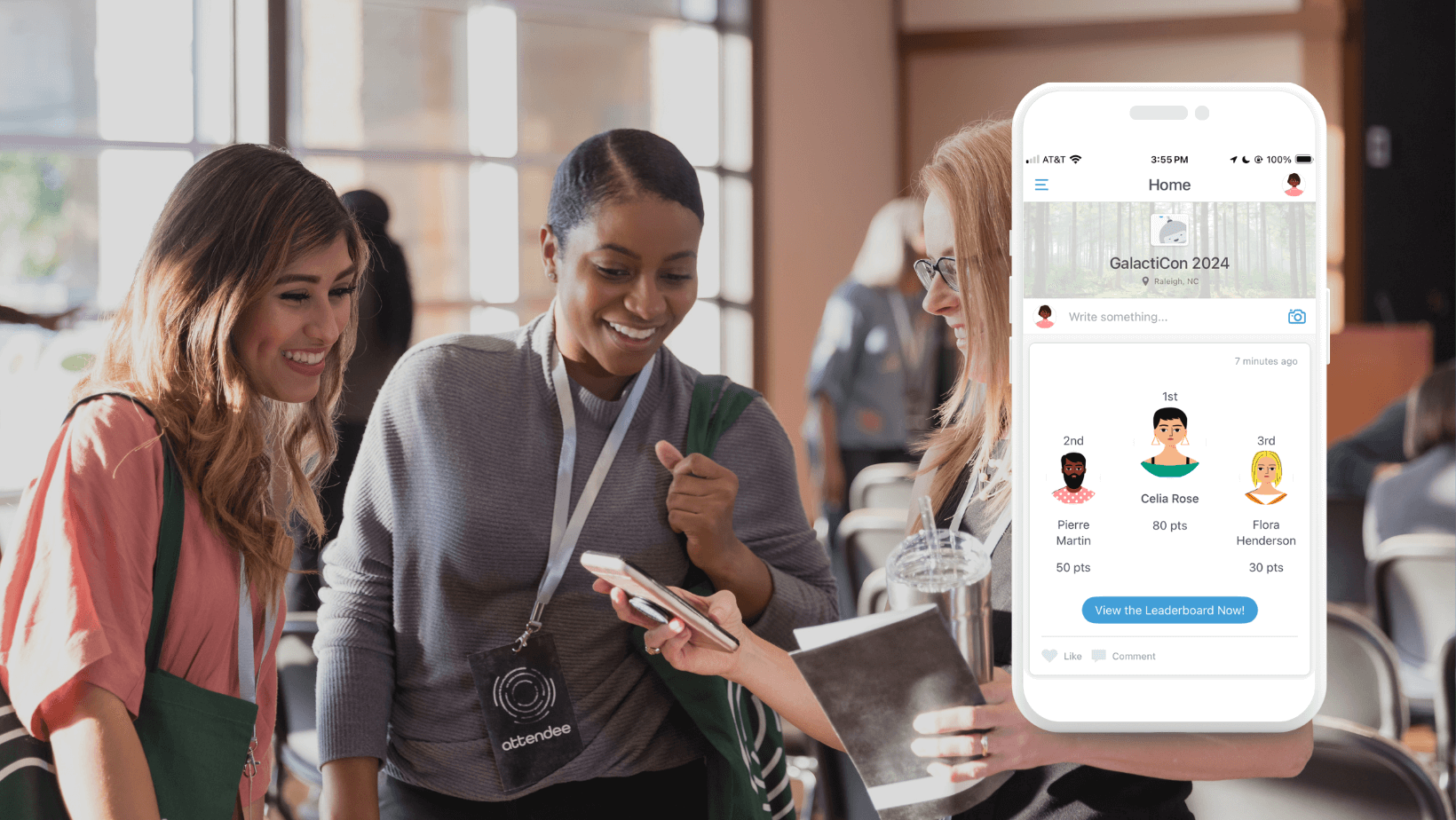Build an Engaging Conference App and Campus App
At Guidebook, it is our mission to help anyone anywhere create engaging and useful mobile apps. And every scenario or use case is different. Some universities use the Guidebook platform to build apps for campus events and new student programs, like admitted student’s day or welcome weekend. We help other associations build apps for conferences, annual meetings, and more. People use the Guidebook app builder to build apps for one-time events like conferences. But you can also build apps with information that can be accessed throughout the year.
In this post, you’ll learn how a higher education organization built a conference app for its annual conference. And how a university built a campus safety app to support emergency preparedness and enhance the feeling of safety on campus.
Build an app with Guidebook
Every success story has a unique problem, so the way our no-code app builder is used as a solution can vary. Let’s look into two different organizations that chose to build an app with Guidebook. We’ll discuss the problem, how building an app with Guidebook solved the problem and the app features that took the event to the next level.
Build a Conference App to Cut Costs and Enhance Your Event
CIVSA (Collegiate Information and Visitor Services Association) is an organization within higher education that assists professionals and students across the nation. They host an annual conference each year and usually print thousands of programs, schedules, and other materials for attendees. Printing can cost thousands of dollars and offers no flexibility for room changes, schedule cancellations, and other factors that render printed materials obsolete in an instant.
“While we loved the beauty of printed programs, the cost, design hours, and environmental impact were wearing on us. Guidebook provided us with an application that could be edited with room changes in real-time, branded to our Association’s new brand and color stands, and available to all attendees in advance of actually arriving at the CIVSA Annual Conference.”
– Taylor Blair, 2021-2022 CIVSA President
 With no coding experience and no training, the CIVSA team developed a fresh and engaging branded app that focused on the annual conference and included things to do in the location, places to eat, supporting documents, interactive games, and social media links. They even added a newsletter feature to send content to participants before and after the event.
With no coding experience and no training, the CIVSA team developed a fresh and engaging branded app that focused on the annual conference and included things to do in the location, places to eat, supporting documents, interactive games, and social media links. They even added a newsletter feature to send content to participants before and after the event.
Out of all the features within the CIVSA app, the most loved feature is the ability to send real-time push notifications. “If a session fills up, we need to let participants know,” said Brodsky. “Push notifications are crucial because things like that happen all the time.”
Two other features that stood out for the CIVSA team and attendees were live updates and live feedback. Live updates allow for increased flexibility as schedules and locations can change with short notice. Live feedback is collected through surveys that can be easily completed within the app.
Key conference app features:
- Live feedback through in-app surveys
- Live updates to adjust the app according to schedule and venue changes
- Push notifications to let attendees know about important announcements and last-minute changes
Read the full story
CIVSA Annual Conference Saves Thousands Switching from Paper Pamphlets to a Mobile App
Having a conference app is becoming an essential part of creating a positive attendee experience. Guidebook makes it easy for you to build an app for your event or conference. Customize the app with your brand’s colors and icons. Share essential information, facilitate communication between attendees, and enhance overall engagement. If you are organizing a conference, consider partnering with a mobile app provider to create a custom app for your next event. By doing so, you can improve the attendee experience and make your event more successful.
If you’re still not sure how a conference app could work for your organization, schedule a learning session with our team. Or read more about how to make an app part of your event experience in The Modern Event Planning Guide.
get answers to your questions
Build a Safety App with ReadyKey powered by Guidebook
Not all apps are created for one-time events. Some apps are used to connect people to resources and support throughout the year. And when it comes to environmental health and safety (EHS) apps, the ReadyKey platform makes it easy for organizations to build an engaging app that actually gets adopted and used by employees.

ReadyKey is Guidebook’s sister company. And it uses the easy-to-use Guidebook app builder to help companies in a variety of industries manage EHS compliance, training, and reporting. So, when the University of North Texas (UNT) reached out to ReadyKey to build a campus safety app, the team was ready to help bring this idea to life.
The safety of students, faculty, and staff is a top priority for any university. Traditional campus safety measures, such as campus police and security patrols, are important. But universities are now turning to technology to enhance campus safety measures. One such technology is the campus safety app.
UNT implemented a campus safety app that has proven to be successful in enhancing campus safety measures. The app gives users immediate access to safety information and resources.
“We wanted a resource that was convenient for mobile viewing, so that anyone anywhere on campus, day or night can easily access emergency materials.”
– Scott Dunkle, Executive Director, Risk Management
It was easy for any team member to replicate the content that already existed on the emergency management website within the new app. After six to eight weeks of building and organizing content, the Mean Green Ready app was ready to launch.
Key Campus Safety App Features
Students, faculty, staff, and anyone on campus can now access a wealth of information in one place, including:
- Emergency guidelines
- Emergency floor plans for campus buildings
- Automated External Defibrillator (AED) locations
- Important contacts on campus and in the community
- The weather forecast
The app enhances training by educating participants on information specific to their buildings. For example, rather than merely emphasizing the importance of taking shelter in their designated area during a tornado warning, students can look up their building and find specifically where their area is located.
Another important feature of the UNT campus safety app is its emergency contacts and resources. Users can access important phone numbers, such as campus police and emergency management, in case of an emergency. The app also provides users with access to important safety resources, such as information on emergency preparedness and active shooter situations.
Campus Safety App Advantages
Using a campus safety app has many advantages over traditional website links. One of the biggest advantages is immediate access to safety information and resources. Users can access important safety information, such as emergency contacts and campus maps, from their mobile devices.
Another advantage of using a campus safety app is the increased sense of security among users. Knowing that they have immediate access to safety information and resources can help users feel more secure on campus. This increased sense of security can also lead to increased participation in campus activities and events. Users feel more comfortable and confident in their safety.
In addition, campus safety apps can enhance communication and collaboration between university departments. By providing users with immediate access to safety information and resources, campus safety apps can help campus police and emergency management respond more quickly and effectively to safety-related incidents on campus.
Read the full story
It’s easy to build a conference app with Guidebook
Whether you want to create a conference app, a campus safety app, or an app to support training or member engagement, we can help! Schedule a 15-minute learning session with our team. We’ll answer any questions and help you get started on your app-building journey.
Check out our reviews and customer stories too.