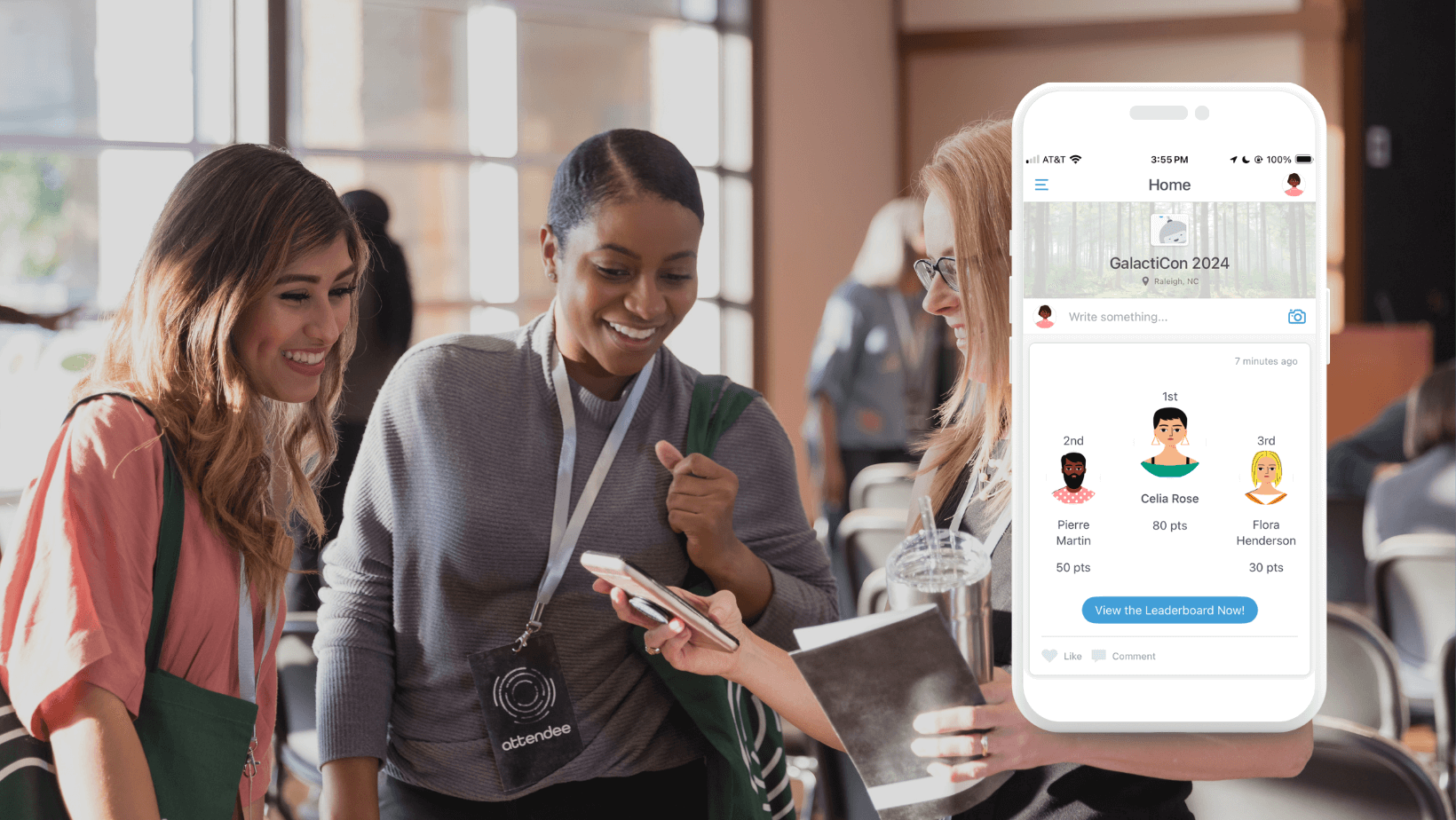University Mobile Apps for New Student Programs
University Mobile Apps
University admissions event planning has to start early. Now that we’re at the beginning of a new year, start planning for upcoming new student programs like Open House, Orientation, and Welcome Week with a university mobile app.
Open House Mobile App
A college or university open house is an event where visitors get access to a campus to learn more about it. Open houses provide students with a unique opportunity to get information so they can decide if they want to apply to the school.
An open house mobile application helps universities leave a lasting impression. Students are often considering many different when deciding which college or university to choose. The best way to stand out among the rest is to provide resources that help everyone who is new to campus feel comfortable exploring and engaging. An open house app encourages engagement and is an easy way to share information.
Students and families need to know the steps to take when they get to campus, like where to park and where to check-in. Some families choose to stay for an extended period when traveling for open houses. For those families, it’s important to provide a list of things to do in the area, dining options, local accommodations, and directions to any important landmarks on or off campus. All of that information and more can be shared in an app.
Learn how to easily create an engaging open house app with this short guide.
NC State University’s Open House App
North Carolina State University in Raleigh, North Carolina used the Guidebook platform to build its NC State University Guides app. The open house guide lives within the app alongside guides for other events like Welcome Week and Packapalooza.
The NC State University open house guide has sections for general information, a general schedule, a customized schedule, a list of reminders, on and off-campus dining options, campus maps, and more. They also include links to Google maps, local weather information, a virtual tour, and links to NC State’s social media accounts. For engagement, NC State chose to include a photo album to which all students can contribute and a section for direct messages.
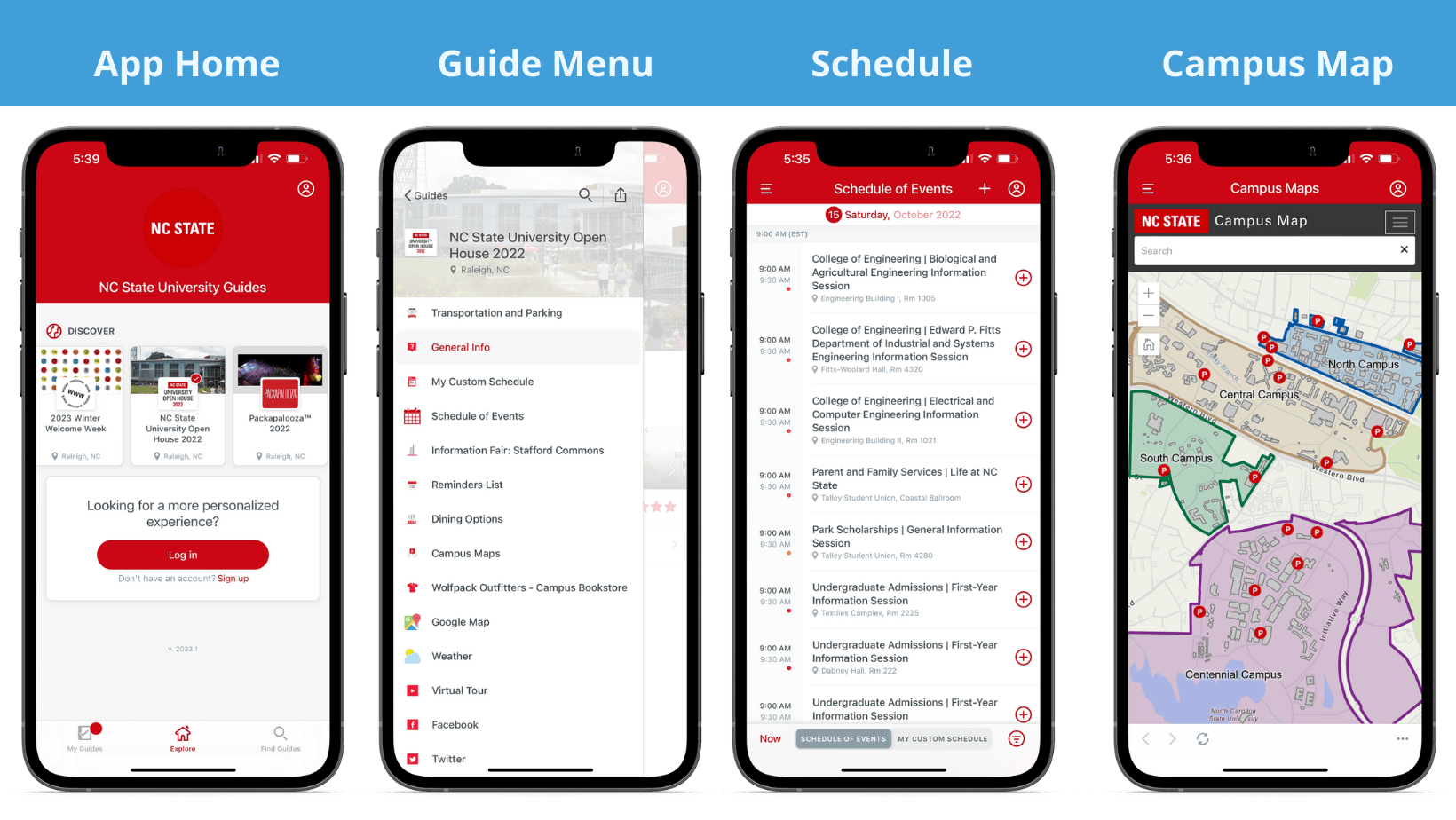
Watch this video to learn more about NC State’s mobile app
Messiah University’s Open House App
Messiah University in Mechanicsburg, Pennsylvania also used the Guidebook platform to create the Messiah University Guides app. This app houses the open house guide as well as guides for Academic Spotlight Day and Winter Orientation.
The Messiah University open house guide has sections for registration and check-in, trip planning tips, a campus map, academic options, a general schedule, a customizable schedule, campus tours, and more. Messiah chose to have a social media section that houses links to all of their social media accounts rather than having each account linked within the menu, like NC State. Messiah also added a housekeeping section. Within this section, users can learn how to find their admissions counselor, where the Ask Us Table is located, lost and found information, a school excuse note, and more.
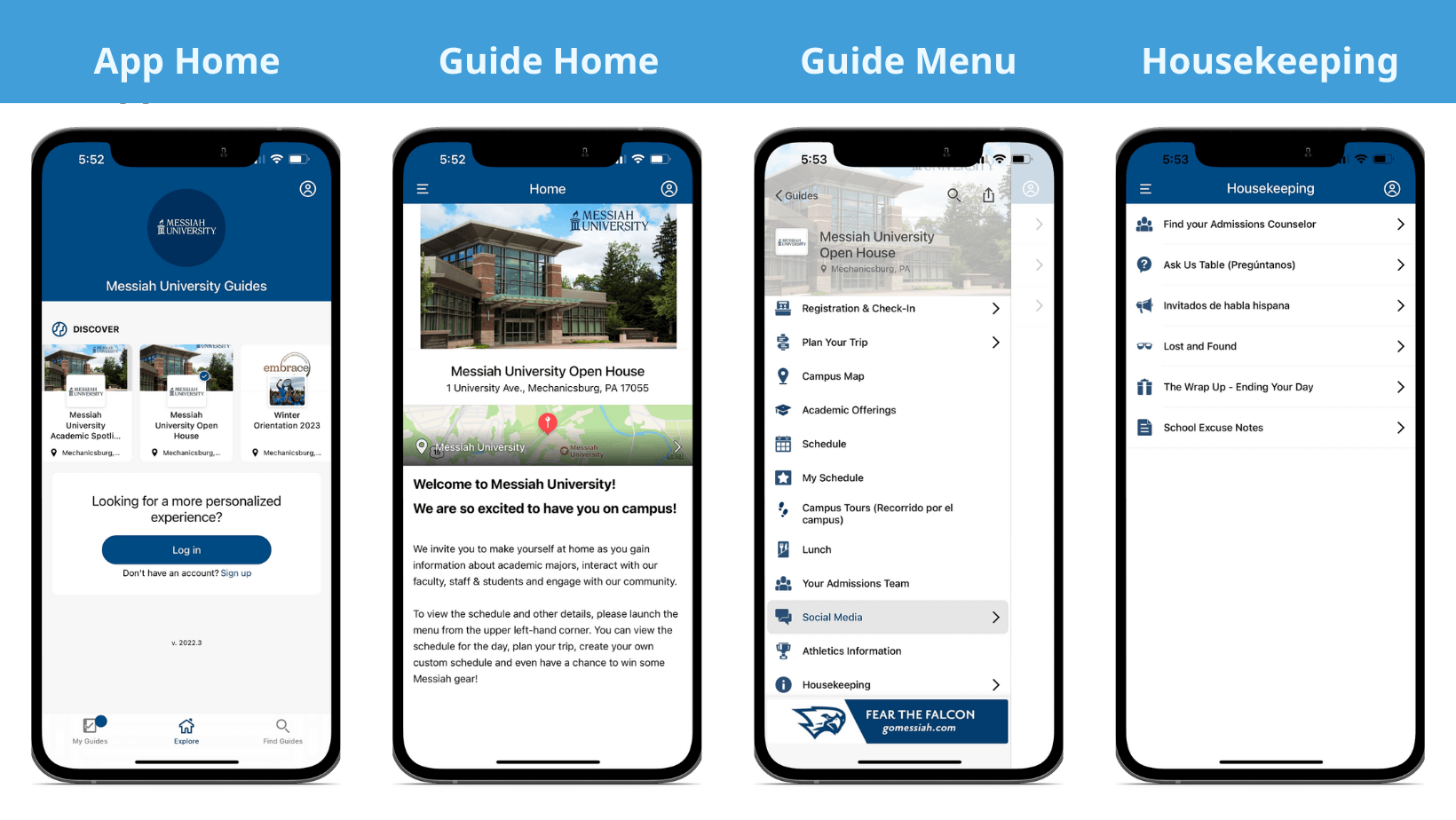
Guidebook open house app features
There is no right or wrong way to create an open house app using Guidebook. With so many features to choose from, it’s just a matter of selecting the right ones for your university’s open house experience. Some you can use for your open house app include:
- Custom lists with important contact information for staff that students might need to contact.
- Different schedule tracks based on a student’s intended area of study or academic interests
- General schedule info with the option to add certain events to a personal schedule
- Interactive maps that help students and families know where to go
- Gated lists that customize who can view specific content
- Real-time notifications for announcements and sharing any last-minute changes
- Surveys to engage with and collect feedback from students and their families
Learn how the University of Freiburg created its open house app.
Orientation Mobile App
College or university orientation is an opportunity for incoming students to explore the campus, meet faculty, and talk to an academic advisor before registering for classes. It’s a critical event that requires clear communication.
Modern students are demanding more digital communication. More than 97% of freshmen arrive on campus with a smartphone. Many student orientation leaders have found that an orientation app makes it easier to deliver the wealth of information that needs to be communicated in those few short days. An orientation app keeps students informed and engaged throughout their time on campus.
Creating an engaging orientation app with Guidebook is easy. We compiled a list of steps you can take to create the best orientation app for your campus.
Louisiana Tech University’s Orientation App
Louisiana Tech University or LA Tech, in Ruston, Louisiana used Guidebook to create their app called Bulldog’s First Bite. Their orientation app is updated for each session and includes a schedule, campus info, the orientation handbook, and even more resources to inform and engage with students.
Some of the most popular features on their orientation app are the schedule, campus map, notifications page, and staff list. Some of the information-focused sections include the Dog Days of Summer Spirit lyrics, orientation handbook, campus directory, campus safety, and a list of student organizations. For student engagement, the Bulldog’s First Bite app offers a pictures section and a #BullDogsFirstBite22 section that tracks the hashtag on Twitter – all within the app. To help students stay organized, the orientation app also includes a section for note-taking and a notifications section where students can find important updates.
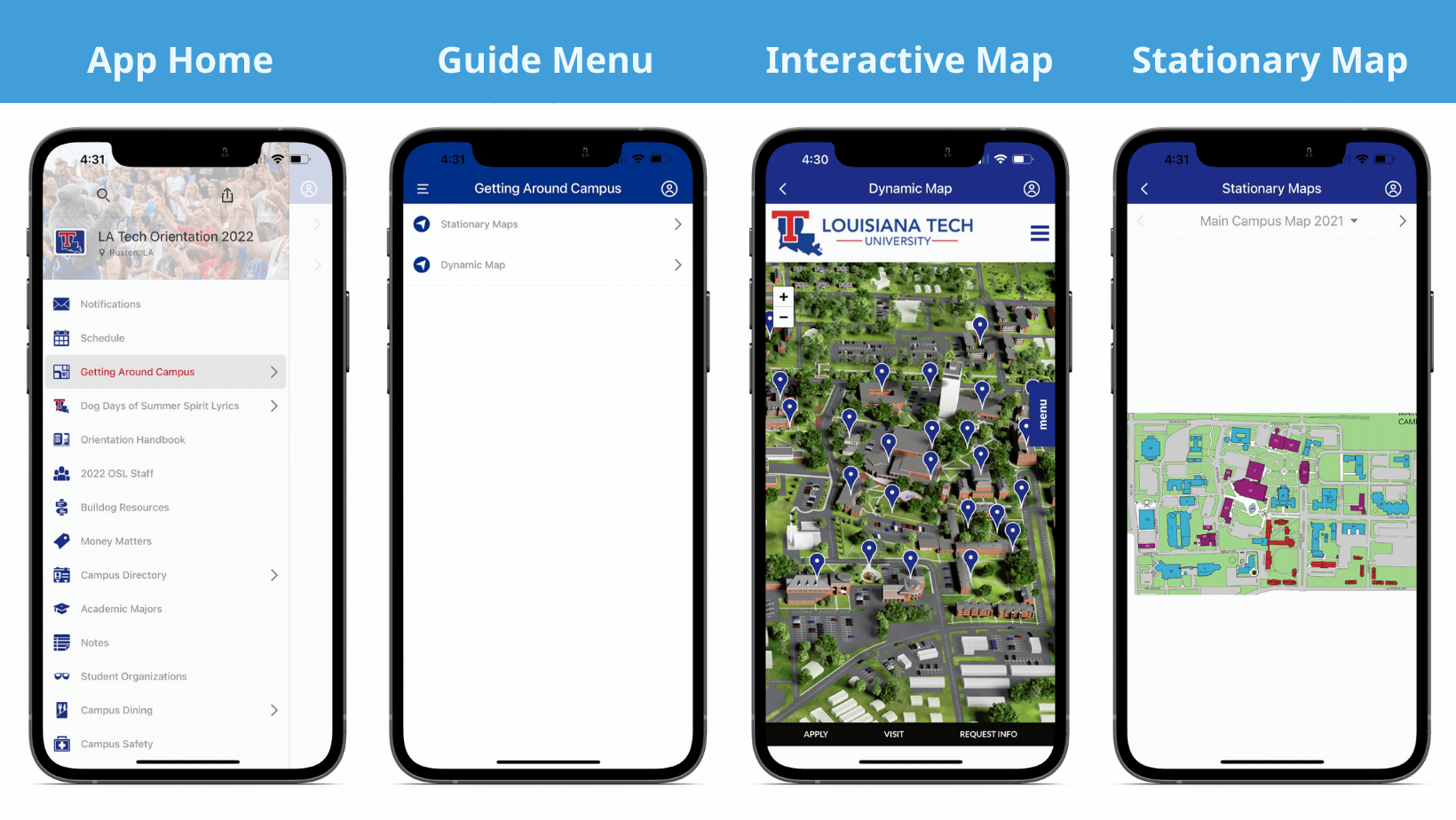
Iowa State University’s Orientation App
Iowa State University in Ames, Iowa used Guidebook to create its Iowa State Guides app. This app houses the orientation guide as well as the campus tour guide and a guide for campus visits.
Iowa State encourages students to download its orientation guide before getting to campus for orientation. So they can prepare students for the experience with a ‘Preparing for Orientation’ section. This section includes a ‘Before Orientation Checklist’ and a list of what to bring.
Some of the most popular features on the orientation app are the campus map, academic advising resources, the Preparing for Orientation section, parking information, and schedules. To keep students informed, Iowa State includes safety and emergency info, local weather, recent updates, and a section for the next steps after orientation. To help students make connections, the app includes a Get Social section that has links to Facebook pages for each class, the university’s Instagram, and a link for parents. They also have a notes section and a to-do list to help students stay organized.
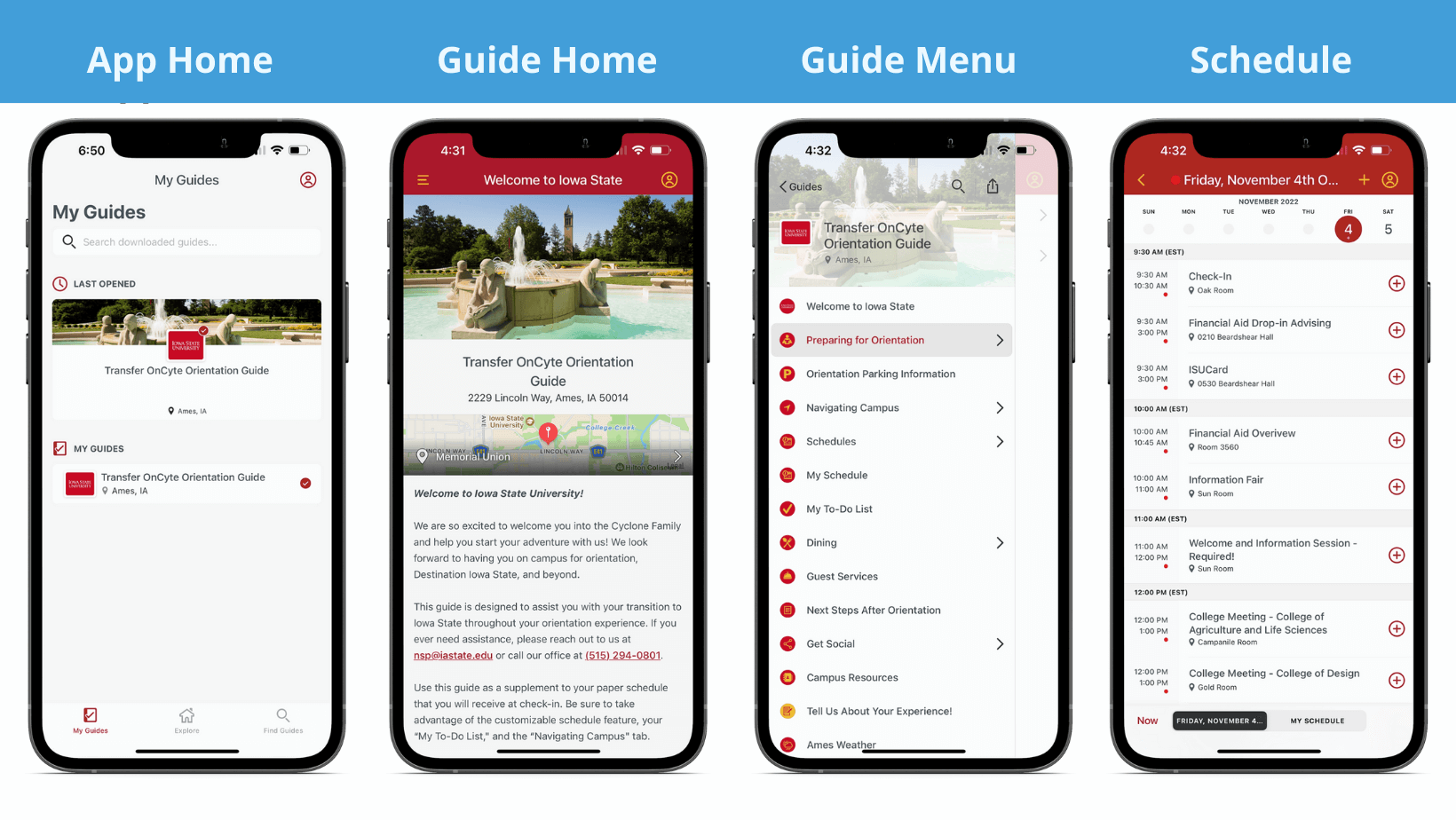
Guidebook Orientation App Features
Creating an orientation app with the Guidebook platform is easy. Build an app that is informative, engaging, and helps create a fun community experience. Some features that create a smooth orientation experience are:
- Schedule tracks for parents and students
- Interactive campus maps to help students get around
- Campus tours, in-person and virtual
- Checklists to prepare for orientation
- Photo albums where students can share pictures
- Links to learn more about campus activities
- Bios for orientation leaders
- Local weather forecast updates
- FAQs with general campus information
See how the University of Oregon created a robust and engaging guide for their orientation. And check out this case study to learn how the Memphis School of Law used a mobile app to connect and engage with students during orientation.
Welcome Week
The first week of the fall semester, or welcome week, is a time for new students to make friends and settle into their new surroundings. There are so many different opportunities to explore, it can be overwhelming. A welcome week app helps students see all the options available, organize their schedules, and take notes – all in one place.
Read about how the University of Tennessee created a mobile app with Guidebook for their welcome week. This University of Tennessee case study is the third and final part of our blog series that explores the value of a welcome week app. The first post in the series dives into creating an engaging welcome week app. And the second blog shares best practices for promoting a university welcome week app.
The University of Essex increased its welcome week engagement with its Guidebook app. Read the blog post or watch the video to learn more about their story.
Guidebook Welcome Week App Features
- Different schedule tracks for first-year students vs transfers or based on students’ interests
- General schedule info with the option to add certain events to a personal schedule
- Interactive maps that highlight important locations like the dining halls and residence halls
- Detailed floor plans for essential buildings and campus transportation info
- Local weather, dining, shopping, and fun places to visit
- Helpful checklists, to-do lists, or reminders
- Easy app integration for social accounts and even tracking Twitter hashtags all within the app
- Quick references for important campus resources such as dining hours, move-in info, student ID card pick up, technology help, or campus departments info
- Simple photo sharing with albums and the interact feed or students can connect through direct messages
- Real-time push notifications for reminders of important dates and new announcements
- Information on student organizations
Your University Mobile App
The Guidebook platform makes it easy to build a mobile app for any new student program. Want to learn more about what we can offer? Let one of our representatives walk you through a quick demo. Or just contact us to get the conversation started.
Still not convinced? These reviews speak for themselves.