




4.5/5 (300+ reviews)
Event tech that plays well with others.
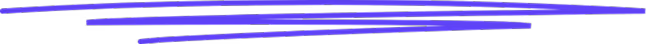
Out-of-the-box integrations, flexible APIs, and zero drama. That's the Guidebook way.

Sync attendee profiles, schedule details, custom lists, and more
Export attendee profiles and engagement metrics to your CRM
Control everything from within Guidebook Builder
Built-in integrations.
Eventbrite is an event management tool that makes it simple to create, manage, promote, and sell out your event.
Marketo is a marketing automation software suite which helps marketers engage customers and prospects.
Mailchimp is a leading email marketing service provider, with 6 million users that collectively send over 1 billion emails every day.
Stova is end-to-end event management software with a focus on event sourcing, registration, marketing, logistics, engagement, and data.
Cvent provides meetings management technology with an emphasis on registration.
Zapier is a system that connects existing work tools to streamline processes.
Expo Pass is a leader in badge printing and check-in solutions. Integrated flawlessly with Guidebook's event apps, Expo Pass offers low-touch event check-in with custom badges.

"Guidebook’s Open API has helped us integrate our custom scheduling system into Guidebook’s Builder. The API is easy to understand and the documentation is excellent.
The customer service has also been top notch. Compared to a competitor’s API we attempted to use last year, Guidebook has been a dream to integrate our system with"
JAMIE RYTLEWSKI
ACADEMY OF INTERNATIONAL BUSINESS
Get up and running in minutes.
Unlock new potential with strategic technology integrations
Select the integration
Select from seven built-in integrations: Aventri, Cvent, Eventbrite, Mailchimp, Marketo, Salesforce, and Splash.
Log in to the service
Connect to the integration by authenticating with your user name and password.
Select what to sync
Select the content and information you’d like to sync.






