The event app your attendees deserve.
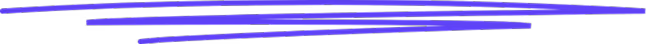
Fun for them.
Effortless for you.
Unmistakably yours.

Best-in-class event and conference app builder, trusted by thousands of planners worldwide.


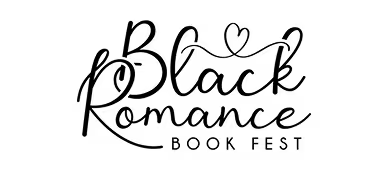



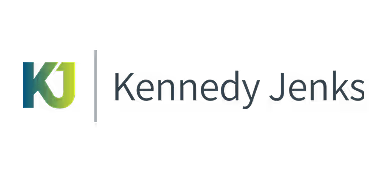







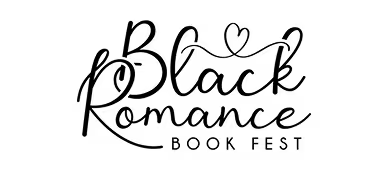

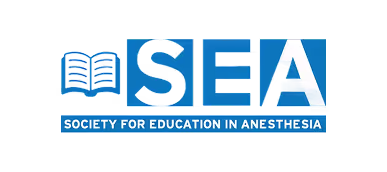






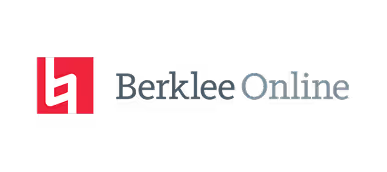

































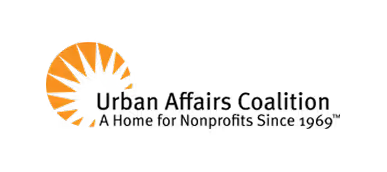

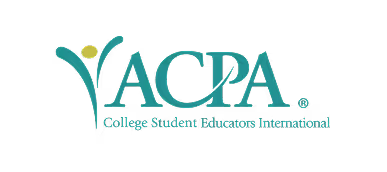


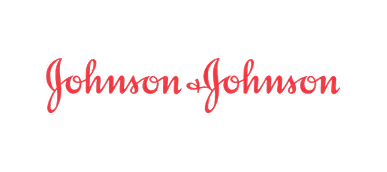







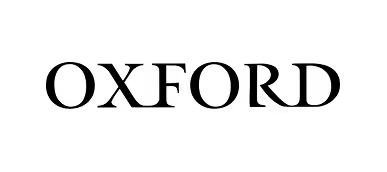





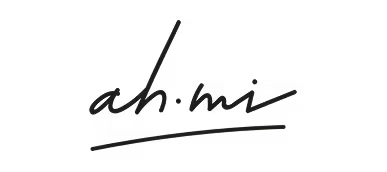
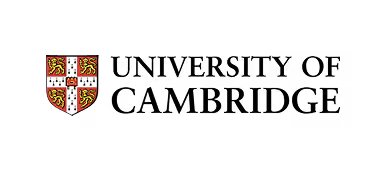
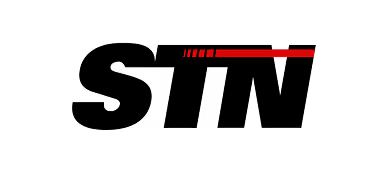


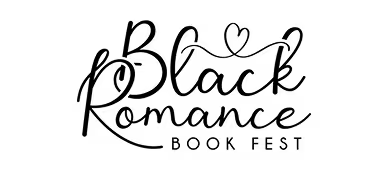


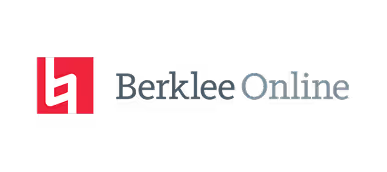



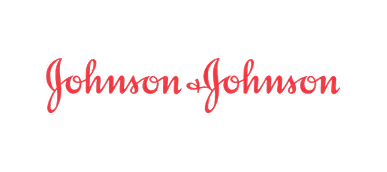


































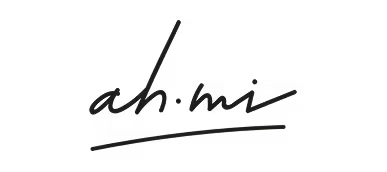







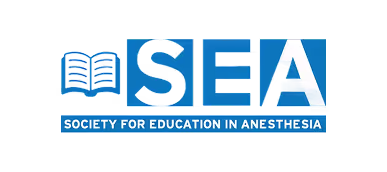
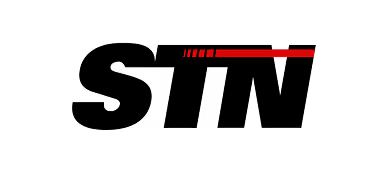

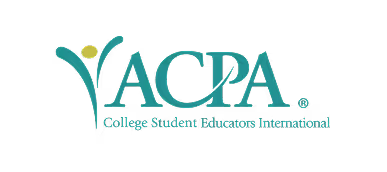











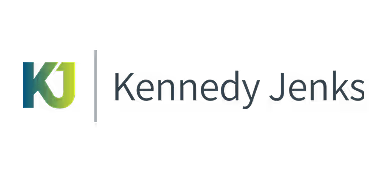

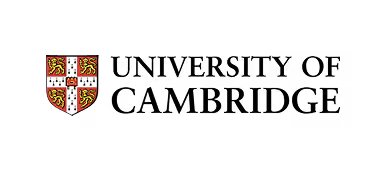
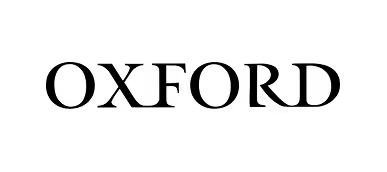
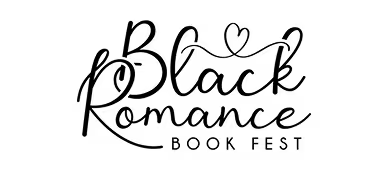




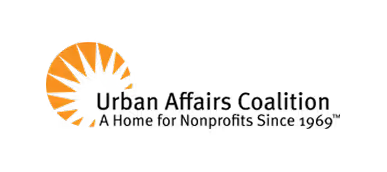




Why planners love our event app builder.
These aren’t just features. They’re time-savers, stress-reducers, and attendee-pleasers that will earn you a well-deserved standing ovation.
Build it yourself, no dev team required
With an intuitive drag-and-drop builder, creating your event app is fast, visual (no coding), and entirely in your control.
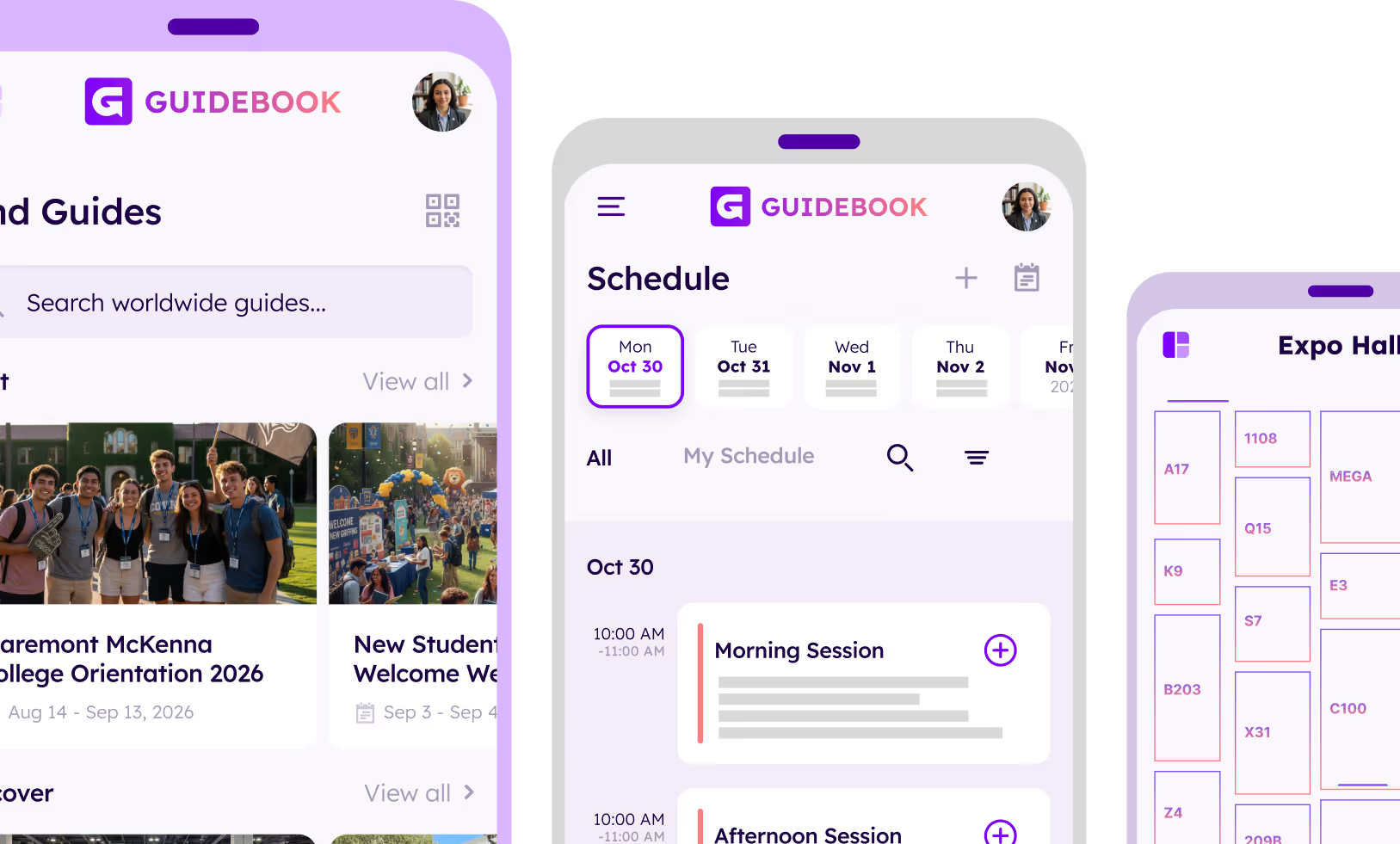
Your brand, front and center
Attendees see your logo, your colors, your voice — never ours.

Fits any event type
From campus events to conferences to music festivals - if it brings people together, it belongs here.
.avif)

Everything attendees need, just one tap away
From personalized schedules to maps and messages, your attendees stay organized, connected, and confident throughout your event.
Works seamlessly with registration, websites, and badges
Everything connects behind the scenes so you can save time and focus on delivering a great event.
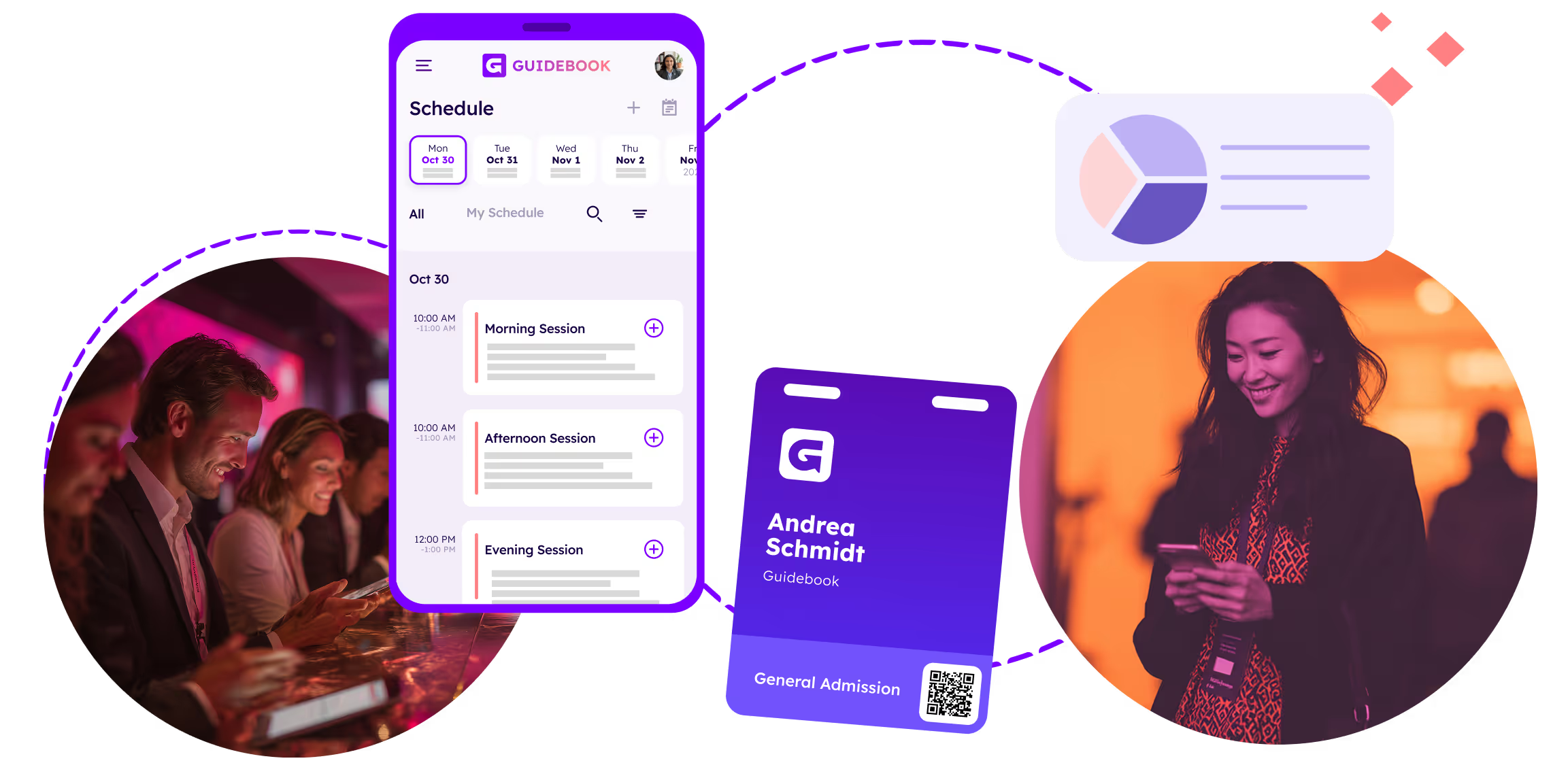
Features planners rely on and attendees can't resist.
Take your event from forgettable to fan-favorite with features like interactive maps, gamification, and push notifications that actually get read.
Personalized Schedules
Attendees build their own agenda in seconds
Interactive Maps
Visual guides to help everyone find their way
Push Notifications
Real-time updates right when they’re needed most
Speaker & Session Details
Bios, topics, and times within easy reach
In-App Messaging & Networking
Connect, chat, and meet right from the app
Live Polls & Surveys
Boost participation with live, in-the-moment interaction
QR Code Check-In
Fast, contactless entry that keeps lines moving
Custom Branding
Your brand, your vibe. Everywhere.
You deserve more than a cookie-cutter experience.
Whether you're looking to launch your own white-labeled app in the app stores, or you want a seamless way to manage multiple branded apps, we give you multiple ways to put your brand in the spotlight.
Branded apps
Make your app store debut with a fully branded, white-label app. We’ll even handle the boring stuff like submissions, approvals, and updates.
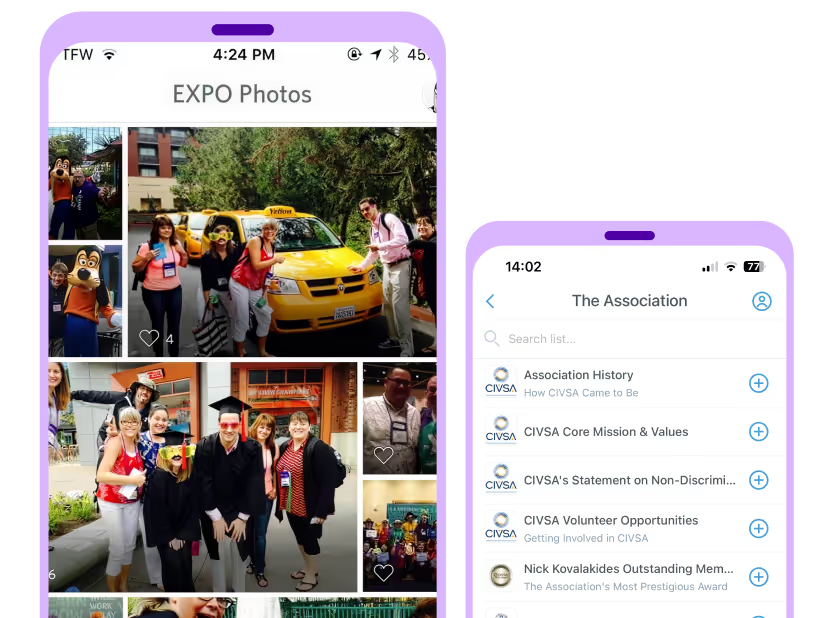
Branded spaces
For teams managing multiple event apps, branded spaces make it easy to organize and present them in one custom hub.
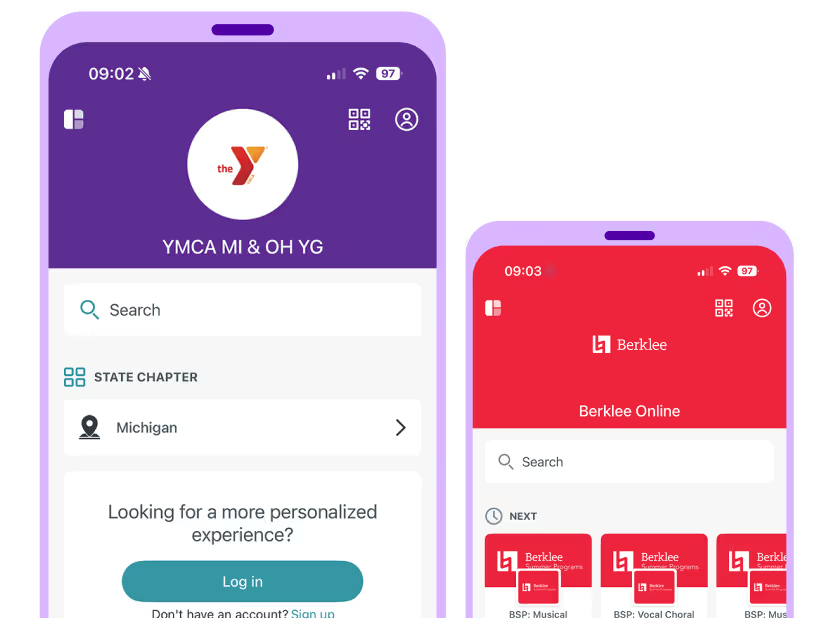
Why choose Guidebook.
Powerful tools designed to make event management effortless
Promote with ease
Launch an event website in minutes and create anticipation. Perfect for pre-registration or when you’re ready to go live.
Registration, reimagined
No clunky forms or disconnected tools. Just a smooth, branded experience.
Always in the loop
Keep your attendees informed before, during, and after the event.
Turn attendees into fans
Boost engagement with interactive features attendees actually enjoy.
Join 5000+ other
**event planners** today.
From Fortune 500s to universities to associations, teams trust Guidebook to save time, reduce chaos, and delight attendees.

See how it works

People talked about it for months. Not only did it make our fest stand out, but it also allowed the team to keep their attention focused primarily on the events on-site.“

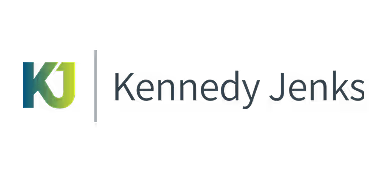

Trusted by top universities
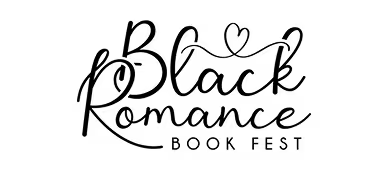

Plan your next event with ease


Trusted by enterprises, associations and more
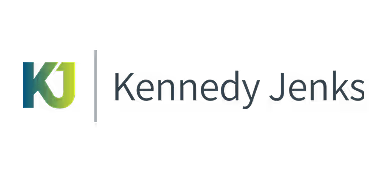
Built for your industry.
Whether you're planning for students, members, employees, or other attendees, Guidebook helps you create events that make an impact. See how easily you can tailor the experience to your goals and your community.
Higher Education
Keep students on track, staff in sync, and alumni in the loop — all without spreadsheet-and-email overwhelm.
Enterprise
Whether it’s a conference, tradeshow, or internal training, create on-brand experiences that hit the mark every time.

Associations
Engage the members you have. Attract the ones you don’t (yet!). And do both with ease.
Non-profits
Rally your supporters, simplify event planning, and do more good without burning out.
You've got the app. Now power the experience.
With Guidebook, your event app works seamlessly with registration, badge printing, and event websites for a smoother attendee experience.
Badge Printing
Design and print beautiful badges professionally, on-site, or at home. Printer meltdowns optional.
Event Website
Create a modern, branded website that matches your school's vibe and creates excitement for your event.