75% of the top 50 U.S. colleges trust Guidebook. Your turn.
Whether it’s orientation, campus tours, or open house, Guidebook helps you create branded, mobile-first experiences that build connection and belonging.

Trusted by 1000+ higher ED planners, worldwide

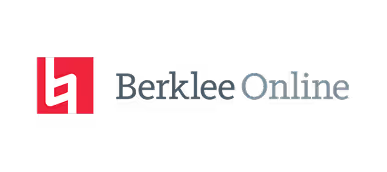



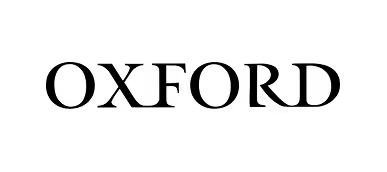


























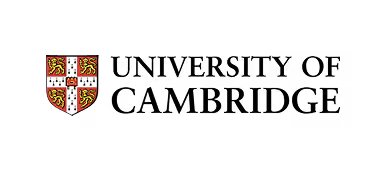





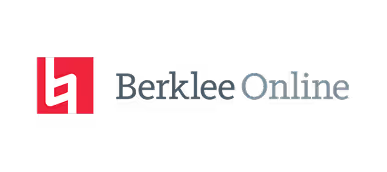






















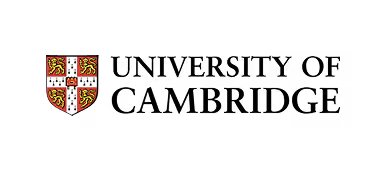









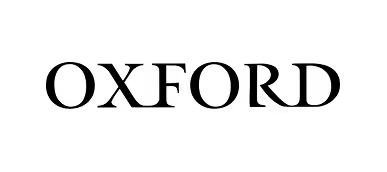


See how top universities use Guidebook
The University of Manchester
The University of Manchester

The University of Manchester Goes Green With a Mobile App
Open Day information for prospective students
Easy-to-follow schedules for freshmen, transfers and parents
Self-guided tours for easy campus navigation
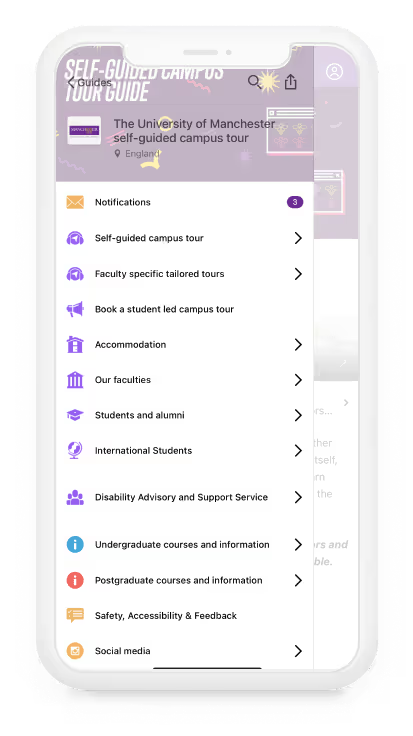
Rutgers University, New Brunswick
Rutgers University, New Brunswick

Rutgers New Brunswick Adopt Guidebook Tours
View tours of different campuses and residence halls
Learn about various housing options
Connect with student tour guides
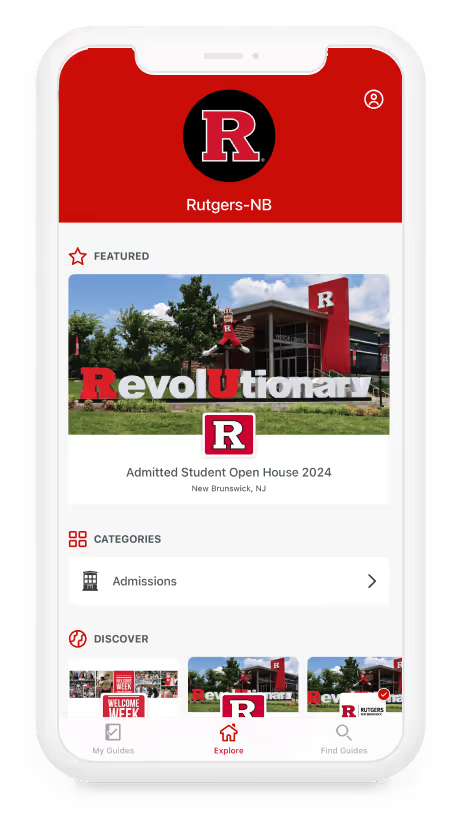
Royal Holloway University
Royal Holloway University

Royal Holloway’s Year Round Student Support
CReal-time updates through push notifications
Information about health, wellbeing and safety
Resources for academic and learning support
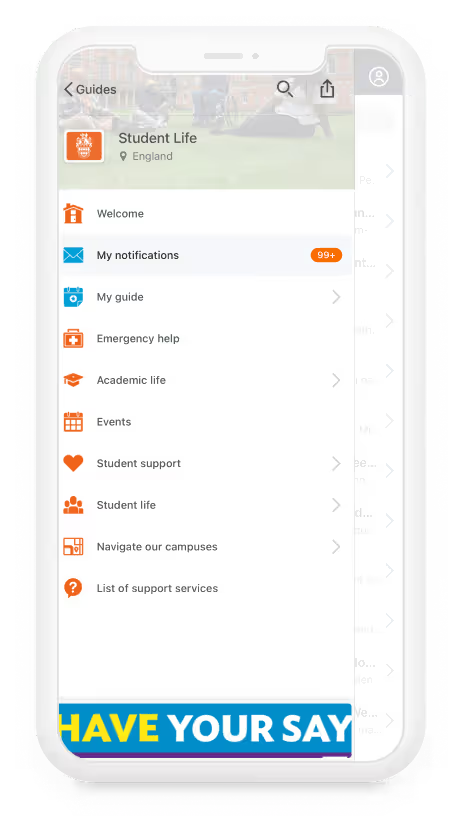
Bournemouth University
Bournemouth University

The University of Bournemouth Simplifies Open Days With Mobile
Timetables of talks and exhibitions
Tours of campus facilities
Lists of local attractions
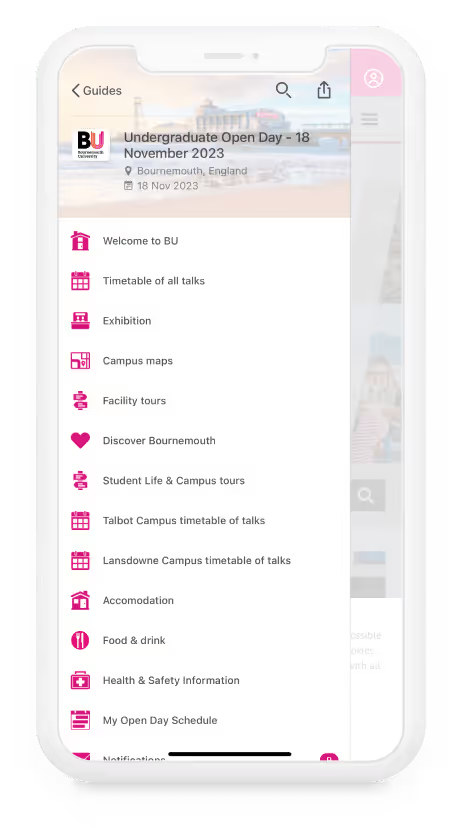
NC State University
NC State University

NC State's New Student Orientation App
Pictures and bios of orientation staff
Easy-to-follow schedules for freshmen, transfers and parents
Social media integration to stoke school spirit
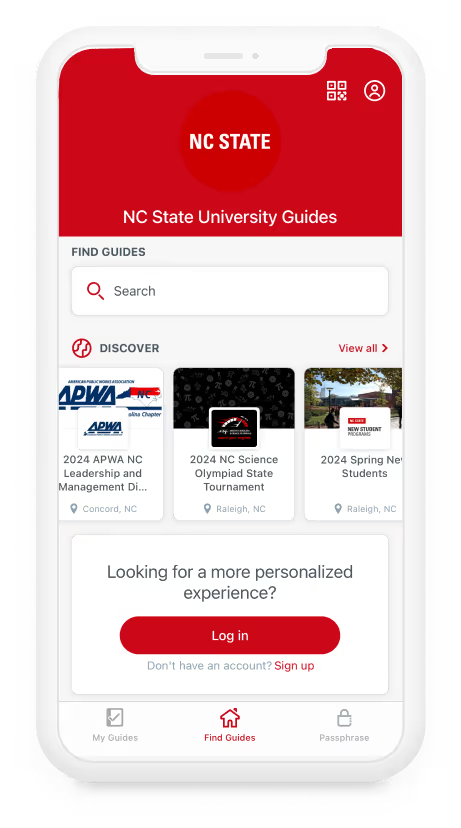
University of Kentucky
University of Kentucky

UK Saves Thousands Of Dollars By Ditching Paper
Admitted Student Day schedules for students and guests
Lists of important resources
Maps to help navigate campus
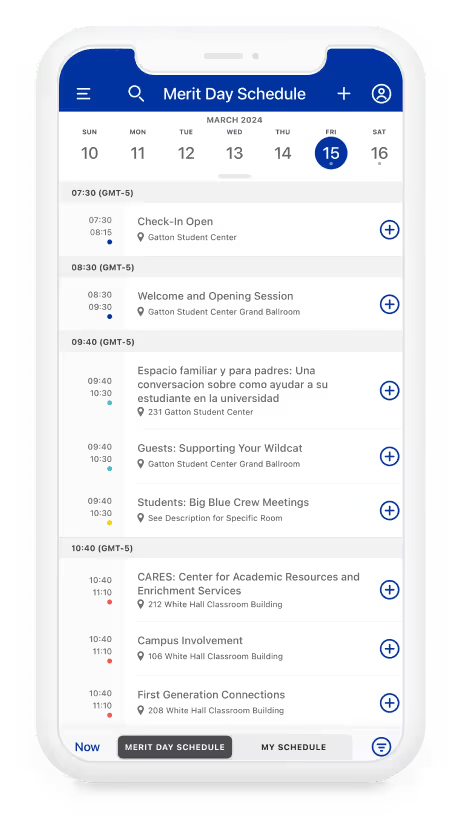
Messiah University
Messiah University

Open House Client Story
Visitors can:
- Plan their trip in advance.
- Explore the full schedule and register for sessions.
- Connect with Admissions to learn more about applying.
It's a simple and smarter way to make every visit count.

King's College London
King's College London

King’s College London Sees 17,000 Downloads At Welcome Week
Complex and personalized schedules
Lists of important campus resources
Maps to help navigate campus
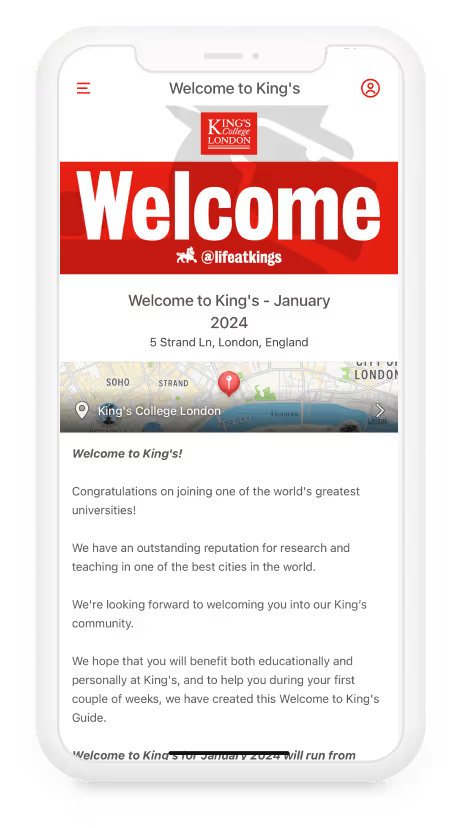
Indiana Tech
Indiana Tech

105% Student Yield Increase
- 105% increase in student yield from Admitted Students Day attendees (from 40% to 82%).
- A process that once took 5 team members 400+ hours was drastically reduced to just 2 people and less than 25 hours.
Fewer hours? Check.
Less paper? Definitely.
More students saying yes? Absolutely.
Now that’s a faster process, a smoother experience, and a major upgrade for everyone involved.
.avif)
Chapman University
Chapman University

Chapman Engages Prospective Students With In App Campus Tours
Inside the app, students can:
- Explore Chapman's beautiful Orange, California campus at their own pace.
- Dive into Chapman’s academic programs.
- Connect with current students to get a feel for campus life.
It’s a warm, modern introduction to Chapman that leaves a lasting impression on today's tech-savvy students.
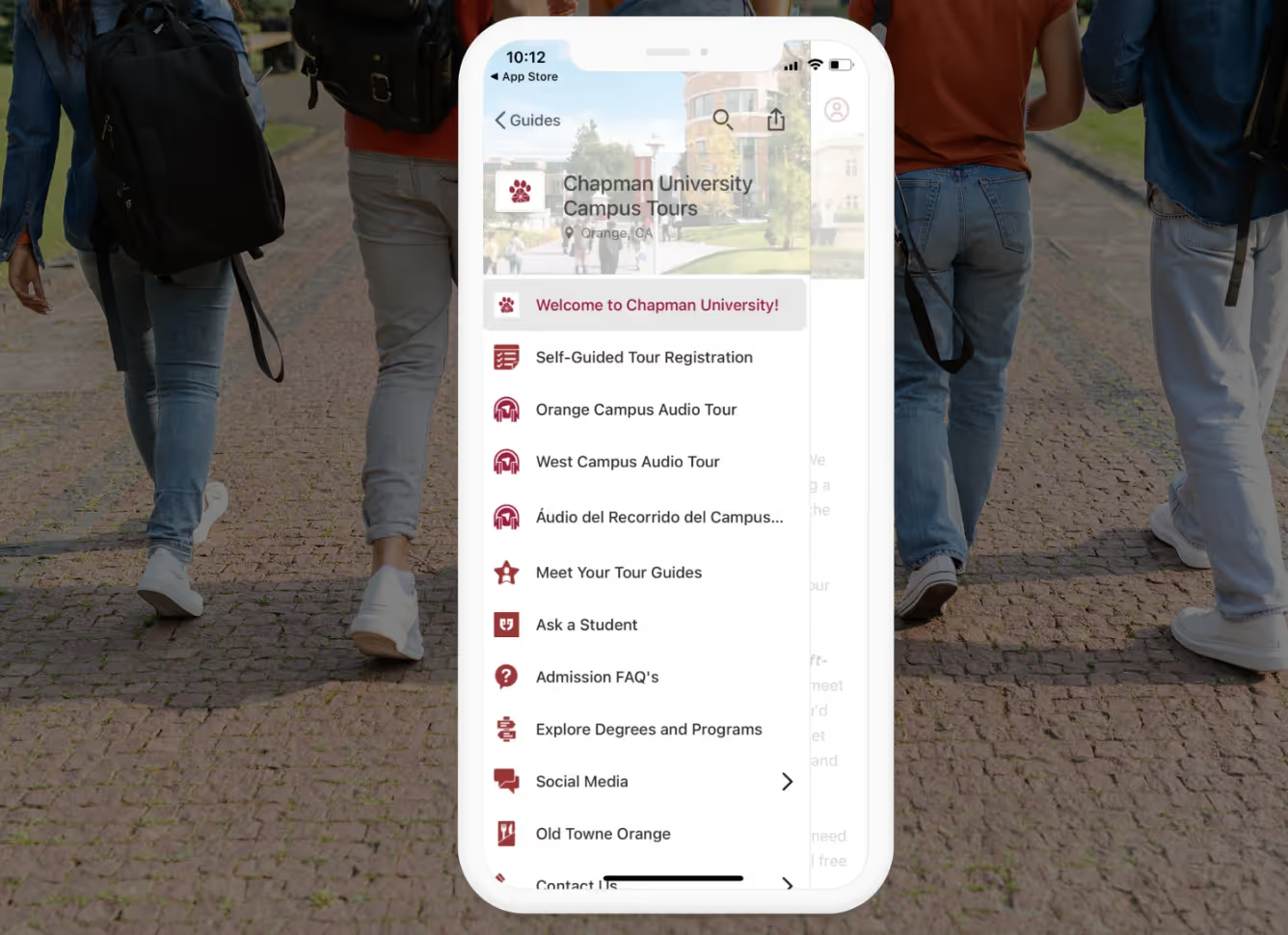
Outcomes, not guesswork. That's the Guidebook difference.
Built for every department and every campus event.
Guidebook supports every step of the student lifecycle, helping departments engage their communities through flexible, branded apps.
Admissions & enrollment
New student programs
Housing & residence life
Parent & family programs
Student engagement
Career
services
Small
schools
Alumni
affairs
Campus
tours
We’re the campus favorite. And it starts with the app.
See why schools of every size turn to Guidebook for branded apps that delight students and create a sense of belonging.
Cut costs, not corners.
No more paper waste, last-minute scrambles, or surprise reprint costs. Go digital and deliver a sleek, modern experience students will actually use.
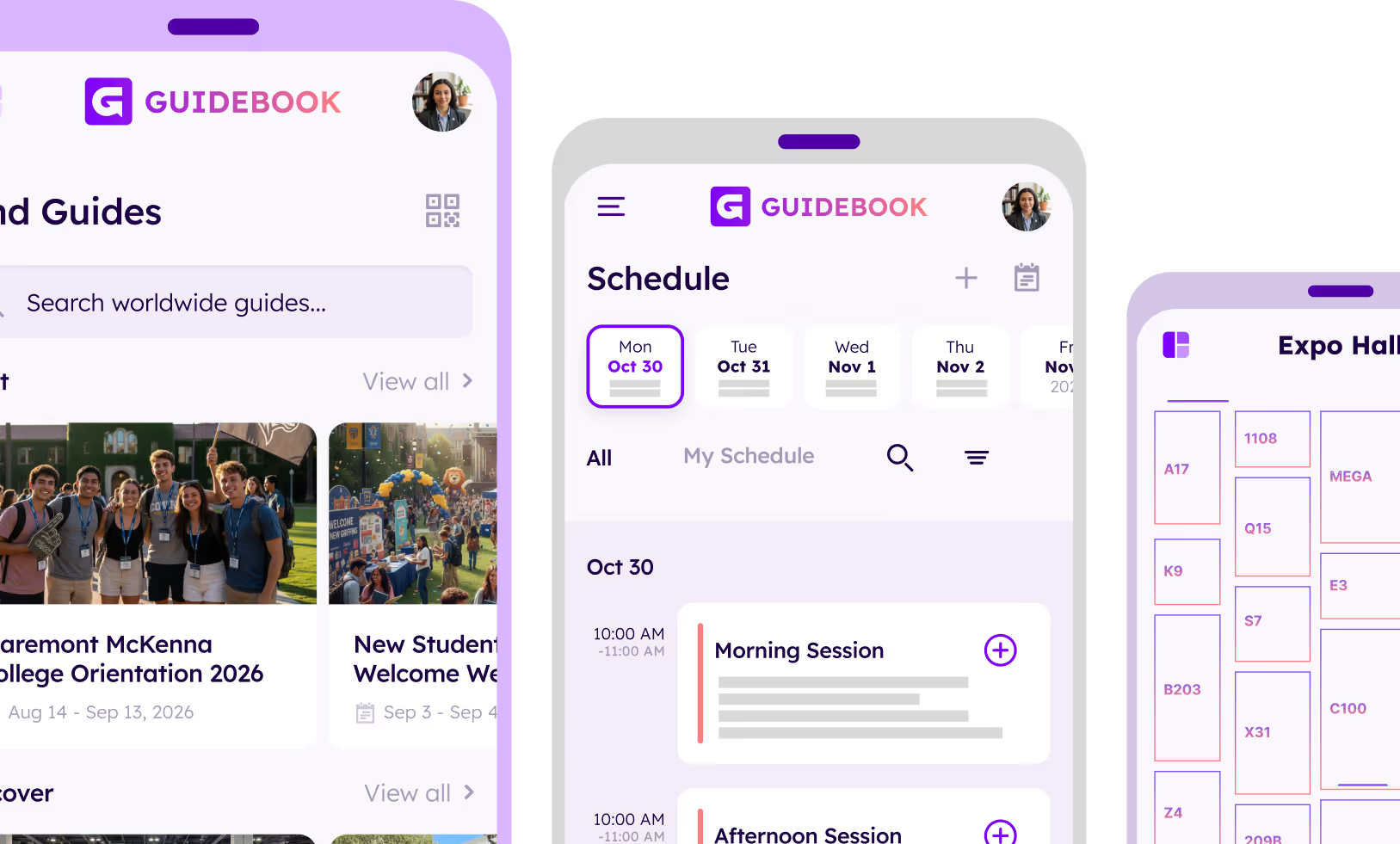
Data security you can count on.
Student data stays safe with privacy-first design.

More than a one-time solution.
Run as many events as you need, across campus and across departments, with one Unlimited plan.


Flexible pricing for every campus, big or small.
With no per-attendee costs or hidden fees, our pricing is designed to work with the needs of schools of all sizes.
Build and launch with ease.
Design, customize, and publish your app with an intuitive, drag-and-drop builder. No coding required.

Campus app features you rely on and students actually use.
Coming soon: Your new favorite EDU community!
Swap wins, war stories, and “wait, you too?” moments with other higher ed pros. Be the first to know when it launches!

Flexible pricing for every campus, big or small.
Whether you're running a single orientation or managing dozens of events, Guidebook offers flexible, transparent pricing built to work with real campus budgets.
No per-attendee costs. No hidden fees. Just tools that scale with you.
Join 1000 other education planners today.
From Fortune 500s to universities to associations, teams trust Guidebook to save time, reduce chaos, and delight attendees.

See how it works

.avif)


Trusted by top universities


Plan your next event with ease


Trusted by enterprises, associations and more

Need more than an app? We've got extra goodies.
Start with the app, add what you need, and skip what you don’t. Either way, everything plays nice together.
Badge printing
Design and print beautiful badges professionally, on-site, or at home. Printer meltdowns optional.
Event website
Create a modern, branded website that matches your school's vibe and creates excitement for your event.
FAQs
- Generally for newbies, you can expect to spend around 8 hours from start to finish on an app that’ll be housed in a container app. It's fun, creative work, and you and your whole team can simultaneously build the app - so that 8 hours will probably fly by.
- If you’re looking for a standalone app, however, there are other variables at play. When publishing any app to the Apple App Store, you’ll need to set up a Developer account with them, which can take a week or so. They’ll also need to approve your app once it’s complete, which further slows things down. All in all, you’ll want to be prepared for a lead time of at least a month, to be safe. To clarify, this expected time is the same for any event app platform or custom developer out there.Most higher ed institutions choose a Branded App, and can navigate this whole process in typically 3-4 weeks.