Build your app.
Set up registration.
No training required.
If you can send an email, or build a simple slide deck - congratulations. You can build a custom app and manage registration with Guidebook’s drag and drop interface.





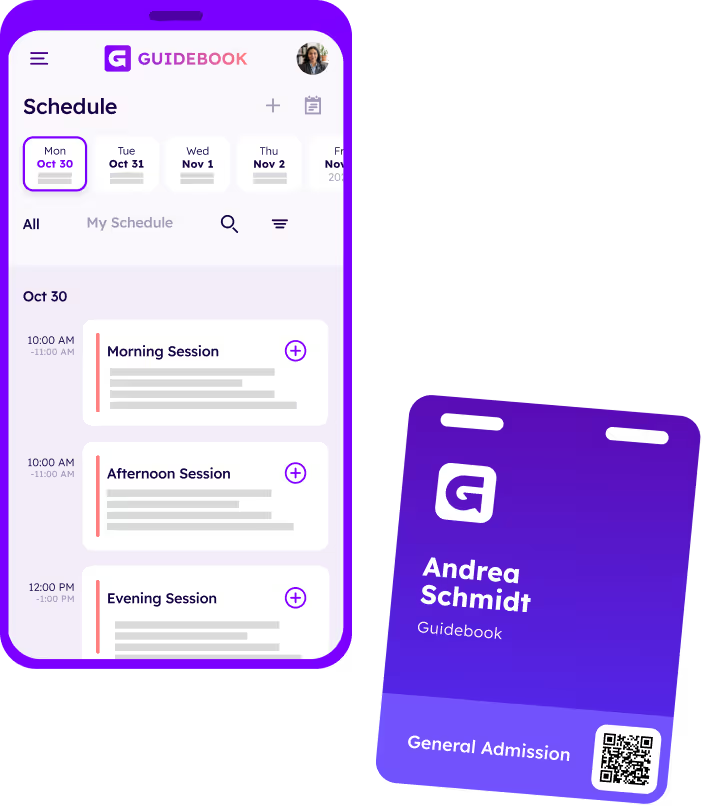
Trusted by thousands of event planners worldwide.




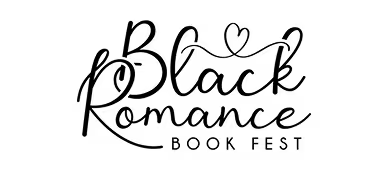








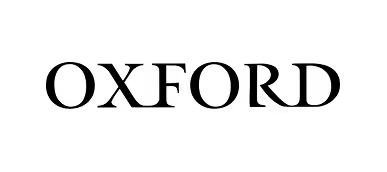


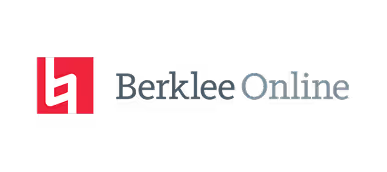






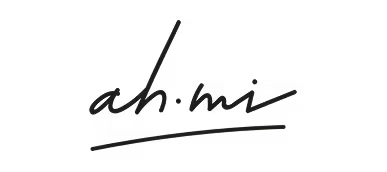









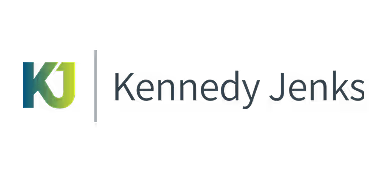











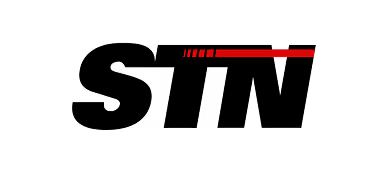
















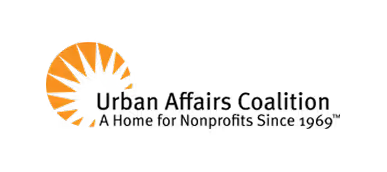





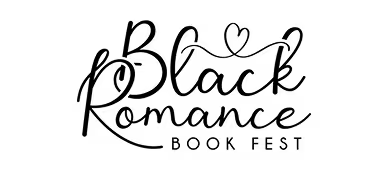

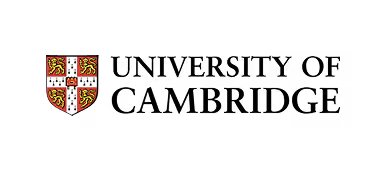

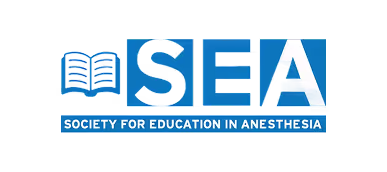




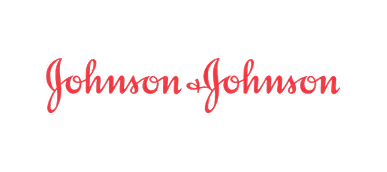



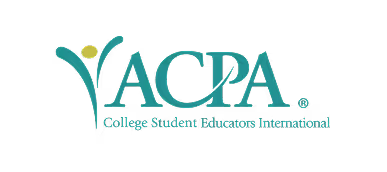









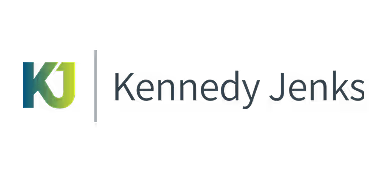


















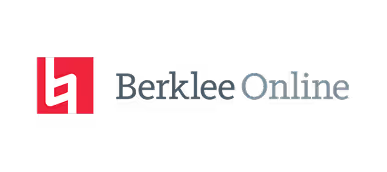
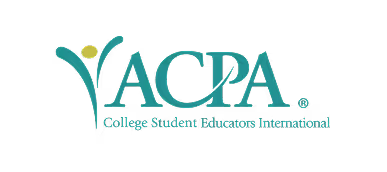



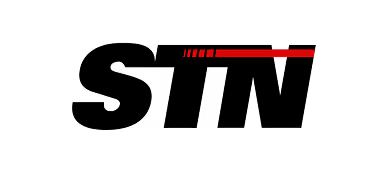



















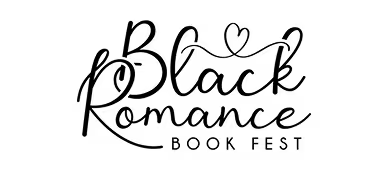






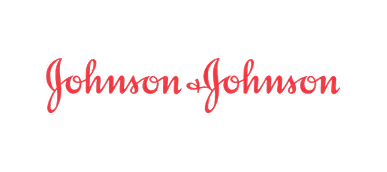
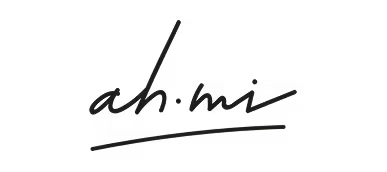
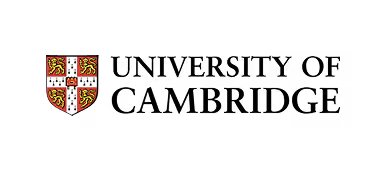



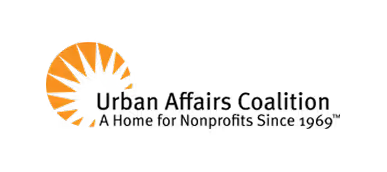







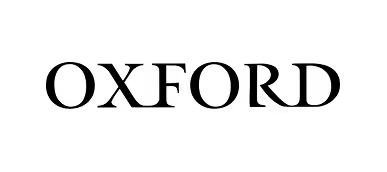

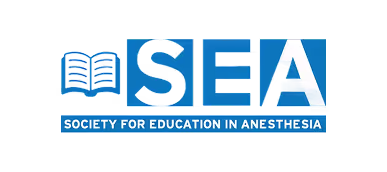


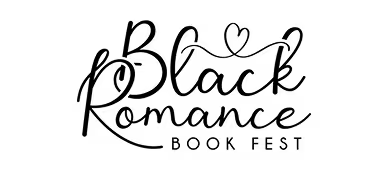


Guidebook’s top 5 features.
The most used features from over 100,000 events.

Make a great first impression with a seamless sign-up experience.
Build branded registration forms, manage capacity, and collect the attendee details you need. Create a polished, professional experience that gets attendees through the door (and into your app) without friction.
Whether you're hosting a paid or free event, you can create an unlimited number of tickets and organize them into groups (such as VIP, Early Bird and more).
Go beyond collecting attendee name and email address. Customize your registration form with survey questions that matter to you so you can enhance the attendee experience.
Create a fluid arrival experience for attendees with QR code self-check-in and Guidebook Badges (choose from DIY, professional, or on-site printing). No lines, no fumbling — just a fast and modern way to get attendees through the door and into the action.
Manage tickets for paid and free events, offer discount codes, and create a registration experience that drives sign ups.

All the information your audience needs in their pocket.
Guidebook allows you to store, and organize, vast amounts of information in one place. Finally, your team can stop answering the same questions, spend time on actually delighting your attendees, and allow people to get the information they need on their own–and in real-time.
Take complete (or partial) control over your attendees schedules. Tell them where to be, when, and stop answering the same questions. You get the credit, they get a stress-free experience.
Attendees love a good background check. Let them dive into speaker bios and sponsor info, and come prepared to maximize their day. The more they know, the more they engage.
Let’s be honest: most people forget to take notes. With hosted docs, slides, and videos, attendees can access everything they need in one spot, as soon as you want them to.
Surrounded by strangers and not knowing where to go? That’s a nightmare you don’t need to inflict on your attendees. Interactive maps show them exactly where they need to be at all times.
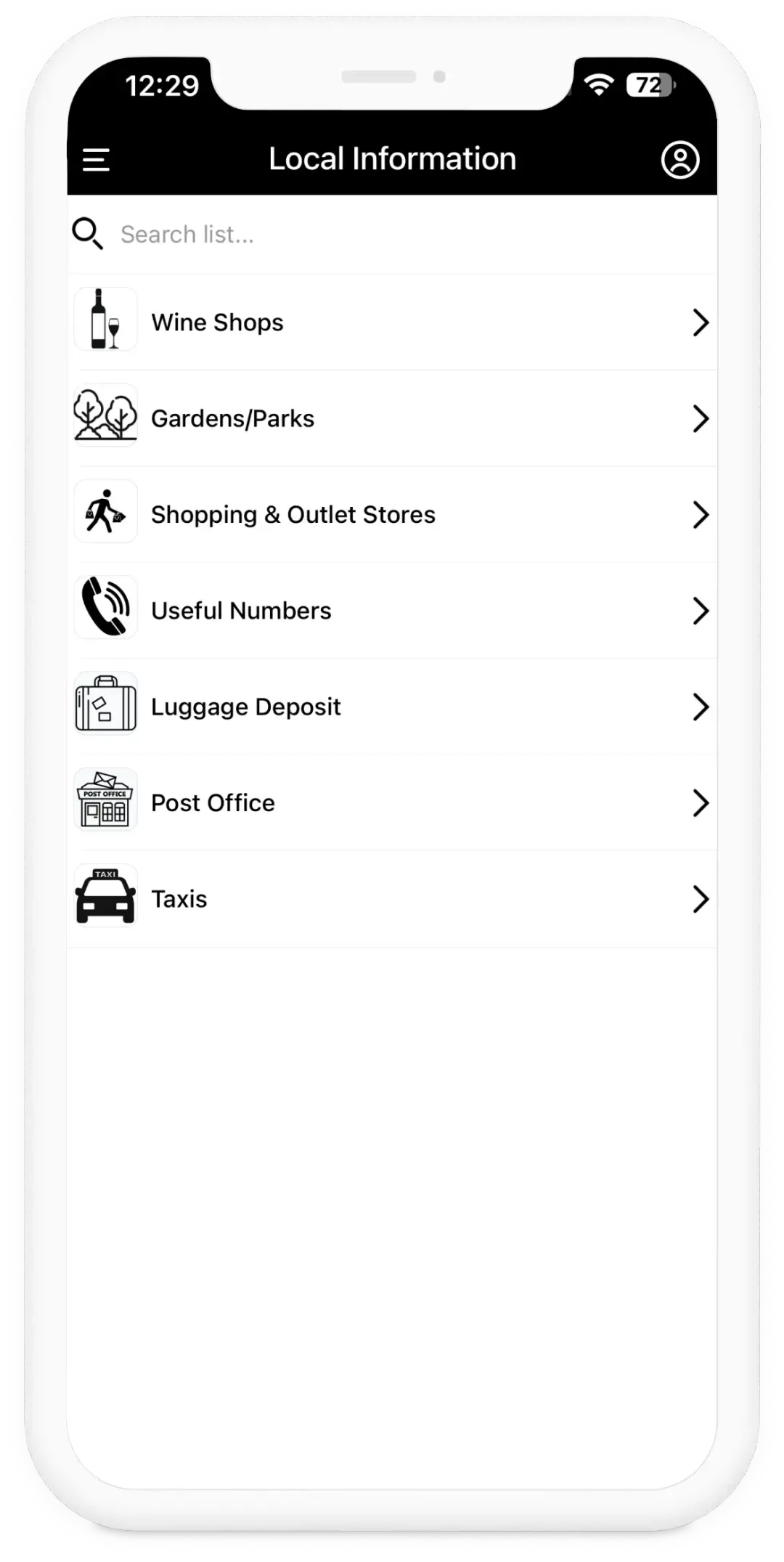
Build tailored experiences and make everyone feel like a VIP.
Guidebook lets you craft unique experiences for everyone. Create personalized schedules, keep VIPs and other attendees in their own lanes, and control who gets access to what in your app.
Make session registration a breeze. Create pre-event FOMO and let attendees reserve their spot with a simple tap—no more chaos or overcrowded rooms. Plus, you get to avoid the dreaded "do we have enough seats?" panic.
Managing who booked a spot, and tracking who showed up is easy when you’ve got attendance verification built in. No more paper check-ins or guessing—simply use the device camera to scan your attendees digital badge, and let us do all the hard work.
Need to limit access to certain content? Gated lists have your back. You can make sure only the right people see your documents, videos, and more - because ‘one-size fits-all’ is so 2010.
Ensure your attendees stay updated with reminders, schedule changes, or important announcements in real time. No more confusion, no more missed sessions—you can blast universal announcements, send group messages, or even 1:1 updates.
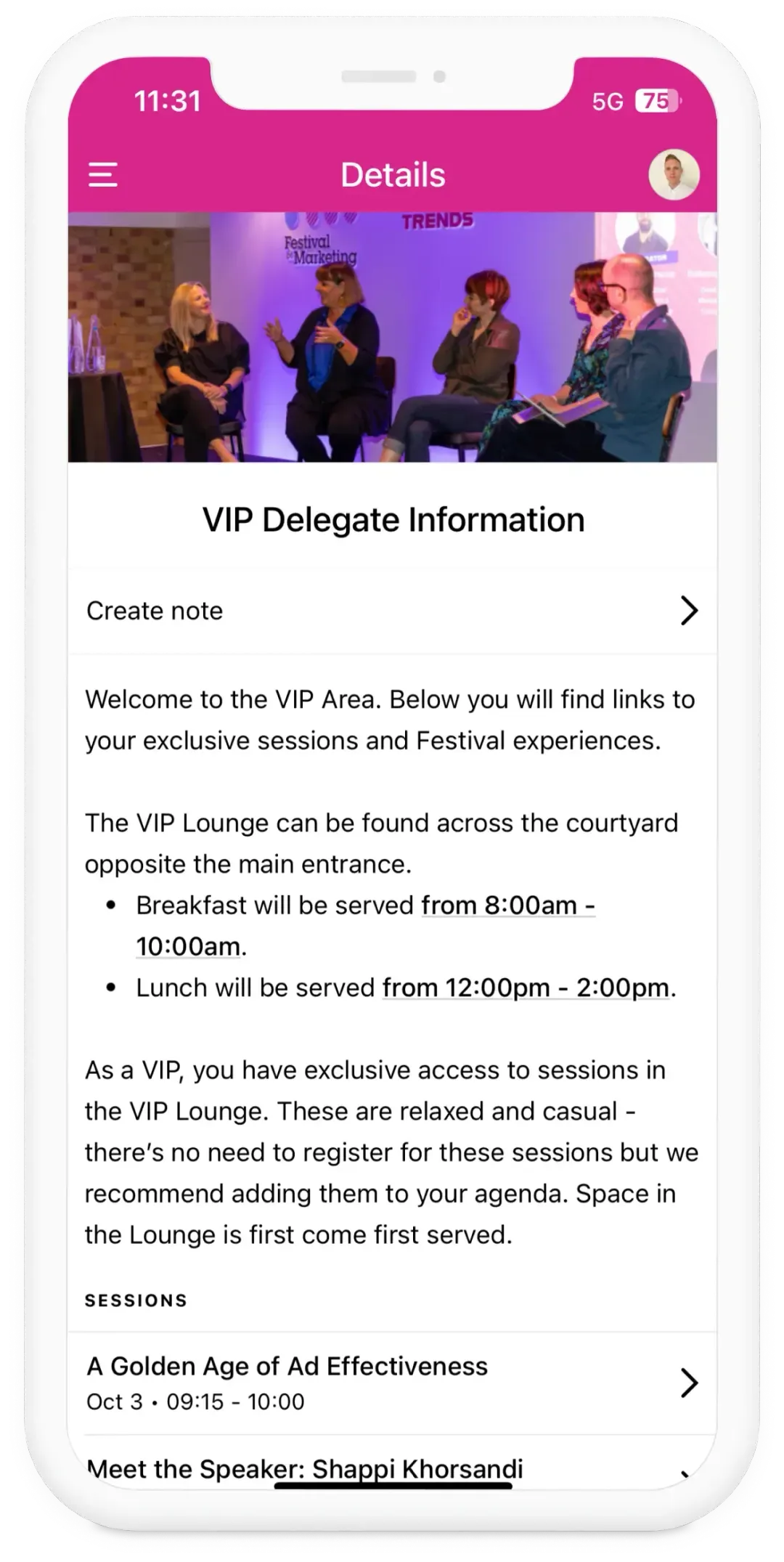
Helping your attendees meet new people is where the magic happens.
Guidebook is your secret weapon for making sure the right people actually find each other and your communities don’t just fizzle out. With social walls, private chat, photo sharing, and meeting booking, you’re basically handing out networking superpowers—so your audience can grow their connections without all the awkward small talk.
Make session registration a breeze. Create pre-event FOMO and let attendees reserve their spot with a simple tap—no more chaos or overcrowded rooms. Plus, you get to avoid the dreaded "do we have enough seats?" panic.
Attendees can schedule 1:1 meetings based on user interests, helping them maximize their day by planning ahead. Your attendees want to meet new people and learn new things, now you can help them.
Make it easy for attendees to engage with sponsors and exhibitors and get more information, not just walk past their booth pretending to look at their phone. We're sure your sponsorship team will be happy when they get more leads and have more conversations.
Create channels for specific groups and topics, so people can go deep in their niche discussions without getting lost in the main feed, or being afraid to nerd out to their heart’s content.
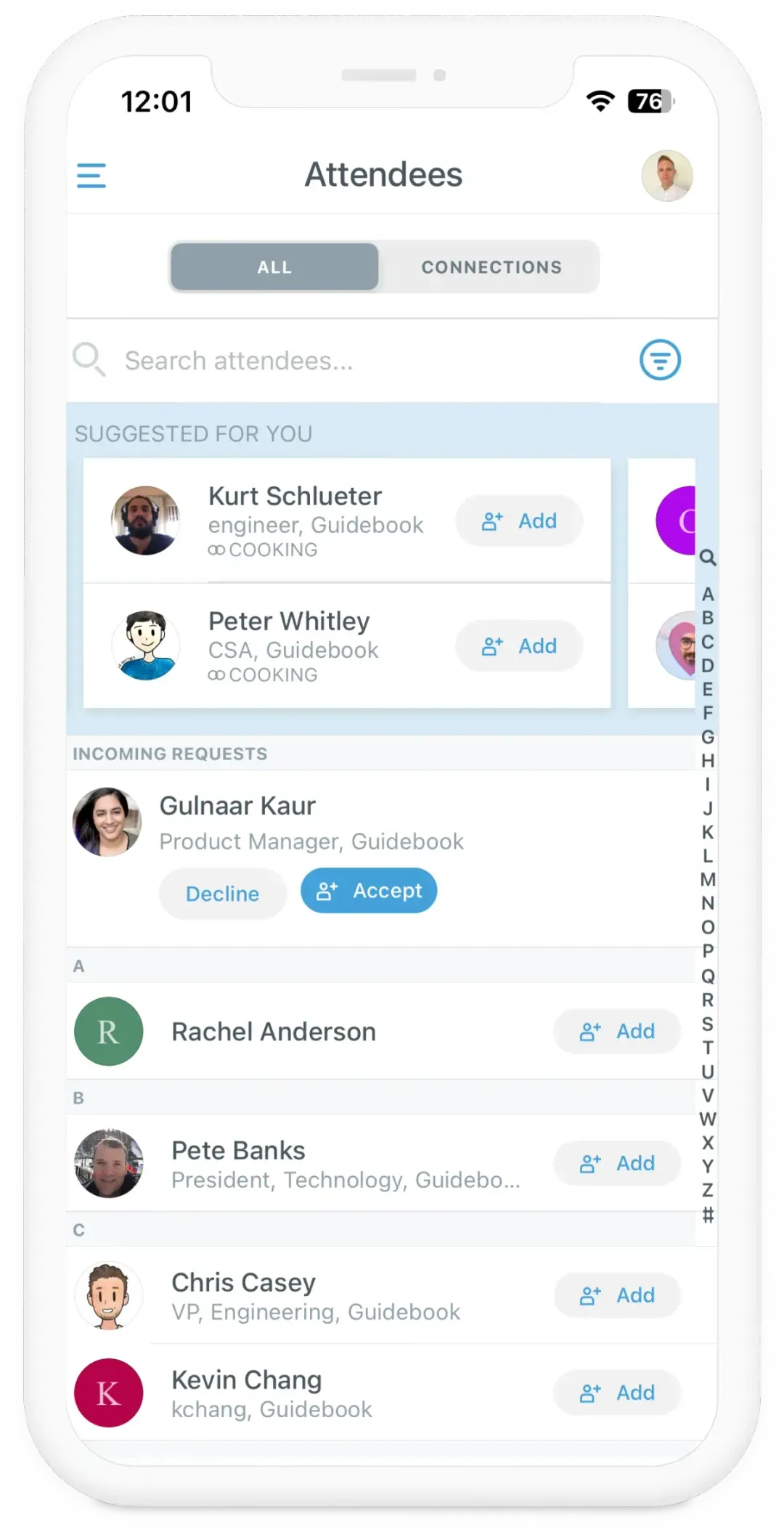
Captivate your audience’s attention and deliver value.
Great apps aren’t just used—they’re used a LOT. Build yours with features that actually drive the behavior you want, and watch as it kicks out valuable data for organizers and exciting opportunities for sponsors.
Nothing like a little competition to keep attendees engaged. Leaderboards let you choose which behaviors to encourage, and people see who's on top— giving everyone else something to strive for.
Want instant feedback? Hit attendees with live polls and watch the responses roll in. Great for getting opinions in real-time, starting conversations, or gently waking people up.
Make your event a little more fun with gamification, and help get people to all corners of your floor plan. Let attendees rack up points by getting ‘likes’ on their photo-album posts, or by collecting all of the pieces of a QR code scavenger hunt.
Don’t let your attendees forget you - keep them in the loop with live and scheduled notifications. Great for schedule changes, speaker additions, requests for feedback or last-minute announcements.
Quizzes keep attendees on their toes. Whether it's for fun or education, they’ll love testing their knowledge. Input your questions, choose their point value, choose what you want them to do at the end – and get them learning new things.

Know what your audience wants, and build better events.
Ditch the guesswork with event debriefs and get a no-nonsense view of what your audience actually thinks and does. App metrics lay out what was a hit and what flopped, while mobile forms snag feedback when it’s still hot. No more relying on hunches or vague impressions—just straight-up data to guide your next move.
Want to know if your attendees are actually using the app? Real-time usage metrics give you the power to track engagement on the fly, so you’ll know what’s working—or what needs a bit more attention.
Stay on top of attendee behavior with engagement dashboards that break down all the data. It’s like having a crystal ball for event success—minus the mysterious fog.
Need feedback? Forms and surveys let you ask attendees anything you want—whether they love the event or think it’s just “meh,” you’ll know it all.
Easily manage session sign-ups with registration tools that keep the chaos in check. If a lot of attendees lock in their spots and you run out of space-upgrade the room size before the event even begins.
Say goodbye to guesswork. Attendance verification tells you exactly who showed up (and who’s just claiming they did). Now you’ll know the real numbers without lifting a finger.

Turn your app into an exciting revenue channel.
Sponsors are itching to get in front of your app users? Let them! Create custom packages and cash in on the engagement of your audience. With Guidebook’s metrics dashboard, you can whip up reports and show exactly how their investment is paying off - because nothing says “ROI” like cold, hard data.
Showcase sponsors with listings that actually get noticed. No more playing hide and seek - make it easy for attendees to find them and see what they’re all about. What’s a sponsors favorite word? Visibility.
Put those banner ads and sponsored posts to work. They’ll catch the eye of every attendee scrolling through, making sure sponsors get their moment in the spotlight. Perfect for those who want to turn ads into “oh, I actually want to check that out” moments.
Sponsors and exhibitors can now scan attendees' Guidebook ID QR codes to exchange details without fumbling in their wallet for that old business card. It’s a quick, seamless way to connect and ensures no one’s information gets lost in the shuffle.
Allow attendees to easily schedule appointments without playing phone tag. If your sponsors spend more time talking to attendees, you can be confident they’ll be back next year.
Give sponsors a chance to flaunt their stuff with contact forms, videos, and flyers. All in one place so attendees can get all the details without feeling like they need a scavenger hunt to find them.
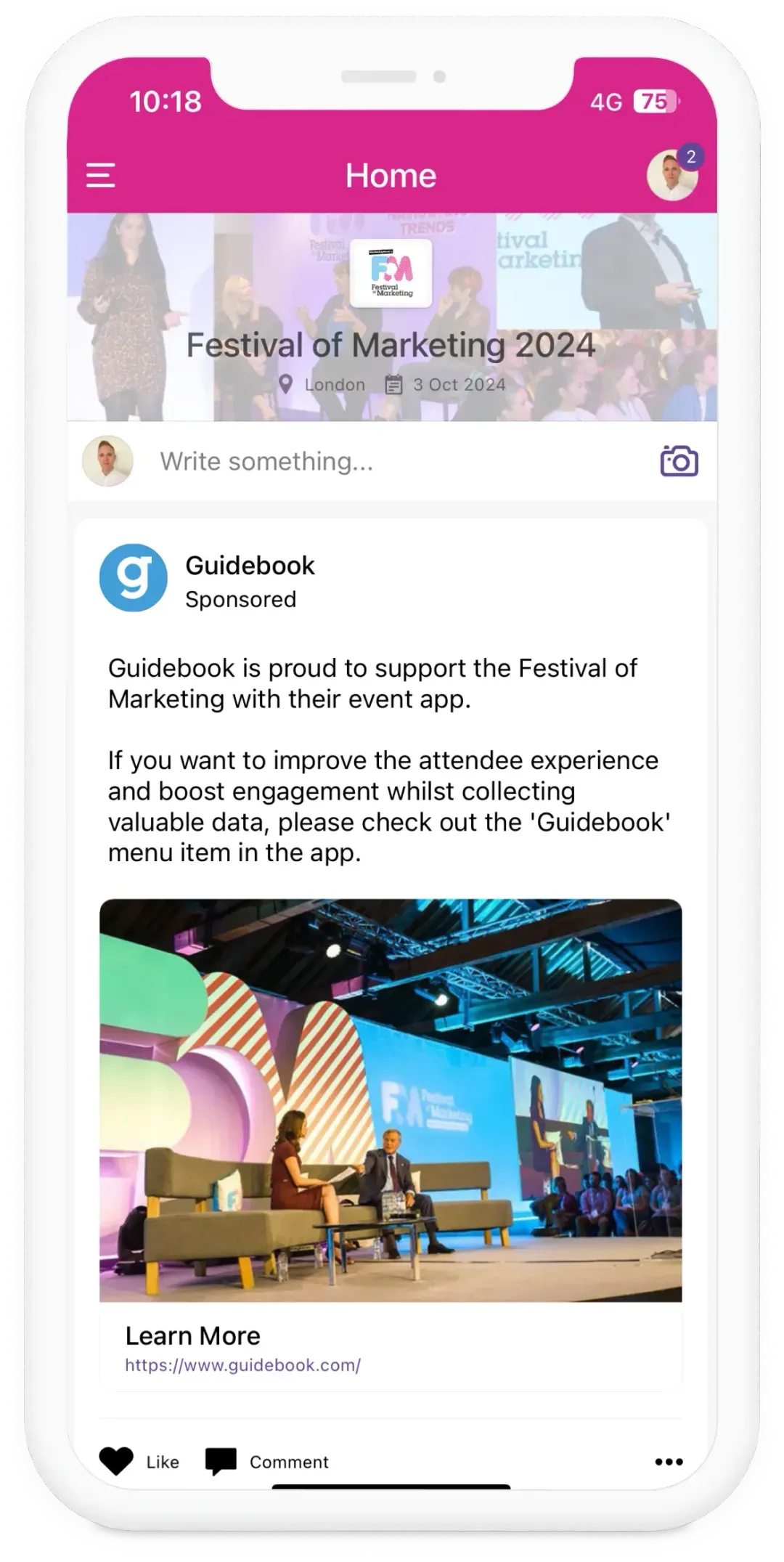
Help prospective students know where they need to be and when.
Get a leg up on the competition by meeting prospective students right where they live—on their mobile devices. Keep things simple, stay top of mind, and show them you actually care.
Let attendees craft their own schedules based on what really interests them. No more attending sessions they didn’t sign up for—just a perfectly tailored agenda that makes them feel like they’ve got it all under control.
Organize your event into neat schedule tracks so attendees can easily follow their interests. It’s like having a GPS for their event journey—minus the annoying “recalculating” voice.
Give attendees the grand tour with campus tours that make exploring easy and fun. They won’t get lost or miss out on anything important—just a smooth walkthrough of everything your campus has to offer.
Allow attendees to easily schedule appointments without playing phone tag. If your sponsors spend more time talking to attendees, you can be confident they’ll be back next year.
Host all your important documents in one place for easy access. Whether it’s schedules, handouts, or anything in between, attendees can find what they need - particularly handy when all the other universities' paper printouts are long gone in the trash.

Help students settle, feel safe, and be connected.
Hand students the info they need before, during, and after their studies, so they can stop bothering you with every question. Help them get their bearings, make connections, and find answers on their own—instant gratification and independence? Check.
Upgrade to advanced schedules and let attendees get all the details they need at their fingertips. It’s like giving them a superpower to plan their event experience to perfection—no more guessing games.
Help attendees navigate your campus with maps that actually make sense. No more wandering around like lost tourists—just clear, easy-to-follow directions that get them where they need to go without the worry or frustration.
Ensure students feel secure with up-to-date safety information and contact details right in the app. Because knowing who to call or what to do in an emergency is a lot better than panicking and hoping for the best.
Keep everyone on track with push notifications that deliver updates, reminders, and urgent news in real-time. It’s like having a personal assistant who’s always on top of things—minus the coffee runs.
Turn your event into a game with gamification. From earning points to unlocking rewards, it keeps attendees engaged and entertained. When you’re competing, you might not even notice you’re making friends.
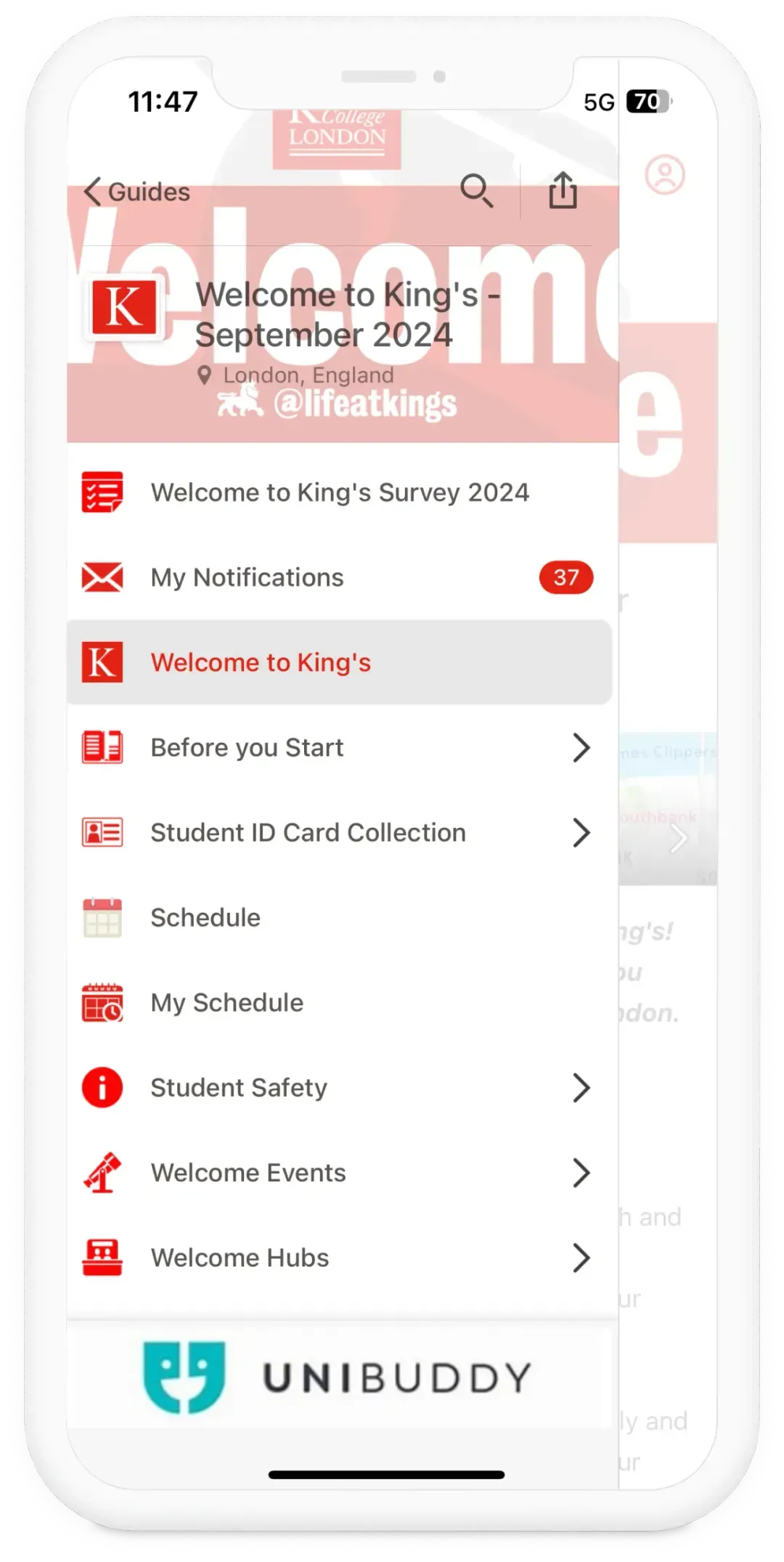
.png)



.png)

Speak to our award-winning, real-life, amazing humans.
- Help Center
Access articles, videos and helpful hints and tips on every feature in the Guidebook platform.
- Email our award-winning team based in the US and UK
Need help? Email support@guidebook.com and find out for yourself why our team is the best in the industry.
- Live chat & phone support
For Guidebook Mobile customers on Engage guide subscriptions and up, we also offer live chat and phone support.
